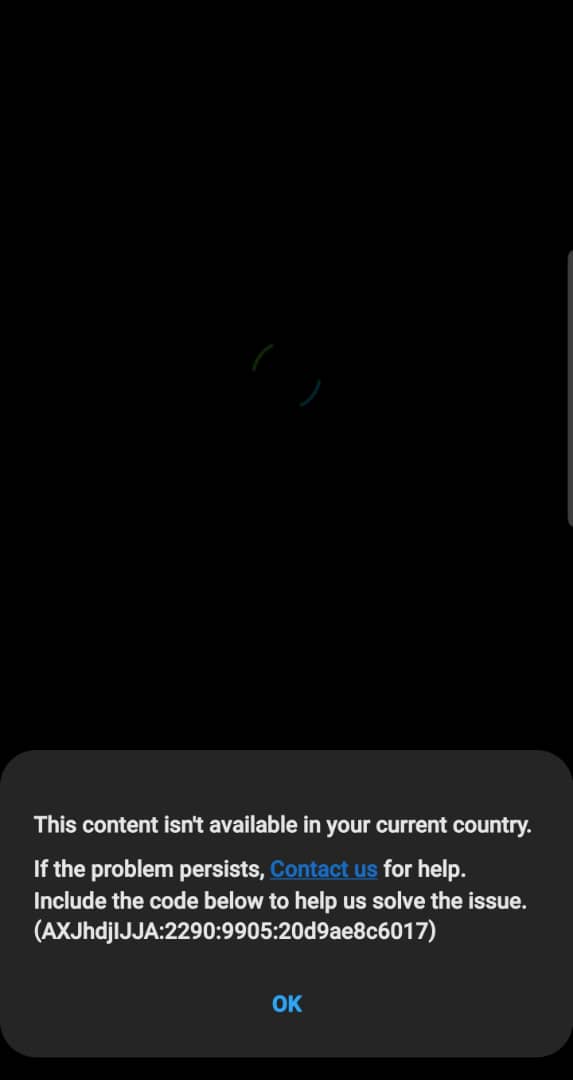Unfortunately, Samsung has some restrictions for some countries
and some users can’t use all of Samsung’s apps , Especially the Facer app
After a long time, I managed to solve this problem, to circumvent the sanctions of Samsung 

Do the following in order:
1- You need Wi-Fi to do this.
2. First, change the phone to flight mode.
3- Close all programs
4. Go to Settings / Open Apps / Open Galaxy Store / Clear the app cache and data.
5 - After that, do not open the Galaxy Store in any way.
6- Turn off the phone and remove the SIM cards.
7- Turn on the phone without a SIM card.
8. Connect your phone to Wi-Fi while you’re in “flight mode”.
9. Connect a VPN application.
(You can download a free VPN app from Google Play)
- Finally, open the Galaxy Store and use it easily.
Those who could not install Facer on their watch can easily do so.