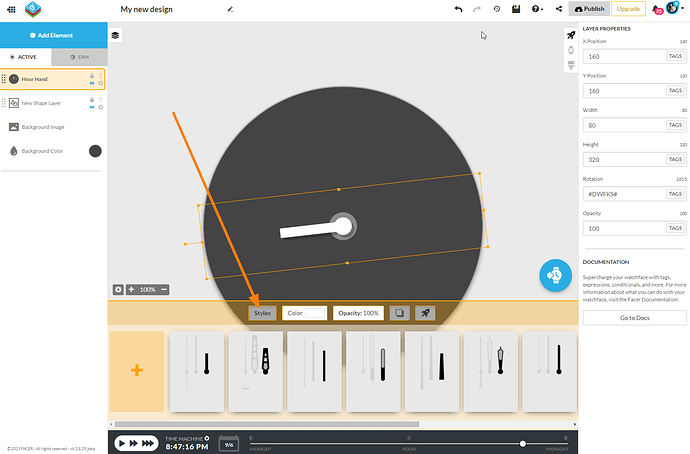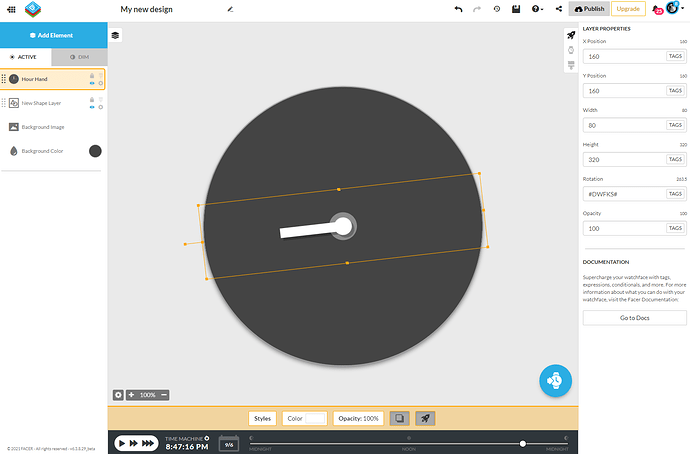Is there a way to hide the toolbar that pops up every time you click on an element? I’m trying to edit something and this huge toolbar takes up half the screen.
I know what you’re talking about and yeah, it’s annoying. I don’t think you can turn it off, but… there are a couple of things you can do to help. One, if you have a scroll wheel on your mouse you can scroll the face up or down in the workspace so it’s not covered by that toolbar (and resize if necessary) The other thing is it only is a giant toolbar for some of the things like the built-in hand and background images. I never use those so I actually never see that annoying toolbar anymore. If you make your own hands you can just add them as a regular image layer and add the needed rotational tag. same with any background image.
Some of them can be hidden:
I tend to use the image element for most of my work though, because if you add custom hands to the hand element, you can’t see it, nor add different ones for active/dim
Welcome to the Facer.com community group !!! @allen.klesh
This is a group where you can meet designers, programmers, and many good people, who can help you with your questions and ideas that you need …
For my way of thinking, the program is quite good (like everything … it has its good things, and, some not comfortable) …
But in general it gives you a lot of joys. With the results and designs that can be made … 


Cordially