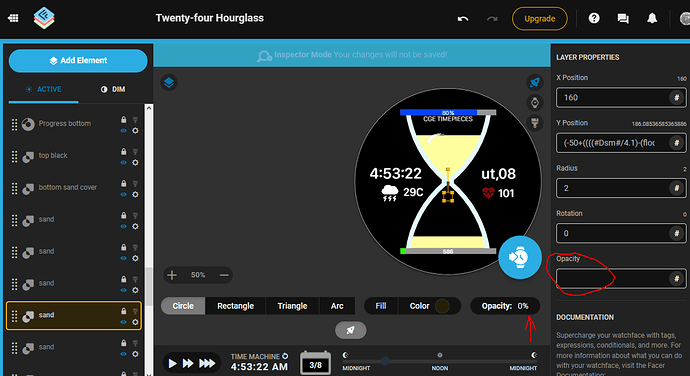It’s on - try again. Yes - lmk on here if you figure out the issue with other watches. I just released ver. 2
Hi Charlie . I have had a look . Wow that’s a few layers to get the effect . So I am rebuilding it to see what is going on . I see about half the layers for the Sand grains with code that begins. minus xx
(-15+((((#DWE#/1.1)-(floor(#DWE#/1.1)))*450)))
I see them starting well high and coming down through the top half of the screen so they are doing nothing to me .
I tell you I think there are too many instances of #DWE# . It is a special timer with its own problems . It is mainly for running effects like Sequences and you will find a Dozen of those will start to cause Problems .
If you want to continue with this trick we will have to cut the dots down by a half use a different timer . #Dsm# or #DNOW# which seems heavy handed but these watches handle 32Bit numbers better than Special Timers . We can find a way to cycle half the number to the centre rather than have them start at -320 or what ever.
I know what you are doing there and you have my Profound respect . I have been there. A couple of images behind a mask will be Ideal if you want to preserve the look . If you have no way of drawing that I can do something for you . I am certain you know how to Rustle up a mask .
Ahh ok I’ll try your suggestion when I get back to my computer again and lyk if I have further questions. Thanks for the advice!
I tried to look inside and for some reason the sand grains all had the opacity removed (not 0, the field was empty). When I put 100s in the fields, it worked fine. Did you have there some kind of formula?
Lol, with all my quick juggling I must have deleted the opacity, and I basically kept duplicating that sand layer as I was changing the Y setting of each.
@petruuccios
@petruuccios
Yep, 3 or 4 sand grains had blank opacity - stream looks better now. Good catch!
Ha Ha I did not see that. So easy to miss stuff. So the one on your watch was with Opacity on.
So I synced it again. Still no sand pour. I think I am right about the number of #DWE#. I tried something with multiple Sequences Timed with DWE there is a Limit despite making the Gifs Small. It is the same with using the Random statement you can have too many.
I am on the Train to London in a bit. I have been thinking how to animate a couple of images. I have done it s rolling horizontal. It should be easy enough.
Just synced #2. Still no pour on my Samsung Galaxy Active.
Good digit size for a Smaller Watch.
If the #DWE# should be problem, #Dsm# can be used instead, for example like this
Y position: (80+(#Dsm#%1)*320)
([startposition] +(#Dsm#%1)*[speed in px/s] )
Yeah @petruuccios that is what I pointed @thomasfmal at. But I am traveling at the moment so can not post tests. There is always a way. David has about 36 layers each with one dot animated with DWE. I have noticed that my watch faces not like too many. I was sugesting two images with a string of dots each sequentially scrolled from behind a Mask.
Nice bit of code. Well explained.
or simply rotating 2 disc of particles like snow or mini stars 
I changed all the DWEs to Dsm so that’s not the problem
Also I now only have 9 grains of sand dropping so something else is up with why it doesn’t work on your phone.
Are you sure you are trying the right one because I didn’t change the 2nd release with the stacked time and date?
EDIT - Now both versions have 9 grains of sand dropping using Dsm…
@russellcresser
@petruuccios
David I am so very Confused as the Faces have the sme name. I am unable to do anything at the moment. I at the mercy of GWR WiFi. I have already had one Spam call.
Here’s a little Gif for you to play around with, 24 Frames -

For anyone who wants it, I have played around with that Gif, editing all 24 Frames, and it can now be used as the sand for any hourglass that you like, resize as you wish; all transparent background of course. Happy creating everyone 

Thay is a lot of work. Your generosity preceeds you my Friend :::)))