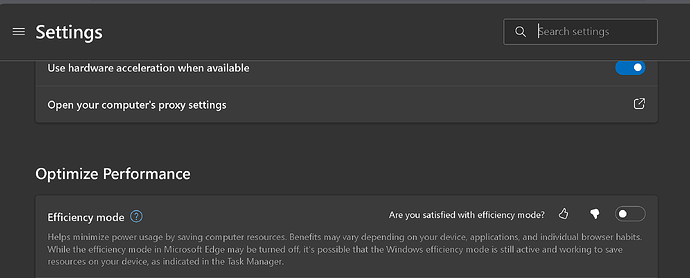Hi.
I just wanted to share this experience with others about using a browser where you make your faces with the Facer Creator.
I have a pretty powerful computer, also fitted for graphical design, gaming.
Nevertheless i got - for a long time - never my animated faces doing their animation fully, fluently, without disturbing interruptions of it. Every time, i got these and to avoid that, i paused the animation and clicked again on the play icon. I just cannot tell you, how much that was pretty annoying.
I asked in my despair, the Bing AI about all kind of causes. I tried all that, nothing.
Then i did my own study, and i stumbled on EFFICIENCY mode, for optimizing performance. Well, it could have fooled me…
Setting that off, cured my problem. And perhaps other.
So, i thought perhaps there are other Edge users with performance problems, working on animated faces in the Creator Page. Hope that helps.
Ciao
Patrick