I have chosen a watchface which comes with three colour variations. There is a black, a blue, and a green background. The black one appears on my watch. How do I get the other versions.
Thank you.
Usually there a 2 ways to choose: either the creator has added a touch screen “button” for you, so you can tap the watch screen in a specific place, or you touch the screen long enough till you see a little gear. Tap on that gear, and you may be able to change the face setting there.
But difficult to say, which watch face? Can I see it?
2 Likes
If it was this one, then simply tap the P in the centre to change the background
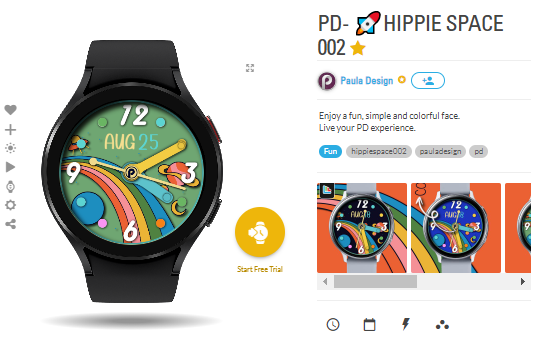
2 Likes
Thank you. ![]()
almost always if there are interactions on a watch face the designer will include the TAP instructions in the description and/or in the accompanying pictures published with the face. So be sure to always check there ![]()