Hi guys! Yes, the Xeric inspired my version of the triaxial wandering hours too. It is a challenging watch to emulate, which makes it all the more fun!
I took a look at your code in inspection mode. Looks like you have 3 dials and you are trying to rotate each of them. However only the dial labelled Hour2.png is rotating.
I noticed the brackets are all messed up for the rotation field of Hour1 Hour2 & Hour3 dials as there is an extra bracket at the end of the resultant value. I added a bracket at the beginning to adjust the expressions to even the brackets out. I then get the following expressions:
hour2.png rotation:
(((#DWFMS#+180)+((#DK#+4)*270)+((floor(#Dm#/60)))*270))
hour1.png rotation:
(((#DWFMS#+60)+((#DK#+4)*270)+((floor(#Dm#/60)))*270))
hour3.png rotation:
(((#DWFMS#+300)+((#DK#*270)+((floor(#Dm#/60)*270)))))
After this I found that all dials rotated 90 degrees as the hour2.png dial hit the 12:00 position.
I did the wandering hours a bit differently. I simply made static circles that didn’t rotate - they just orbited the centre of the watch. Then I added text elements to the circles at different radii from the watch centre and called them Dial#Number# codes such as those below and rotated them appropriately relative to #DWFKS# so that they look like they are staying still. For instance the rotation field for the D1N1 text element is (4*#DWFKS#-60). D1N2 rotation is (4*#DWFKS#-150).
D1N1
D1N2
D1N3
D1N4
D2N1
D2N2
D2N3
D2N4
D3N1
D3N2
D3N3
D3N4
Then the final trick was to added text change expressions in the text fields
For D1N1 text I used:
$#DhZ#=12?12:$$#DhZ#=01?12:$$#DhZ#=02?12:$$#DhZ#=03?3:$$#DhZ#=04?3:$$#DhZ#=05?3:$$#DhZ#=06?6:$$#DhZ#=07?6:$$#DhZ#=08?6:$$#DhZ#=09?9:$$#DhZ#=10?9:$$#DhZ#=11?9:$
For D1N2:
$#DhZ#=12?9:$$#DhZ#=01?9:$$#DhZ#=02?9:$$#DhZ#=03?12:$$#DhZ#=04?12:$$#DhZ#=05?12:$$#DhZ#=06?3:$$#DhZ#=07?3:$$#DhZ#=08?3:$$#DhZ#=09?6:$$#DhZ#=10?6:$$#DhZ#=11?6:$
For D1N3:
$#DhZ#=12?6:$$#DhZ#=01?6:$$#DhZ#=02?6:$$#DhZ#=03?9:$$#DhZ#=04?9:$$#DhZ#=05?9:$$#DhZ#=06?12:$$#DhZ#=07?12:$$#DhZ#=08?12:$$#DhZ#=09?3:$$#DhZ#=10?3:$$#DhZ#=11?3:$
for D1N4:
$#DhZ#=12?3:$$#DhZ#=01?3:$$#DhZ#=02?3:$$#DhZ#=03?6:$$#DhZ#=04?6:$$#DhZ#=05?6:$$#DhZ#=06?9:$$#DhZ#=07?9:$$#DhZ#=08?9:$$#DhZ#=09?12:$$#DhZ#=10?12:$$#DhZ#=11?12:$
The remaining text fields D#N# were adjusted similarly depending on what numbers I wanted in those dials. This text substitution simulated rotating the numbers, where in reality I simply changed the values of the numbers appropriately depending upon the real #DhZ# value. Its kind of a trick.
Any way, hope this all helps!



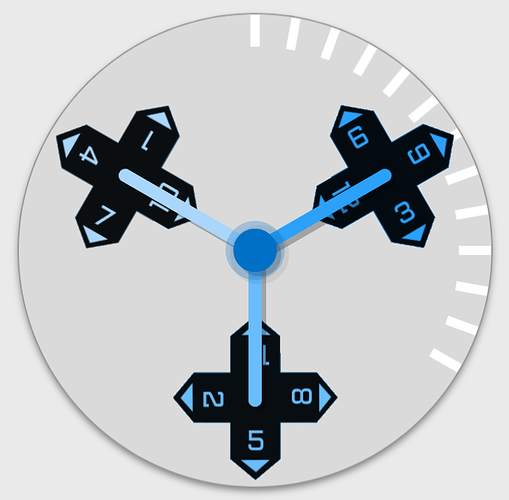
 )
)

