Working on this face seems to have been cursed from the start.
First, I’ve accidentally overwritten .SVG file containing custom weather images - bloody font program exported .SVG file with the same name… Only good thing is I’ve managed to export all the work before that happened, but can’t now improve the icons because it’s all gone. Need to start from scratch 
Then, as I’ve published the face, it got deleted on suspicion of copyright infringement because I’ve used Tetris in the description as source of inspiration  My Appeal is still unanswered so I decided to recreate it and just in case, made a copy before publishing
My Appeal is still unanswered so I decided to recreate it and just in case, made a copy before publishing 
I’ve created a set of fonts for this occasion: regular font (seen displaying time), close-character (day of week at the top and temperature at the bottom) and an outline for AOD to spare even more battery.
It’s a work in progress as not all outline characters are ready yet.
I’ve also created a set of weather icons that I wanted to look like old Gameboy games and simple, pixel graphics. The design is readily available https://icon-library.com/icon/pixel-icon-png-19.html and I made some slight modifications here and there to better fit what I felt like the style I want to achieve. Thank you to the unnamed author for posting their work on the Internet!
I would like to take this idea further, create denser pixel matrix for the whole display, as well as set of icons fully designed by myself, with not just one-color on-off style, but like an RGB colored pixels.
But this will require some more work…
2 Likes
looks cool! Worth all the frustration  Yeah, there’s a flagging bot that sometimes gets perfectly innocent faces simply because of a word used in the name or description. Usually they’re pretty quick about restoring false-flagged faces, but I think the staff may be a bit thin at the moment so things have been a little slower.
Yeah, there’s a flagging bot that sometimes gets perfectly innocent faces simply because of a word used in the name or description. Usually they’re pretty quick about restoring false-flagged faces, but I think the staff may be a bit thin at the moment so things have been a little slower.
1 Like
I understand if they are on vacation, it’s cool. More than lazy to re-do it, I was feeling like I can’t carry forward without closing this chapter first so decided to just re-create the face. I can now work on something else 
Thank you for visiting 
I might be able to tell you how to regain your deleted weather images. I know this works on Windows computers and may also work on Mac and Linux, but may be done differently. Open your watch face where you used them with Creator like you are going to edit it. Then right click on a blank area of the web browser. Select “Inspect” from the menu.
Once there find the tab named “Network” and select it. After that refresh the browser window using “Control + R”.
Once it has reloaded you will see a list with all the images used in that web page including those in your watch face. Click on each image and it will show in the preview window to the right. Then you can right click that preview and either select “SaveAs” or open it in a new tab and save the picture from there.
I messed up and deleted an image for a battery that I use and that was the only way I could get it back. By The Way: Make sure you pay attention to the file type. I discovered that it sometimes will try to save it as a .jpg file instead of a .png. To fix that just change the file name file type to .png and it will save as a .png instead of what the browser “says” it is.
2 Likes
Thank you so much, Ant. I appreciate your generous effort, but I have the local files (luckily)  It’s the original SVG file containing them that’s gone so I can’t re-export images with different colors, or work on the images themselves. Stuff happens, I’ll recreate them if I get some time.
It’s the original SVG file containing them that’s gone so I can’t re-export images with different colors, or work on the images themselves. Stuff happens, I’ll recreate them if I get some time.
Apologies for late response, been having a lot of work at home for baby (still in delivery  ).
).
1 Like
I’ve been though the baby ordeal 3 times now. They seem to disrupt everything in a person’s life, but it’s worth it. Now I have 4 grand children and 1 great grandson. Congratulations on your soon to be new arrival. 
2 Likes

 My Appeal is still unanswered so I decided to recreate it and just in case, made a copy before publishing
My Appeal is still unanswered so I decided to recreate it and just in case, made a copy before publishing 
 Yeah, there’s a flagging bot that sometimes gets perfectly innocent faces simply because of a word used in the name or description. Usually they’re pretty quick about restoring false-flagged faces, but I think the staff may be a bit thin at the moment so things have been a little slower.
Yeah, there’s a flagging bot that sometimes gets perfectly innocent faces simply because of a word used in the name or description. Usually they’re pretty quick about restoring false-flagged faces, but I think the staff may be a bit thin at the moment so things have been a little slower.
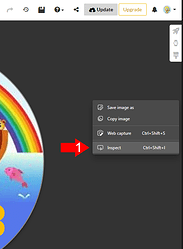
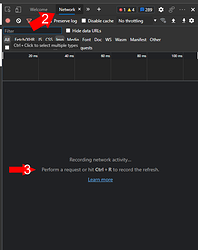
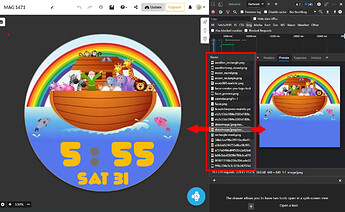
 ).
).