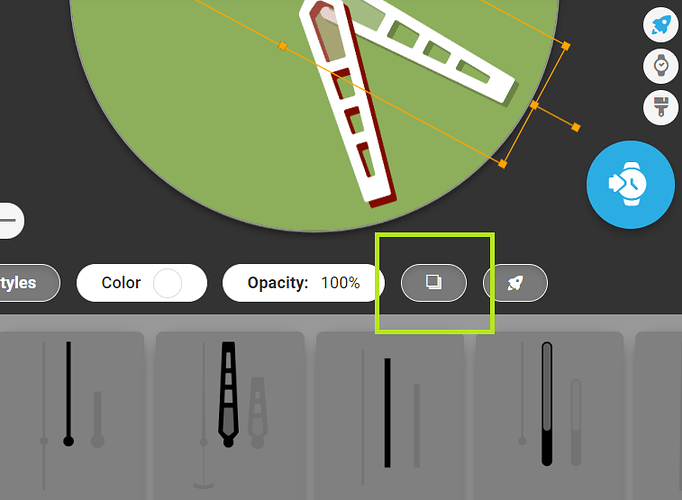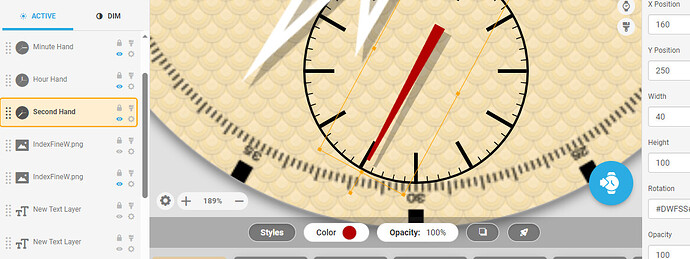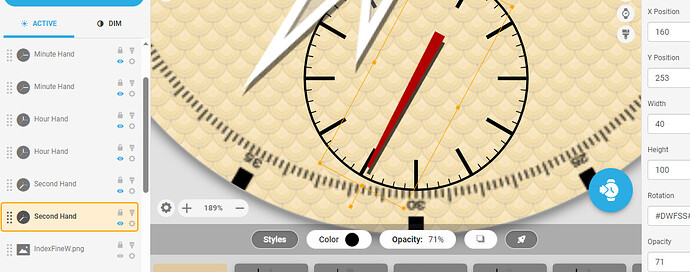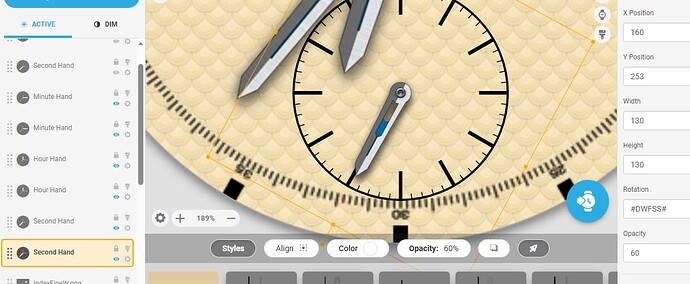How is it possible to make a shadow follow the watch hand so it looks naturally on the watch face, usually on a light collor background??
Sometimes just doubling the layers gives a darker shadow . Have you found the Shadow button for Hands ?
No not yet, just curious to find out where to look
So you should see the shadow option for hands easily enough . See the other test with the red shadow is a second layer under the top one offset X and Y position by +4 pixels … The beauty of that is you can control the colour and opacity . Some make soft edge copies of their hands on graphics packages and use them like that . The underglow is achieved like that also . ENJOY .
.
.
.
Thank you very much, I will try it.
Hello.
a) The easiest way is to turn it on in the watch hand layer options. However this shadow can not be adjusted, it has fixed ofset (cast diagonally from top left to bottom right, might look misplaced on tiny hands) and opacity (very faint)
b) Duplicate the watch hand, set the bottom layer to black color and lower opacity. Shift it down (I end here), or even to side few pixels. This is most effective comparing effort and result, however the shade may look too sharp (but still good enough on small display).
c) like b, just prepare separate black blurred version of your hand image for the shade layer and place it there
for example like this:
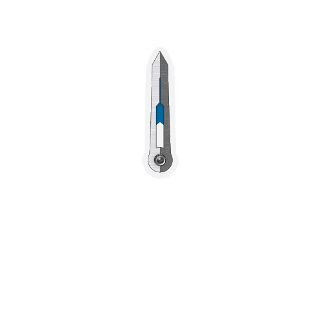
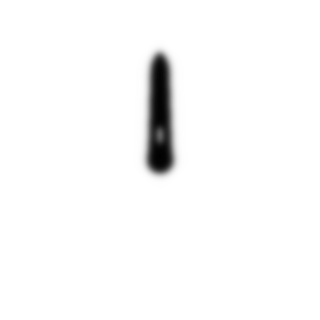
Thank you for the input
this file I made will not only show you the shadows but more importantly, show you how to creat realistic highlights and shadows on hands as the go around the dial from 1-30, and 31-60. If you a re OCD like I am, you need to learn this too. ![]()
Master Class Bookmarked :::)))
Excuse me Peter . If we make the soft shadow White we can have it as a shadow or a Glow . I personally like a nice Radioactive Hand .
.
.
.
.
.
.
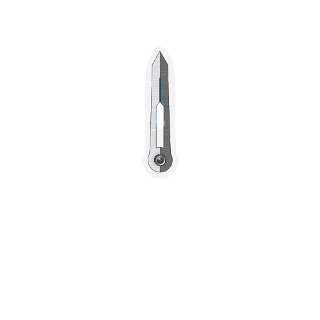
.
.
.