I design a watch using the tags [e.g. #Dd# for month in day]. I transfer the watch face to my Samsung but the date does not update. It will, however update in showcase mode??
Please advise
I design a watch using the tags [e.g. #Dd# for month in day]. I transfer the watch face to my Samsung but the date does not update. It will, however update in showcase mode??
Please advise
When that has happened to me in the past it was because I had a syntax error in one or more of the fields.
For the element that is not working, can you reply with exactly what you have typed in the various fieds?
I will take a look and see if I can see anything wrong.
Other than that, have you checked that all of your operationg systems/applications are the latest versions? Having out of date versions has caused other people problems in the past.
I was using the function #Dd# for the day in the month that would not update.
I am pretty sure that I have the latest version on my PC. I have changed the date and am using #DdL# and will check this tomorrow and let you know.
Ok, so just to confirm, you have text layer and in the text field on the right you just typed the four characters #Dd# and nothing else, is that right?
And the versions on your phone and your watch, are they up to date?
What model of Samsung watch do you have?
Yes that is all I typed in. It happened recently on two of my watches that I designed.
I have a Samsung S3 Gear Frontier watch. On the PC I’m using Windows 10. I have found out that in the older watches I use the drop Down date function whereas in the new ones I am using the drop down Text function and then enter #Dd#.
I am doing this as the date for second of March appears as 04/02 and I want the english version of 02/04 but don’t know how to do that using the drop down date function?
Thanks for that.
Sorry I am not sure I am being clear about the versions. You said that your face worked on the PC but not on your watch. Is that correct?
Do you have the latest versions of the operating system and FACER on your Samsung watch?
Do you have the latest version of the the operating system and FACER on your phone?
I am not sure. I am using a Huawei P20 Lite phone to transfer the face from the PC tp the watch
How do I make sure I have the latest versions on my phone and watch?
I think that our mails crossed as I added to the last reply about the american format of the short date as opposed to the english format
I can’t remember if the watch face updated on the PC. Should I try that out by changing one watch face today and see if it updates tomorrow on the PC?
To use the “drop down date”, just edit the text field on the top right to be what you want.
So day then month would like like:
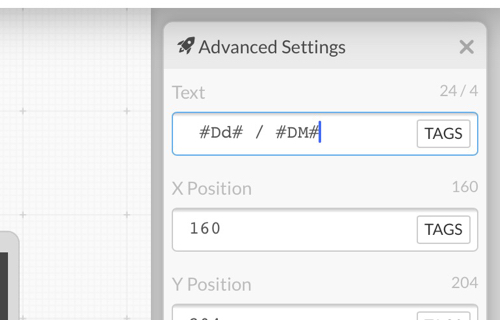
On the PC you do not need to wait until tomorrow …
On the bottom of the FACER editor you will see this
Just click on the “time machine” and change the date and time to test that your watch face.
I took a watch that was designed some time ago with the working date and put the #Dd# / #DM# into that watch and then changed the date. as per your mail, but the #Dd# / #DM# will not update but the old Long date format update. I have sent a screen shot of the watch to your email, the highlighted date is the #Dd# / #DM# date
Ok, I am not good at this… I have to research it on the internet everytime I have reload anything on my phone.
You will need to follow your manual or internet instrucitons on how to check/update your phone operating system.
For the Samsung watch app and FACER, I think you do this by finding them in the Galaxy store and clicking on update.
Once you have done that, there should be an option in the Samsung watch app to update your watch apps including FACER.
Sorry I can’t be more help than that - it is way outside my area of knowledge.
As the PC is not working I am confused as I just log into facer.io and assume that is the latest version?
Ok, sorry but I think I have misunderstood.
Are you saying that the tags do not work on your physical Samsung watch or are saying that the tags do not work on the FACER web page on your pc?
The tags do not update on the FACER web page on my PC and on the watch. The screeen shot I mailed you is from my PC where the “Old” tags update [26/04] whereas the “new” text tag #Dd# / #DM# does not update and remains on 24/04
Here is a screenshot of your latest watchface in the FACER editor
…
The text field ( circled in red ) for the day value is entered as a constant value ( 21 )
…
It shoud be entered as a tag, like this
…
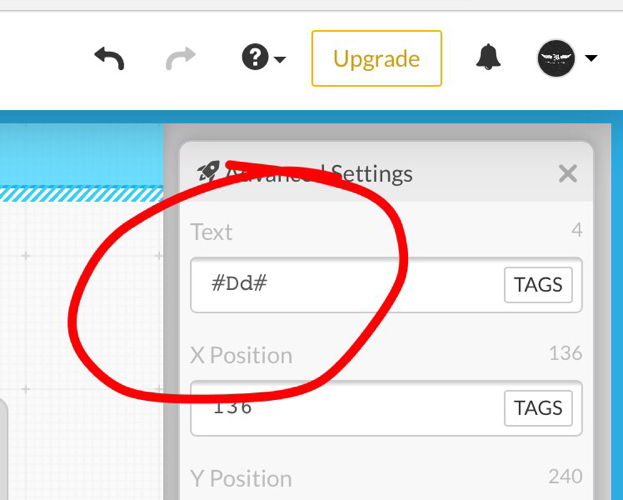
…
When you do, you will see that the day value changes
…
Okay, I’m with you now. Thanks so much for your help, and understanding. Take care.
You are most welcome, any time 