Hi girls and boys, this is the new Monster big and bold, digital flip watch this time. Hope you like it… (Note: to see the flipping you have to wait in normal speed to change minutes and hours)
Great face! Maybe i will build a flip watch face in future as well.
Nice effect! The seam between the top and bottom sides of the display looks a bit off though no? like off set? and should it be showing outside of the actual number squares?
You should, I will keep doing them for shure. Love them…
Sorry, do you mean the animation? Is really different in the preview than the watch… And in some watches it shows after the change, but it’s a device speed issue I think…
I meant the line that goes across the numbers and display horizontally:
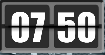
![]()
See how it’s not properly connecting to the right side of the grey background display? or is that just me?
The other question was, should that background line show at all? My thinking was that grey background plate piece would be a rectangle with just 2 squared cut-outs. I don’t understand what that horizontal line is doing there that’s all xD On the numbers I understand, they are basically halves that move down to change the number, but the line outside of the digit squares is what I’m referring to.
Hope that makes sense lol.
Had some time today to create a first test of a flipwatch…
My version doesn´t work with an animation - the flip effect is created with 3 slightly different timed pictures for each field.
Ah - and - You have to wait for the change as well - no fast forward possible. 
Hope you gonna like.
Very nice looking display, @GAUSS – you should definitely add seconds somewhere on the watch face so we can at least be prepared when it’s gonna flip 
Thank you!
Maybe tomorrow i will add a version for seconds, now i am gonna watch a little bit tv…
Now I get it. Well, that is intended. It was inspired in an retro Sanyo orange flipwatch that have a dark axis both sides of the panel. It’s not intended to be that realistic anyway. I’m really more concerned in fuction hehe. Thanks for the feedback.
Oh okay  I just thought maybe it was an oversight. It looks great anyway though
I just thought maybe it was an oversight. It looks great anyway though 
Nice looking. In the web is not the best place to see the effect, but maybe is to fast to see it. Will see in the watch when its available…
Thank you. I can change the tempo/duration … but at the moment i don´t find a running formula for the seconds changer. 
Will go to bed now and think it over…
I didn’t mean to add seconds with the flip effect  simply to know when to look at the minutes to see the effect, it can be a simple seconds hand or a simple text element with seconds on it
simply to know when to look at the minutes to see the effect, it can be a simple seconds hand or a simple text element with seconds on it 
I’m not sure if you’ve been changing the animations or what but I barely see any effects at all when the numbers flip. I think you should exaggerate the “animation” a bit.
Now the effect is there, great! I don’t think you should have the seconds flipping too because it shows off a little the magic behind. If you let only minutes and hours, the change is so quick that the effect looks great and nobody analizes too much hehe.
Well - i am not sure about the effect.
The effect for the seconds seems to work okay, although i think as well it shouldn´t be displayed to keep the magic.  And the timing doesn´t seem to match in the preview…
And the timing doesn´t seem to match in the preview…
The formulae for the flipping effect at minutes and hours are not yet perfect for me. I did my very best but i am no crack in maths at all.
The task:
A full flip transition consist of 4 single frame pictures, they should be displayed on after another in a range of 0.12 seconds, just before the change of the number. So it´s 0.03 seconds for each.
This works fine for the seconds with the following formulae:
Seconds
Frame-01
$(((#DWE#/1)-(floor(#DWE#/1)))*1)>=0.87&&(((#DWE#/1)-(floor(#DWE#/1)))*1)<=0.90?80:0$
Frame-02
$(((#DWE#/1)-(floor(#DWE#/1)))*1)>=0.90&&(((#DWE#/1)-(floor(#DWE#/1)))*1)<=0.93?80:0$
Frame-03
$(((#DWE#/1)-(floor(#DWE#/1)))*1)>=0.93&&(((#DWE#/1)-(floor(#DWE#/1)))*1)<=0.96?80:0$
Frame-04
$(((#DWE#/1)-(floor(#DWE#/1)))*1)>=0.96&&(((#DWE#/1)-(floor(#DWE#/1)))*1)<=0.99?80:0$
At the minutes i used different formulae but i am not sure if the effect is to short.
Minutes:
Frame 01
$#Dsm#>=59.87&&#Dsm#>=59.90?80:0$
Frame 02
$#Dsm#>=59.90&&#Dsm#>=59.93?80:0$
Frame 03
$#Dsm#>=59.93&&#Dsm#>=59.96?80:0$
Frame 04
$#Dsm#>=59.96&&#Dsm#>=59.99?80:0$
Hours
Frame 01
$#Dm#>=59&&#Dsm#>=59.87&&#Dsm#>=59.90?80:0$
Frame 02
$#Dm#>=59&&#Dsm#>=59.90&&#Dsm#>=59.93?80:0$
Frame 03
$#Dm#>=59&&#Dsm#>=59.93&&#Dsm#>=59.96?80:0$
Frame 04
$#Dm#>=59&&#Dsm#>=59.96&&#Dsm#>=59.99?80:0$
Maybe the formulae could be combined but i don´t know how to use the first one (seconds) as well for hour and minutes…
Suggestions and/or better solutions are highly appreciated.
Greetings, GAUSS
Yeah now I see the effect (at least on the seconds xD) Nice!
You should probably move this to a new topic @GAUSS 
Thanks.
And -yes … i will move it in a new topic - good idea.
GAUSS, you always do good faces thank you 