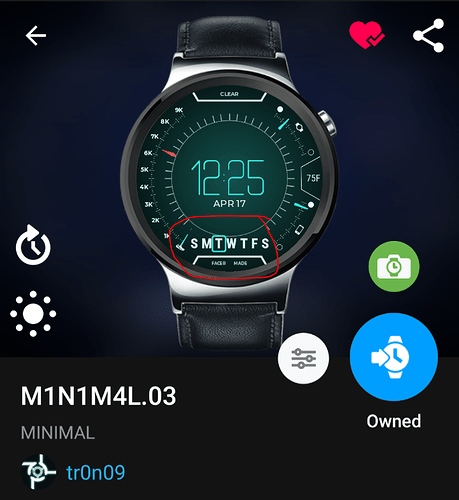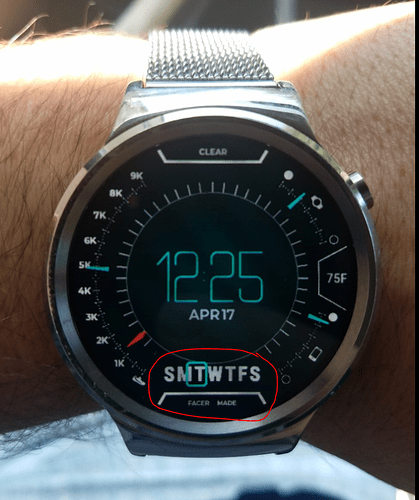Finally filled in the missing design. Let me know what you think.
I love it! What happens when your number of steps get over 9k?
I like all of it too. I am curious as to what happens after 9k also though. I’ve actually wondered that about all analog step counters but haven’t spent the time to do my own research on it. I really like the simple day of the week too.
Dammit…totally forgot I was going to make a second bar for more, then clamp at 18K.
I updated to switch to 9K - 18K when step count is over 9K. Also added in weather data.
Looking good. Did you mean for the temperature to stay visible in dim mode?
fragglerock!!!
you would think as a premium designer I’d be better at this crap.
We all have off days lol
Very nice Design!
The only thing i would change is the Time Display. Another Size or Font for a better readability.
great… I love especially the steps dial…
@Facer_Official
I’m getting an odd reaction on my Huawei for the day of the week. The indicator is supposed to be here (as demonstrated in app):
See how it lines up with the “T” correctly. However, on my watch I am getting this:
I don’t get it
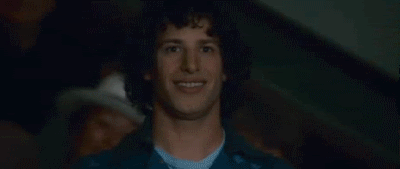
Help me out
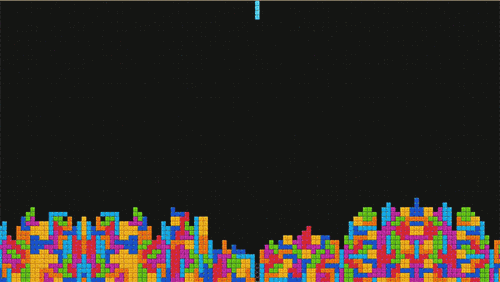
Comparing the preview with the photo, I can see that the kerning of the font is off. That means that your indicator is actually in the right position, but since the font has less space between letters on the actual watch it looks like it’s out of place. See how the indicater is right above the word “FACER” in both images? And how the letters of the weekdays extend beyond the corners of the lower white line in the preview, but not in the photo?
I would guess it’s a problem with the font handling in Facer, so I would either solve it by using an image for the letters or a custom font with a fixed width.
Nice eye!