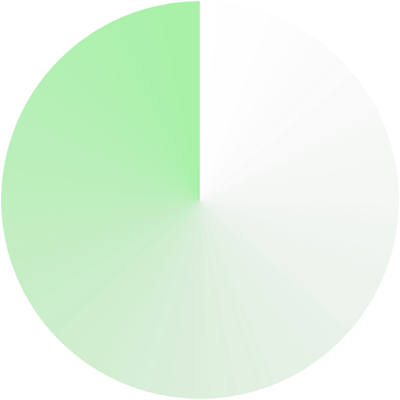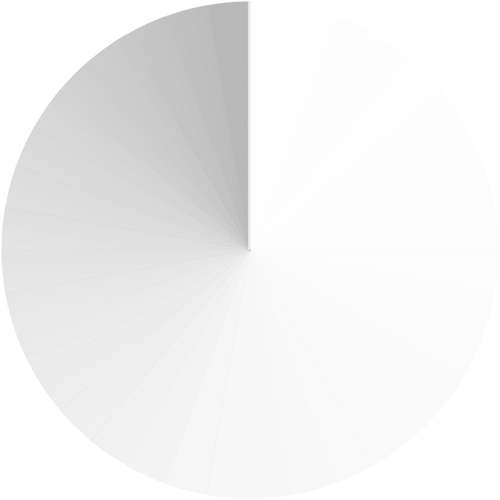Let me know what you guys think! Open to all pointers and criticism.
I see a lot of people try to replicate a radar design here on Facer. I made a radar graphic that you may choose to use on your watch face in place of your current seconds indicator. Keep making watches, you will only improve from here.
Thanks a lot! I think the original seconds graphic needed to stay. A 1 second radar loop seemed too fast so I made the loop 4 seconds and kept the original. I appreciate the support!
You could make that 640x640 (overall), and circular (at 636x636) for better effect.
(I will do that shortly, and can post here …)
Yes, I had to enlarge @WilliamS 's gradient image in the Creator to fill the complete screen for the square format.
Also had to flip it in a graphics editor for use in the clockwise direction.
Thanks @andrew.dowden
I guess most will want this in green as it is, but if you do it in white when creating the vector-graphic, it will be easy to set it to any colour in Facer Creator.
Hi,
Love the face! I have been trying for ages to do a radar face where the hour and minute dots appear as the second sweeps past but when the second hand goes past zero both dots disappear. You have obviously overcome this with your steps etc. Please could you tell me how you did it?
Thanks,
Ian
If you put your Hours and minutes dots above the Radar sweep at 5% Opacity it will Add to the opacity of the dots not subtract . I will post a Couple of Polar Gads and a Beam . On a few I have run the AC Sweep in black to get a really good fade on the Dots / Hands .
BTW unless It is rendered silver or something these kind of resources should be White . Some like Red or Orange Sweep .
.
.
I opened up inspection mode for my radar watch face.
There are 3 jets approaching upon wake at 10 o’clock:
Thanks for your very quick reply!
I was trying to vary the opacity of the dots using a function of the seconds and hours/minutes.
Yours simply hides the dots under a black sweep second hand of 0 to 100 opacity is that right?
If so it is a far more elegant solution than mine would have been if I could ever have got it to work!!
Thanks, Ian
Some times you want the Blip Glow to overlap the Dark part of the sweep . In that case you have to use a combination of both . I will try post something made and you can take it apart . It was a while ago and is a bit crude .
.
.
This is just a test and the Blip Opacity is a Bit Odd but it works . There are other fading strategies . You see the timer on this is #DWE# which will not be in sync with the RTC . Do not use #Dsm# it is glitchy . Use #DWFSS# if you want something smooth synced to the RTC . Of course you can use #DNOW# but that is a step too far for what you are doing .
.
.
@lindalepostoffice Sorry for the very late reply. Due to personal circumstances I have not been active on Facer over the last few years.
I hope that @russellcresser 's reply helped.
Inspection should be on for my face; you are welcome to have a look at what I did if you are still interested. Nothing fancy in there.
Note that all of my faces are free; you also get the support you paid for ![]() Thus none have been updated for WFF (lack of time at present, perhaps somewhere in the future).
Thus none have been updated for WFF (lack of time at present, perhaps somewhere in the future).
This face has phone battery which I understand is not allowed by Google with WFF.
Hope to see you visit again . I hope everything is OK . Life goes on . All the Very Best .