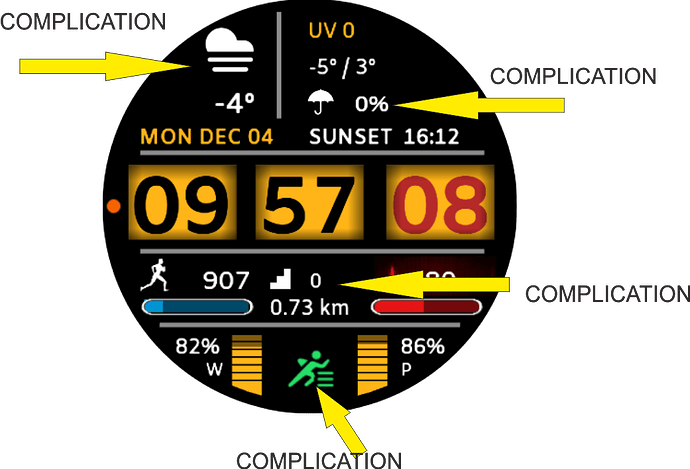Hi. The weather temperature always shows 0 on my watch. The built in watch faces work fine. The weather app in both phone and watch work fine. I have given all permissions to the facer app in both watch and phone. I have gone a full day with location enabled on both watch and phone. Nothing seems to work. Please help.
Welcome @sajedhaq1998 . Have you tried swapping to a NON Facer Face then giong back to your Facer one . My watch has GPS switched on . Some load the Open Weather App on thier Phones . Sometimes after a reboot my data is missing but I get it back straight away after a swap .
.
.
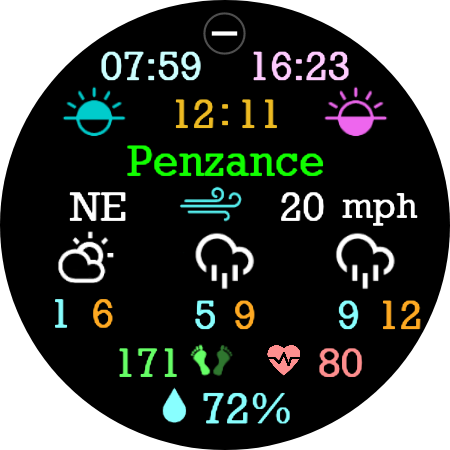
Hi. I tried swapping faces. Didn’t work. I also installed openweather app on my phone. Didn’t work.
Sorry about the Time Zone Difference . Your Problem is usualy fixed by this trick . Did you switch on your GPS and check the location is Enabled on your Phone ?
Yes gps is enabled on both phone and watch
Ok . So did you install the Open Weather App on your Phone from the Google Play Store ? Is your phone Android ? Please show us the face yoyu are talking about . Link would be good .
Ok I’m a bit busy today, tomorrow I will send screenshots and links of a few faces I’ve tried, which all fail to show weather. And yes, I did install OpenWeather app on my S22 ultra, opened it. It shows correct weather, both automatic location detection and manual.
OK . Cool . We will be here . At the moment it is a good Idea to have your watch coneced Bluetooth and WiFi to your Modem . Some Advanced Google / WOS is coming over the Net to our Watches .
So, I might have found an issue, the face
Has an option to choose weather app. All other click features work, like click on watch for alarm, date for calendar etc. but clicking on weather isn’t working. It can’t find the weather app

I wanted to upload all watch faces links and screenshots, but it won’t allow me to.
Ah Ha . you are talking about a Premium Face running installed Apps on you watch . I thought you were talking about the Default Facer App .
.
Contact the Maker of that Face in Comments in the Preview . I can not help you any further than I have as a Free Maker .
Good luck .
See the issue is, all premium faces don’t work. All of them fail to show weather. That’s why I was asking here, instead of contacting the watch maker.
I have premium faces (made for myself, mostly not published) and weather works.
It’s updated only few times per day, maybe every 4 hours so I find them useless but I cannot say weather doesn’t work, it just does not work well.
So, in my opinion, you have some other kind of problem.
russellcresser covered everything so I really cannot add any new solution.
*
*
*
Lately I’m using complications to show weather, that way weather is updated every 30-60 minutes.