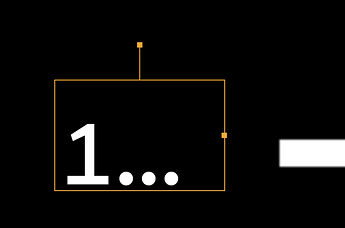Hi, I have Samsung Galaxy active 2 watch. I am experimenting with my first Facer design. Everything looks fine except for Weather Text (and weather icon as well): the digits showing the temperature do not fit the area, and only upper part is visible.
The first few days everything was OK and suddenly this bug appeared, Any ideas?
Have you published this watch yet? If so, can you post a link here? I took a look at the one watch you’ve saved: you have two weather text components and one is way off screen and not visible. The BPM text is cut off because the field isn’t adjusted to fit three digits; it might be a similar issue.
Yes, I have published it (currently, the weather components are removed).
I tried different placement, sizes, whatnot. It looks OK in the editor but once download to the watch it all becomes cut off.
Again, it was OK when I started experimenting and deteriorated in a few days. I even tried to change the wf to some other and then return to the Facer design. It worked, but only once. I’d like to have a more permanent solution
PS: It’s strange, but I can still see the weather indicators, I thought I’ve removed them ))
It’s working on my end, with the exception of BPM. Try disabling the glow text option on the temperature; that doesn’t work correctly on a lot of watches.
Returned the weather text, set Effects to none.
Maybe the problem is with my watch?
I don’t think it’s completely your watch. When working on watch faces just know that WearOS watches are very finicky on all the expressions and conditionals you put in the watch face. I use a TicWatch C2 for testing just because of that. On your heart rate it shows clipping. (three dots) This is what I found when I looked at it in inspection mode.
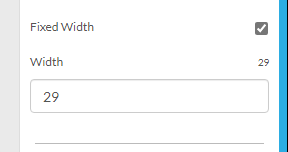
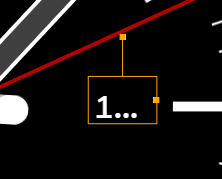
You have the “Fixed Width” box checked which will force the width. It is set at 29 and that’s an issue. Width should never be less than 160. If you want to keep it away from the 3 tic mark just set it for right hand justify and it will stay a fixed distance from the tic mark and appear to change width to the left. Also you mentioned that you “set Effects to none”, but on this face I’m seeing green glow effect on the temperature level. Also there is a second temperature off screen lower right that does not have any glow effects. One last comment, you stated that you have a Samsung Active 2 and it starts out fine then starts acting up. There is an issue with Facer freezing on Active 2 watches. I have seen mine do some strange things at times. Switching away from Facer to a Galaxy Store face then back to Facer temporally fixes it until the next time Facer becomes unstable. You can read all about the freezing issue here: [KNOWN ISSUE] Sporadic Facer freeze on Samsung smartwatches
Thanks a lot for your response. Incidentally, the heart rate shows quite nicely.
I suspect that there’s some inconsistency between the wf at the facer site and the version downloaded to my watch.
I’ll look into the discussion about freezes you mentioned
Thank you