I.m trying to create a 180 degree weekly dial. I know it’s 25.78% in the rotation.
This is the graphic I worked up. Any suggestions to improve on it… (#DMYR#-25.78)
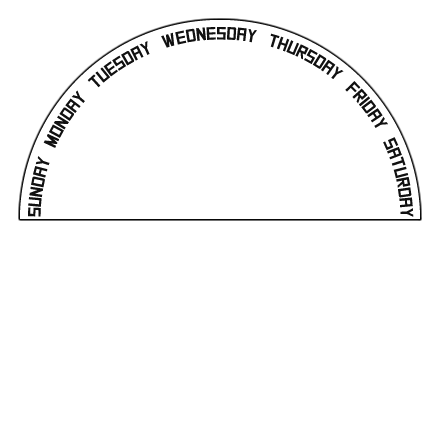
I.m trying to create a 180 degree weekly dial. I know it’s 25.78% in the rotation.
This is the graphic I worked up. Any suggestions to improve on it… (#DMYR#-25.78)
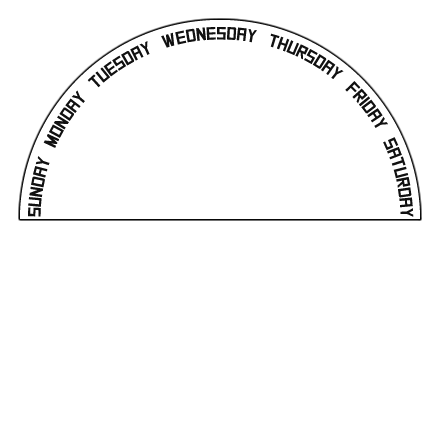
I don’t think you wanted to rotate this circle, maybe this would suit you better?
((#DOW#*25.72)-77)
Actually, I have the graphic saved as a full circle. Yes I’d like for it to rotate, is that possible and what expression would I need to add?
I’m trying to avoid adding a hand because I’m wanting to use the space beneath it. I’ve got it placed at the top of the watch-face.
Trey
Then how exactly are you going to rotate it? Will there be an opening through which you can see the days of the week?
Yes I’ve already got it created.
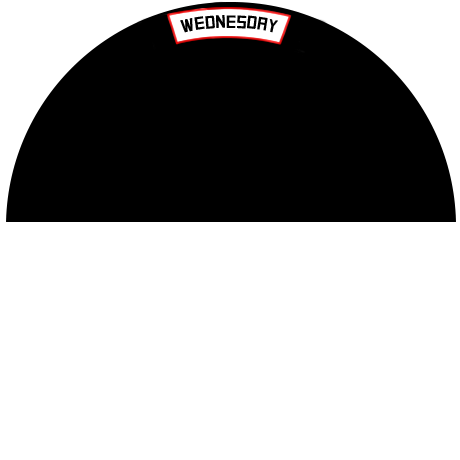
Then there is no point in rotating this dial. Just show one of the images
What if I just left the dial uncovered?
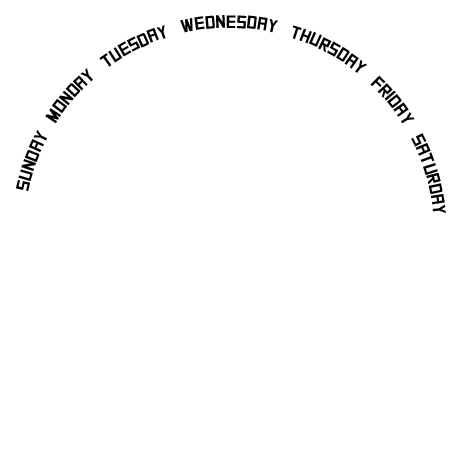
What happens to the empty spaces on the left and right when you rotate this circle? It’s easier to make seven images and show them on a particular day of the week.
If you have an opening and the rest of the days of the week are not visible, make a normal circle and rotate it as indicated in this thread
Or make the exact positioning of the days of the week on your half-circle, so that the start of the week is somewhere around zero, and rotate by exactly equal degrees in relation to the day of the week.