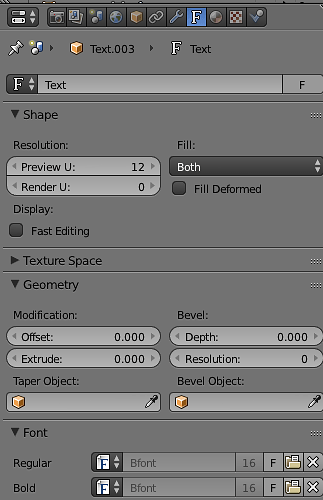What programs do you use for making the numbers for dials? Either for the time or even the date, day, or month rotational dials.
Adobe Fireworks CS5. I have also tried Illustrator, but I find Fireworks better.
I use Illustrator
I have switched over to doing all my designing in Gravit.
Photoshop and Illustrator. Can’t really do text on a circle in Photoshop so I go to Illustrator for that.
I use Illustrator. It has a great rotation tool and you can use equations to work out various angles/degrees right in the tool itself.
A huge help for making watch dials.
I use an ancient version of Photoshop for most things. For curved text I have used MS Word.
Hmmm, interesting. I’m currently doing text in a circle in a very old version of photoshop and it works but I feel like it could be way easier. I have used gravit too, which is how I make my indicies if they are not 3d. I can’t seem to get the text perfect though. The centerpoint doesn’t ever seem to be directly in the middle of the character. Any advice? I don’t think I’m going to pay for illustrator at this point.
I don’t use illustrator because I do not want to pay either. Make sure when you put in text that the text is centered in the box
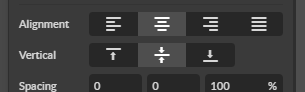
So those should be selected. From there you can rotate if needed. You can also create a circle and attach the text to it so it is curved.
I mostly use AutoCad for indices and Numbers because it has powerful copy/rotate functions and sometimes Photoshop CS2 … Curved Text in Photoshop although it isn‘t the best solution. I do own the Illustrator but i don‘t use it very often. To much effort on the conversion.
I use illustrator CC, I’m used to it and creating round text and applying textures is easy
I use mainly blender because of the extrude/bevel/offset text function and sometimes Inkscape. Both of them use directly the fonts library of my computer … and both are free 
By the past, I used Fireworks CS5 (Windows) which is a great program … but not anymore as I work now with MacOS.
I believe that as long as you are comfortable with any program and that you can accomplish what you need it doesn’t matter
Absolutely right!
I know that it doesn’t matter and I know there are so many ways of doing it. I’m just trying to find a better way for me is all.
@jeberuth I use blender for the structure and lighting for my faces but I’ve not learned how to use text in it. I need to look into that!
I tried Blender before and I wasn’t so comfortable using it
If you need any assistance with Illustrator I am more than happy to assist
@Orakix Are you a Windows or Mac user?
There is a new app for MacOS called Amadine which is very similar to Illustrator for a fraction of the price ($20).
https://amadine.com
@Orakix
After adding you text in blender (shift+A / text), you have to look on the right panels and choose the “Fonts” (F) menu as below.
The “geometry” part of this menu allows you to give a better look. I use mainly Bevel, Depth and Resolution.
Last, for having the text along a circle, you have to add first a Bezier Circle (Shift+A / Curve / Circle) and pick that circle on the drop down list of “Text on curve” (or use the picker to select the curve) in the “Font” part, just below the font editor.
I think you will then find your way to adjust you text playing with the cursor.
Hope it will help a little bit 
Yes thank you! I’m excited to try this out. I was trying to model my name but it would be sooooo much easier if I could just use the font. I’ll give this a go asap.
Also I can’t seem to find how to change the material or color of the text. But even juat this has changed my life. Thank you!