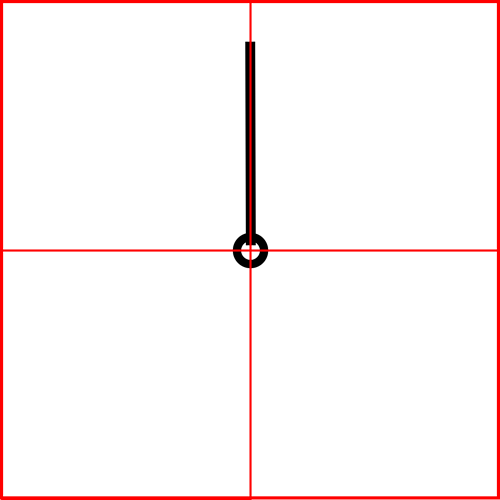The align points are wrong how can I get these right maybe a variable way to point out where it needs to be… the nine points are terrible to get the align on the axis
not sure what you are referring to with the 9 points. Is there a hand creator tool in facer? But it’s pretty easy to make your own hands in Photoshop or Gimp or another graphics app. You can make a template with some guide-lines to give you a conveinient starting point for each new set of hands. Export to png, resize to whatever you like, then import as an image layer into facer an apply your rotation.
There is no way of moving the center point after it’s been uploaded to Facer. The handles in the editor are just for resizing. The exact center of your .png image needs to be the where you want your hand’s rotational axis to be zeroed. Take a look at the template dazstacey provided - almost half of your image will be transparent space. This why grids in Photoshop or Gimp are essential.
Thanks guys this really helped (see my other topic)
Thank you so much for posting this!!! I hope it helps me. LOL
~Aimee