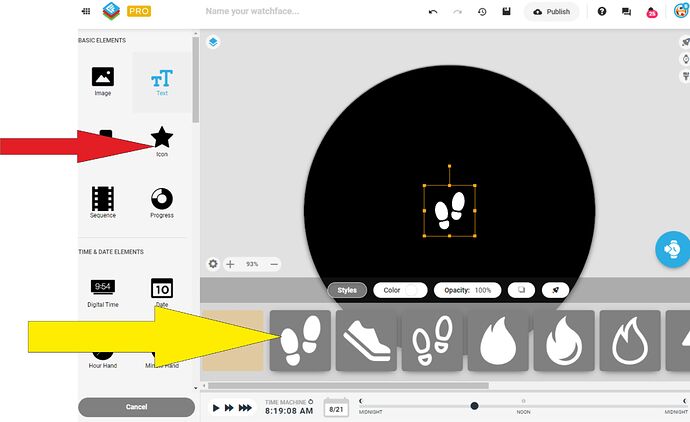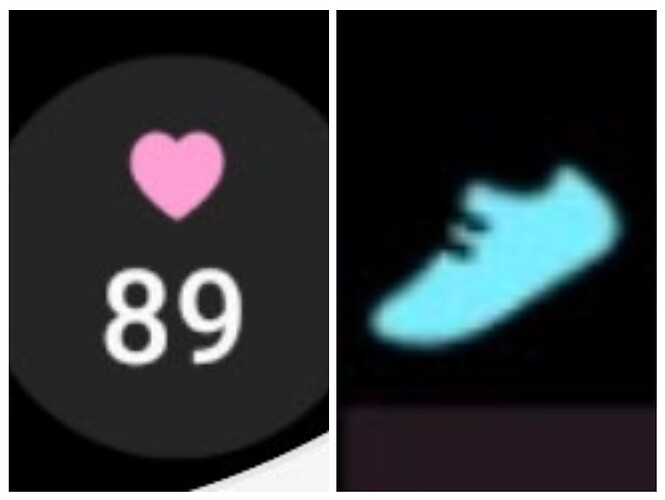I’m so confused.
Why arent the standard step and heart icons in the designer?
I tried adding a complication and it has the battery icon for the steps and heart rate also? Where is the shoe and the heart?
If I add steps it has steps in text and not the shoe? The shoe in icons isn’t the standard shoe for steps. The solid heart isn’t there either.
The compass doesn’t have the pointer and dial.
I have been through the little amount of documentation and I don’t see anything about this? There needs to be an entire section on icons please.
I’ve spent over an hour Googling and trying to figure this out.
Am I missing something really obvious?
-Thanks
1 Like
All those complications only add a text representation of their respective complication value. To add icons for them, add an icon from the BASIC ELEMENTS section and change its style to the icon you need-- or even add your own icon if you want better looking icons.
Same thing with the compass, it’s only a text representation of the direction (N, NNE, NE, etc). You’d have to build your own “compass with a pointer” if that’s what you need, using the same basic principles as how hours hand works, but with the #CMP# tag to rotate a pointer over a compass dial image you’d need to create and add on the face.
1 Like
I appreciate you taking the time to write her response.
The standard steps shoe and bpm heart icons are not listed as options in icon styles.
Please see my other reply.
What browser are you using? And on what platform?
I’m wondering if there’s a browser issue… if you’re not already using the Chrome browser, could you try it with Chrome? But if you are already using Chrome, I would at least clear the cache (if not clear everything) and try again.
Chrome on Android One UI.
My Style choices look like the ones being posted here. Neither has the standard step for heart icons.
Ohhh you’re on a mobile device… there seem to be a few mixed results with Creator on mobile devices. I’ve had major headaches myself, so I only use Creator on my Windows laptop with Chrome.