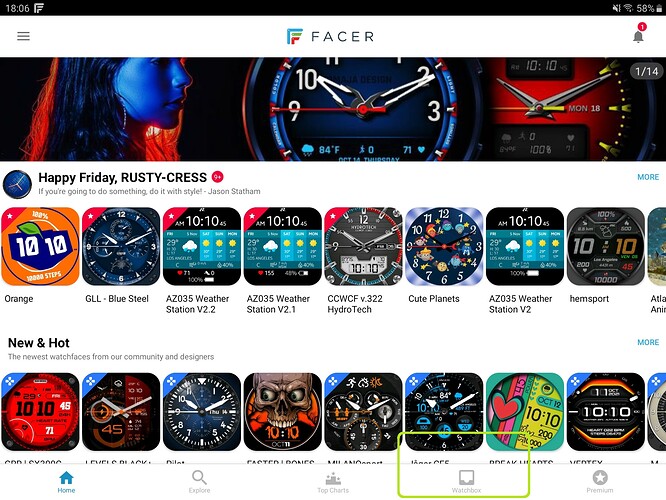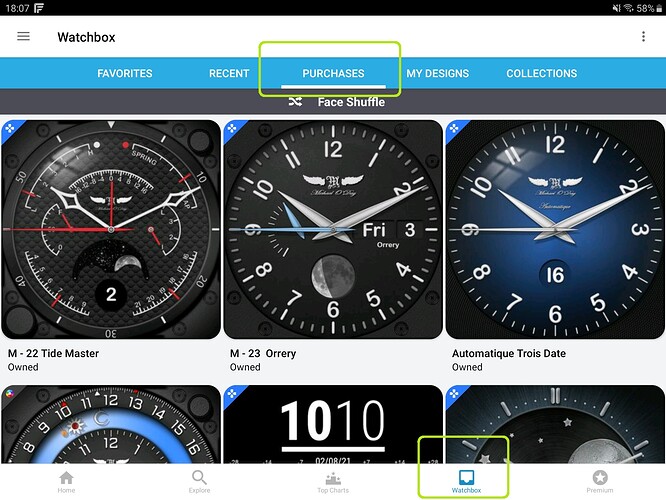Hi, I’ve been using the facer app for about a year now and I still can’t work out where in the app to find the faces I already own? All I can find is my favourites so I can’t select the faces I currently have.
Can anyone help please?
Tia
Jo
Hi,
On your watch when you are scrolling through your most used, at the end there is a large dotted circle with a + in the center. Above that is the title: “More Faces”. Tap the +. You should see your others there.
If in the phone app, on your Android phone tap on “Watchbox” at the bottom of the screen. The next screen will show various choices: Purchases, Collections, etc.
Hi @joannehenderson116 . Welcome to the Community.
So frustrating finding your way about till you know.
The only way I know to Navigate to My Purchases is in One of the Apps. I have them on Phone and Tablet.
See Screenshots to get there .
You are looking for Watchbox .
Welcome to the Community @joannehenderson116 and I hope these other guys have helped you sort out your problem. There’s lots of friendly/helpful people here, and loads to learn too, so I wish you well in all you do here and in life