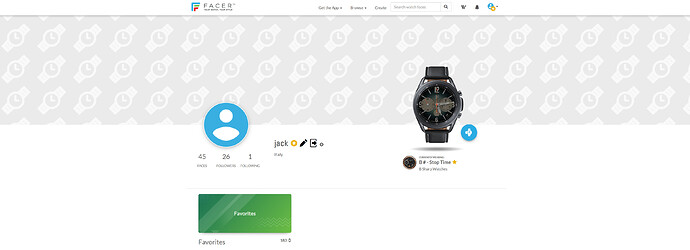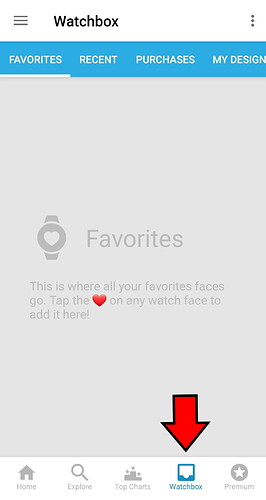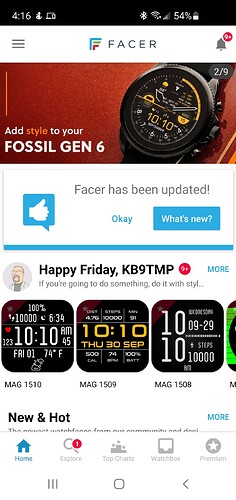I am very old. (68) I know that if you have a heart to click next to a face, that should reasonably put it into a favorites list and I’m frustrated to tears nearly because I can’t find the favorites list!! I must have a blind spot. Please, help me find it.
Hi @lolliedotcom
Haha, i’m older than you. I’m 70 LOL
So when you enter your account you should see a big button with the inscription Favorites.
Click that button and you go stright to your favorites list.
I hope I have helped you
Cheers
In your Facer phone app at the bottom is an icon that looks kind of like a TV screen labeled “Watchbox”. If you click that it will take you to a list of watch faces you have interacted with. The first screen is the Favorites screen you’re looking for.
Welcome @lolliedotcom. This is the place to come for any Questions. You will get a response very soon. Time Zone Depending. 68 is not Old. It is the age when you might have a bit of Time on your hands.
If you see a Topic that interests you you can switch on Tracking at the bottom of this page and not miss anything on the subject.
That’s interesting, my notification bell is on the top right. Here is what the opening screen on my Facer app looks like after the banner adds have been dismissed. I also didn’t crop the picture so you can see the top info and bottom control buttons for the phone.
It also shows my “other” account which is what I use on my phone. That way I can wear any watch face I want but my Mr. Antisocial Guy account always shows me wearing my most recently published face.
Ahh, I think it’s because I have the Premium App 

That would make sense. 
@mrantisocialguy
If I also show me the same information with the bell …
But in the “Search” icon I do not see any received message …
Why will it be? … I also have a premium …