you send us an email of the sync but where can one find them for themselves??
If you are referring to the emails when a face gets it’s first sync, 10th sync, 25th etc, that can be found for each face in Facer Creator in the " Published Designs" at the bottom. Each face has it’s sync count and number of comments listed. You can display the faces by most recent or most popular. Here is my most popular face in relation to the Published Designs header on the page.
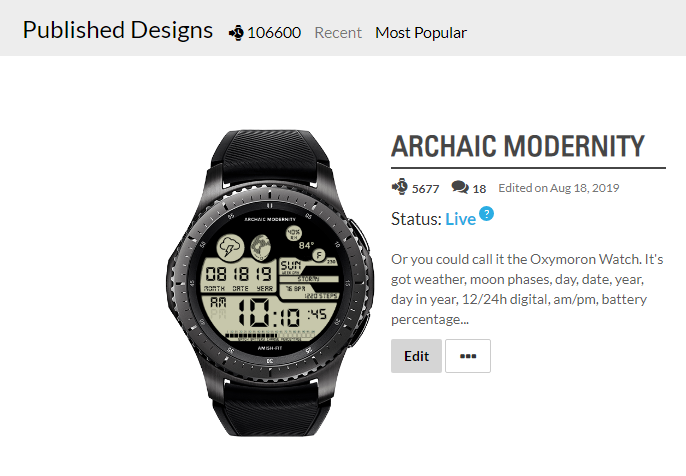
If you are a premium user, you can click on the sync count and see more statistics for that face. Also the large number just after the words “Published Designs” is the total number of syncs all your faces have together.