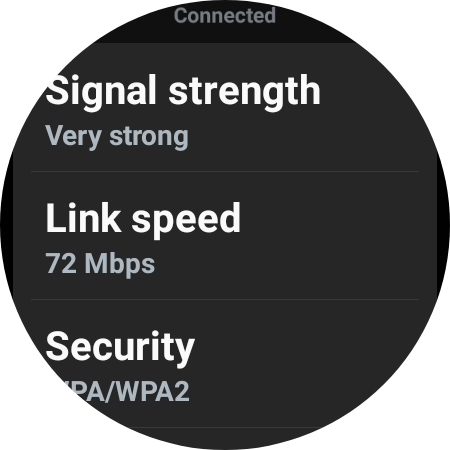I’ve included the basic WiFi indicator on my design. It does not work. I’ve checked that I’m connected to my network. I’ve checked and re-checked all my phone settings and watch settings. No luck.
The same is true for the phone battery % indicator. I’ve checked connection to my phone, checked connection to Wear OS, Assistant and that all privacy settings on my phone do not block my watch. No luck.
Any ideas?
1 Like
Welcome @llcedeno to the Facer Community Forum . We can check your work if you post a link to the Draft Inspectable . We will need to know what sort of watch you are talking about .
Sometimes it is as simple as a triple tap and toggle one of the settings there. That wakes up the transfer of data .
Let us know how you get on .
1 Like
It’s a Tag Heuer Connected running Wear OS. The face I’m talking about are ones I put together in the creator platform on your site.
1 Like
Hey . Not my Site . This is a Public Forum . Not Facer Official . Would you like to show us your work so far . It is easy to write bugs into your code. If you are a Coder I apologise . We ask about Watch as some come here for advice about Apple watches . We can help them as well . But most are only concerned about plonking a Picture in the standard Picture Template .
You realise you need Bluetooth and WiFi connections for these readings .
.
.
.

.
.
.
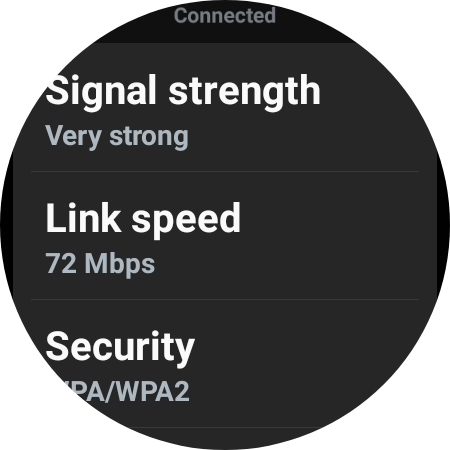
Yes, I know. Full disclosure. I’m a complete rookie 
I wish I knew coding but I don’t - I’m old! 
1 Like
Cool - I’ll post an inspectable draft. Thank you very much for this. Back to you shortly
1 Like
I am 70 + . I suppose the tiny bit of coding I have done is an advantage . The Memory issue almost wipes that out . We done posting the Inspectable . That is a struggle with some .
.
.
OK I have looked at your work I see nothing wrong . I do not use the Default stuff much . Just make a little test and Check #PWL# BT Power level . As you know it gives 0 to 4 inc For the batteries try #BLN# and #PBLN# . Just type these in seperate text boxes .
Well, I appreciate your time. I’m going to be looking into learning at least some coding.
1 Like
All my work and that of many others here is inspectable . That is how most of us have learnt . There are a few Masters for when we get stuck .
Understand. Good point. Will be doing that going forward.
1 Like
To get your Hours and Minutes lined up with the ghost you have to split them up and left or right justify them . Even have the Colin / Colon separate . It is best to look for a Monospaced font so the 1s behave themselves . Or split the tens and units . a real pain . lok at #DbZ# . User selectable with a leading Zero . Nice for what you are doing there .
btw. If you have an iPhone, phone battery will not work on your watch face.
And I never got the WiFi to work either, do not know if that is also iPhone related or not…
1 Like
Sometimes you have to wait a bit for the Cavalry to turn up . See the Clever thing is to ask the Right Questions . Well done Tom .




russellcresser is there something you didn’t tell us?
So YOU are the stealthy owner of the Facer!
There is no going back now - the secret is out!
This made my morning.
2 Likes