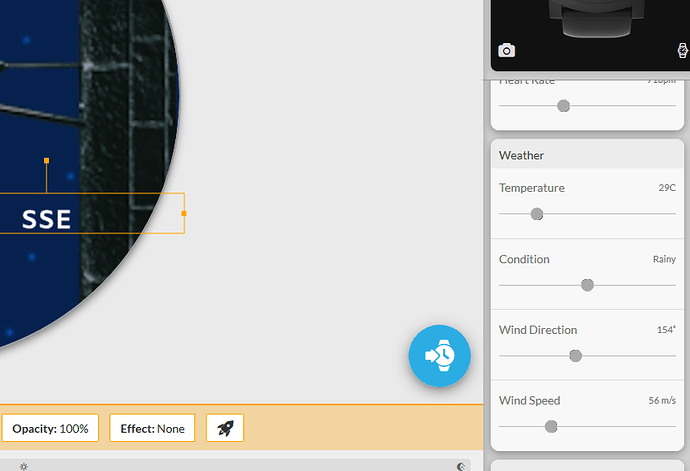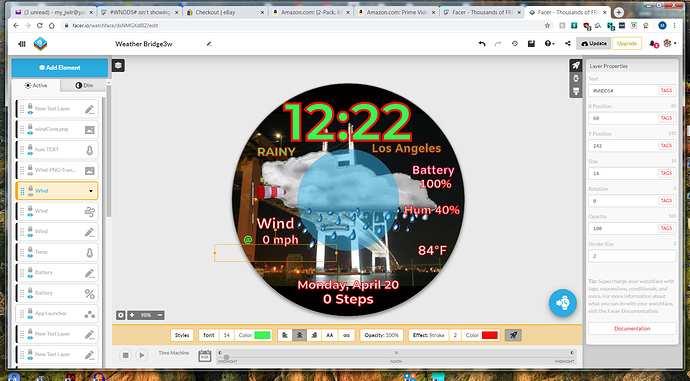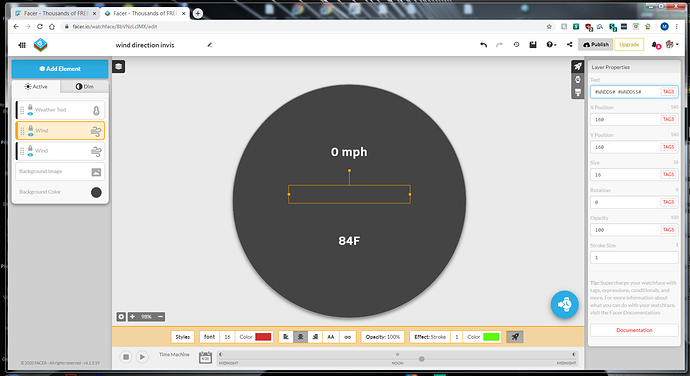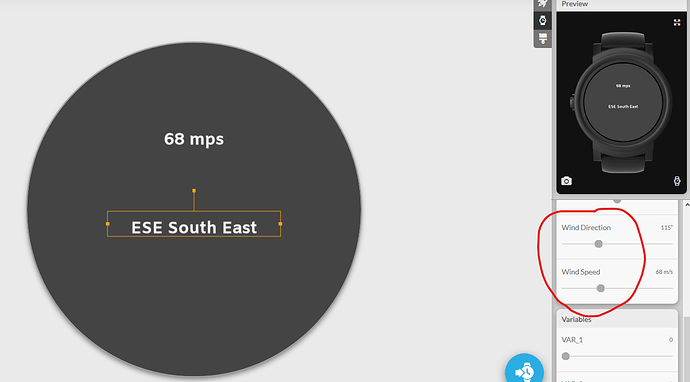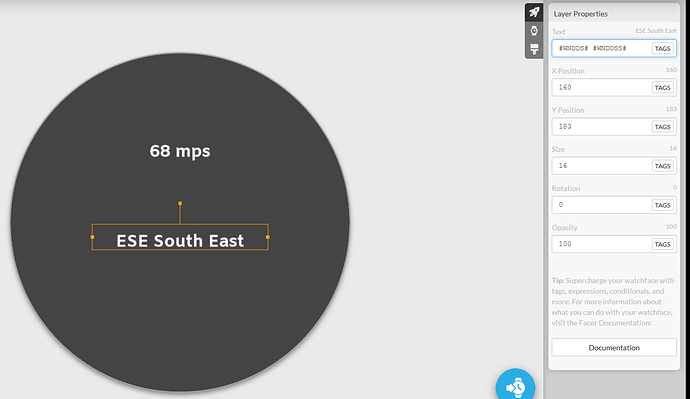If i missed this answer in a different post sorry. I am trying to set wind direction.e.i. NNW. I know i have the tag right. (i think), but it is not showing up in my published watch. I have seen others when inspecting their faces and the same thing, It is invisible. hmmmm. Am I the only one seeing/NOT seeing this working?
Thanks
Mark.
I’m not sure this is the right thing to do. But if you are writing about previews, it is possible that the tag is related to the settings on the right sidebar under the preview with the clock.
Here is a screenshot. You can see the Box is empty, there is a red/green text color, the tag is correct. Is it because I have to upgrade to the PLUS
version? If i made a mistake adding the picture, I love learning. here it is on Facer:::::
Markus - Weather Bridge3w - watch face for Apple Watch, Samsung Gear S3, Huawei Watch, and more - Facer
You have a layer hidden, a small eye shows it.
1 Like
Hi lucky, thanks for your help. I decided to create a new watchface showing you exactly what I am talking about. I can’t see the text on my end. I have even gone to my laptop and see nothing in the field. Help! No hidden icons this time.
Always thanking your team for help
Mark
You need to enable some non-zero value in the preview settings, circled in red on the screenshot.
1 Like
Do i need to set it at the very end, 360degrees to cover all directions, or somewhere in the middle?
Thanks in advance.
Man I never would have figured that was even there to set.
I think I’d check all the directions.