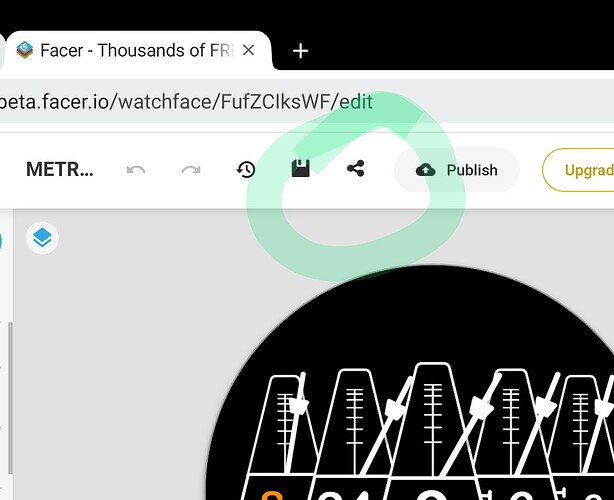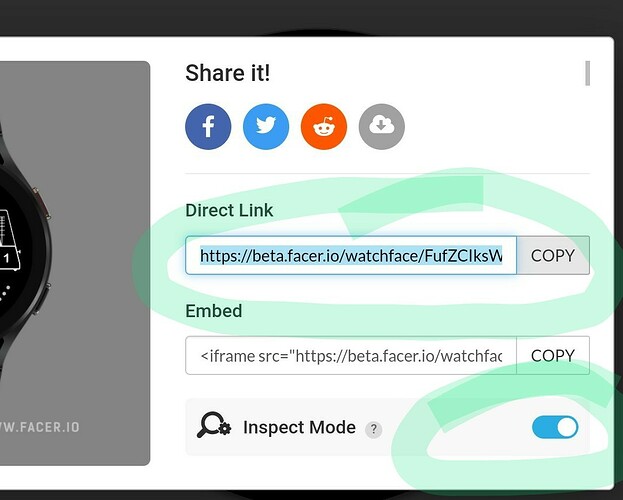I have a Samsung galaxy watch 4. I have created a watch face but the time is getting stuck. This just started. I will see the time hasn’t changed so I have to scroll through my watch then when I go back to the watch face the time is correct. What has happened? The time was working correctly. Also the facer icon will pop up on the screen before or after the time is corrected. I like facer because there’s so many choices but I need to know the correct time. Its becoming a big problem. Can someone suggest what to do to fix the issue? Thank you for any help.
Welcome @wendim Your watch is Rebooting itself.
Post a link to the Face and we can have a look at it.
Sonds to me like you have written a bug into the Tags.
Welcome to the Community ![]()
Thank you for looking at the watch face. I used the preloaded elements to create the watch face. I hope you can figure out what went wrong. Thanks again. WLMS - Baby Yoda Grogu - watch face for Apple Watch, Samsung Gear S3, Huawei Watch, and more - Facer
Please share an Inspectable link to your watch.
Copy it and paste it in your next message.
I see from looking at your profile you have made a couple of others.
Do they work correctly ?
WLMS - Baby Yoda Grogu - watch face for Apple Watch, Samsung Gear S3, Huawei Watch, and more - Facer Here is the link in inspection mode I hope. The other faces I made worked fine when I was using them. When I was trying to figure out how to send the link in inspection mode I noticed under my designs the baby Yoda face looked like it was in edit mode so I published it again and the edit icon has disappeared this time. I’m not sure why it had the edit icon because when I first created the face it went live just fine. Maybe that was causing the issue? I will have to see if the time displays correctly the next few days. Thank you so much.
Well done Posting an Inspectable link . I bet things are OK now . You have not complicated the code . You do not have to publish your Face to get it on your Watch .
Sometimes I have published Something a couple of times to see if something gets sorted out . Only a tiny bit of code has to get messed up and it will look wrong . Well done with your Early Face Making . Your Baby Face has all the Essential Data on it . Good Job .
I’m sorry I’m coming into this late, but I have questions. 1. Do you have the latest versions of the Galaxy 4 update ending in FVC8 and the Facer 6.0.1 update? 2. Are you using AOD mode when it happens? 3. How often do you restart your watch?
If you are up to date that is good. If you are using AOD there is an issue with the ambient mode updating the time in the background, you can find the workaround here: Facer Galaxy Watch 4 AOD Workaround Has Hit YouTube
If you do not restart your watch on a regular basis it can act like an old Windows computer and get sluggish and start doing weird things. I make a habit of turning off all my watches when I charge them. That way they start fresh with a full battery every time and I rarely have any issues with them.
Thank you so much. Do you know if there’s a way to add a voice that will speak the time? My sister has an apple watch and she has the Mickey Mouse watch face and when she taps the face it talks in Mickey’s voice and tells the time. I’d love to figure out how to do that. Thank you so much! You have been a big help!
I rarely turn my watch off. I will have to start turning it off when I charge it also. I think we’ve figured out what was wrong (fingers crossed). Thanks for the information I appreciate it.
No Audio on Facer nor Vibration alarm. Sadly. Plenty to learn otherwise. Enjoy.