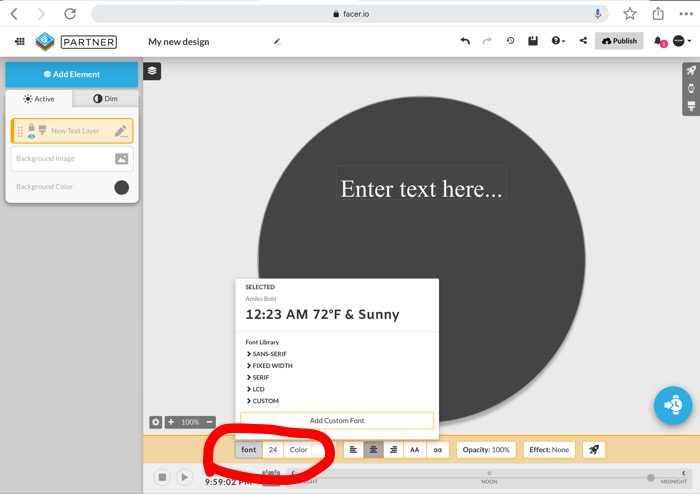Ahoj, ma nekdo pro me, jako zacatecnika nejaky tip, nebo funkci jak si zmenit styl pisma? diky za odpovedi
google translation:
Hi, has anyone for me, as a beginner some tip or function how to change the style of the font? thanks for the answers
After you add a text object click on it and you will see the text format box at the bottom of the screen. Click on “font” and you will be able to select different fonts. Please note that right at the moment there is an issue where the fonts in Creator may not be displaying correctly ( I understand that this is being worked on ).
Google translation:
Po přidání textového objektu na něj klikněte a uvidíte textové pole ve spodní části obrazovky. Klikněte na “font” a budete si moci vybrat různá písma. Vezměte prosím na vědomí, že právě v tuto chvíli existuje problém, kdy se písma ve Stvořiteli nemusí zobrazovat správně (chápu, že se na tom pracuje).
Ahoj, v editoru v dolní části, můžeš změnit písmo, možná jen ttf písma. Například tady
nebo tady
https://www.dafont.com/mtheme.php?id=6
Perfektni, diky moc za radu