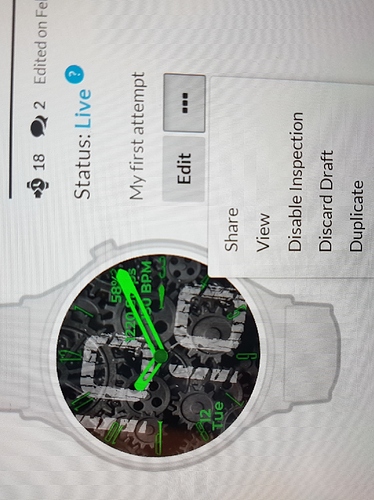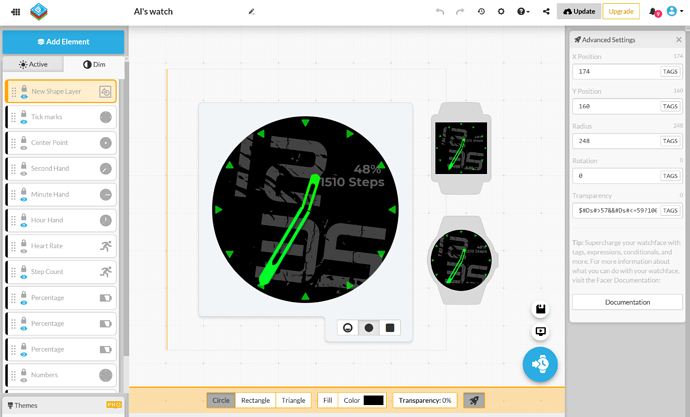Hi all
N00b to creating faces but having some fun and got an issue I’m hoping someone can assist with. I’ve created a design with an AOD and I am slightly worried about burn in. I thought about having the face go blank for a couple seconds every minute to alleviate the constant display. I added an expression that works fine in the creator (pulling a black image to 100% when seconds hit 57 to 60). Problem is that it does not happen on the physical watch, only in the preview. Am I missing something? I assume the expression has no problems as it previews fine (and based off the tutorial on facer). The expression is:
$(#Ds#)>(57)&&(#Ds#)<=(60)?100:0$
Thanks
Alan
Hey. I am no pro. But I guess you have to omit the ( ).
Like this:
$#Ds#>57&&#Ds#<=60?100:0$.
Hope it works.
Thanks for the reply. I’ll try that when I get a chance this weekend.
Although, that would be strange for the creator preview to work fine with an incorrect expression.
ok, just tested and same problem… preview works fine (3s blackout at end of each minute in dim mode) but watch doesn’t do it
@Facer-Staff, any help with this?
@Facer-Staff… You there?
Or anyone else know why this is happening?
Is it possible to link your watch here with the inspector mode enabled. Maybe we’ll find a solution.
Thanks. I’ll do that (once I’ve figured out how to do that  )
)
Go to the view of your watch. Copy and Paste the link here. Enable Inspection. Same menu as for the view. 
Thanks. The link is below. I did notice that the “view” shows different to the “edit”. The background shows a colour rather than the actual picture and the blackout doesn’t show in “view” either. Both however show in “edit” and the background does show on my watch… colour me confused. Anyway, hopefully you can see it with inspection mode. There is a top shape layer that is only set to visible under dim and the transparency formula is what was discussed here.
Thanks for any help
Actually there are more that do not correspond. The dial numbers show grey here but are green in real life. There is no centre point which is there on the watch; and in dim, those numbers get replaced by marks (not numbers) which doesn’t show in the above view either 
Nice watch! Like it. You have to enable Inspection mode. Same menu as “view” next to “Edit”.
Ok. is on… I will have a look.
There are actual no formulas in the transparency.
Huh… mine shows. Are you looking at the shape layer in the dim mode? Taken a screen shot to try prove I’m not insane.
By the way, thanks for the comment 
You want the complete watch to go blank (black) for these 3 seconds??? Or do you want an black overlay to appear during this period?
I can’t find either transparency formulas for the one nor for the other option.