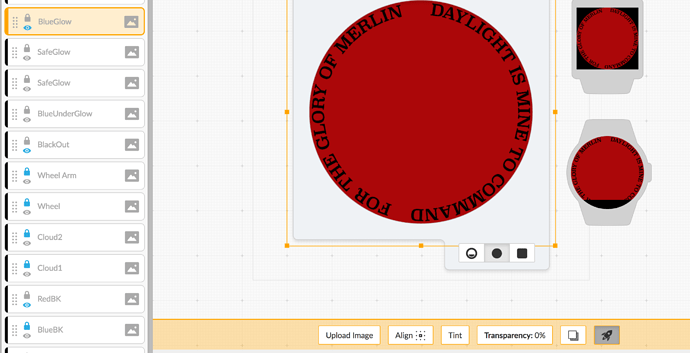Can someone help me tighten up the “glow” with this watch. I would like to have the blue glow on the hour for just a little bit and the red glow on the half hour. Or something where the glows are only on the hours. Blue in the day and red at night.
Try this:
TRANSPARENCY:
$#DmZ#==00||#DmZ#==30?(sin(#DWE#wakeRand(3,10)-wakeRand(0, (wakeRand(3,10)(pi*2))))*50+50):0$
The “(sin(#DWE#wakeRand(3,10)-wakeRand(0, (wakeRand(3,10)(pi*2))))*50+50)” makes it pulse, so I think you could use it to make it “glow”
This would make the layer glow for one minute at the top and bottom of the hour.
Alternately, you can make one for the red glow:
TRANSPARENCY:
$#DmZ#==00?(sin(#DWE#wakeRand(3,10)-wakeRand(0, (wakeRand(3,10)(pi*2))))*50+50):0$
One for the blue glow:
TRANSPARENCY:
$#DmZ#==30?(sin(#DWE#wakeRand(3,10)-wakeRand(0, (wakeRand(3,10)(pi*2))))*50+50):0$
Thank you so much. Will try these and see how I do.
Ok, I went into inspection mode and verified this works…
On the TrollhunterDMGlow.png layer change the transparency to this:
$#DmZ#==00?(100*(sin(((#DWE#-(floor(#DWE#)))1pi)))):0$
It will make the letters glow red on the hour…
If you want to make a blue layer glow make another blue layer like the red one above and put this in its transparency field:
$#DmZ#==30?(100*(sin(((#DWE#-(floor(#DWE#)))1pi)))):0$
So DWE is for when the watch was last awkened? Why do people use that? I tried running it and nothing turned on for me. It always stayed off. I am horrible at math, I think I passed the first grade cause I was a polite child.
DmZ is for the first minute of the hour? Which would be Zero. The 100*sin stuff not sure what that means, guessing it ts the time the glow is on. I know :0 is off.
Restarting my computer to see if that helps.
Ok so when I made the :0 into :100, I saw what you meant. On/off. But when I put it back to :0 I don’t see anything.
The #DmZ# tag checks for the current minute… so 00 is the first minute, 30 is the halfway point.
As far as the sin stuff goes, think of it this way…
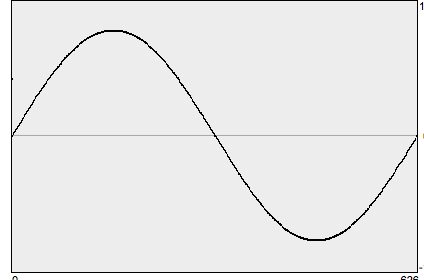
The middle horiztonal line/axis is 0… think of it as the timeline for your watch. You could try and specify a time to trigger an animation but not everyone is going to have their watch on at the same time.
TRANSLATION: I look at my watch at 9:15:15 but you might look at your watch at 3:21:35. If you tell the animation to animate from 0 to 30 seconds, you won’t see the animation at all, until your watch’s time is 3:22:00 which is 25 seconds away. And even then, some watches won’t stay awake that long, so a lot of people will miss out on the animation.
That’s why people use the #DWE# tag which triggers every time you look at your watch (“wakes up”)… so you checking at 3:21:35 and me checking 9:15:15 starts the animation at the same point if that makes sense.
Ok, now back to the timeline. Let’s say the graph shows how the animation looks while it’s animated. Since this is in the Transparency field it changes the transparency based on the values shown. For simplicity sake (not accuracy) let’s say the top and bottom are 100. At 0 seconds, it’s at 0 transparency… let’s say the top is 3 seconds… so at 3 seconds the value is set to 100 transparency. Now the graph takes a downturn back to 0… again, paraphrasing, let’s say at 6 seconds, it reaches back to 0 (the middle line). The top arc just made your graphic cycle from 0 (off) to 100 (on) and back to 0 (off) over the course of 6 seconds. When it goes through the bottom arc, it’s repeating the same on/off cycle.
The reason why people use sin/cos waves is they’re consistent and we can use that predictabilty. Putting it in transparency can cycle on and off… in X and Y fields you can move an object back and forth between two points. In the height/radius fields it can make an object grow/shrink. All the extra stuff modifies the curve making the aforementioned actions faster/slower/bigger/smaller/etc.
Luckily you don’t need to know much math as a lot of these “formulas” are on the board. The best advice I would give is to look up ones and try them. See what they do, and how tweaking a number affects things. Many times these formulas are explained a lot better than I’m doing 
LONG STORY SHORT (too late!)
The reason it always stayed off when you tried it, is because in the facer editor you have to simulate the “waking” function to trigger #DWE#… You can do so by clicking the play button (this simulates the watch being on) then clicking on the DIM tab, followed by the ACTIVE tab. You’ll need to be careful not to hover over any of your layers as that will stop the “play” simulation as Facer thinks you’re trying to edit a layer.
Another roundabout way you can accomplish the same thing (without triggering edit mode) is to click on Showcase mode. On the right side of the edit pane you’ll see three buttons. A disk, a watch, and a blue watch. The one you’ll want is the middle one. Hovering over it you’ll see it labeled Showcase mode. This will open the design and simulate what it’d look and perform like. From here you can toggle dim/active mode by pressing the Sun icon (2nd icon on the left)
I know it’s a lot to throw at you but the formula will work, you just have to simulate the act of waking the watch up using either of these two methods.
Another complication… you want to see it trigger at 0 and 30 minutes… you’re only going to see the results at these times… so you have to speed up time until it reaches 0 or 30. One click on the play button should speed it up… if you click it more than once it’ll go too fast. So you’ll have to be patient or test it near the top/bottom of the hour.
Anyways, here’s what it looks like when the below is added to the transparency field:
$#DmZ#==00?(sin(#DWE#wakeRand(3,10)-wakeRand(0, (wakeRand(3,10)(pi*2))))*50+50):0$
(Keeping in mind, this simulation is running at increased speed, the glow effect looks better when running at normal speed… it’s also proof it works on the hour)
(Here’s what it looks like at normal speed)
Again, I know it’s a lot of information but I can clarify and simplify (I hope!) if you want 
EDIT:
If it’s too bright we can tweak the formula so it goes from 0 to 50 or whichever value looks better.
Thank you for the explanation. Yes there was a lot of info, but well explained and understandable. I am trying to figure out what I couldn’t see it on my computer, except for when it was :100. My thought is like the bottom better. I am still trying to play with the glow. I don’t get it, as you can see in the photo, it won’t show anything in mine for red. The blue is slightly showing up at 30 mins. I updated the watch on the site. But I don’t know if it works.
The blue glows are really pale. Cant tell you anything about the red. Do you see anything different?
Ok sorry it took so long to reply…
I can definitely see that the blue glows on the half hour… as for the paleness I’m not sure what’s happening.
The red glow… it may be that the DmZ tag is getting confused by 00… the documentation says leading zero… so it may be looking for 000 not 00… try this… it seems to work for me:
$#DmZ#==0?(100*(sin(((#DWE#-(floor(#DWE#)))1pi)))):0$
I tried using other numbers as well and it glowed when set to other numbers so it may have been a formatting thing.
You can check by changing it to something like this:
$#DmZ#==08?(100*(sin(((#DWE#-(floor(#DWE#)))1pi)))):0$
(triggers on the 8)
In doing that, you can make sure it’s working then work backwards and figuring out that it’s just not triggering on “00”… which is my working theory.
I have no problem it took you awhile to respond. I appreciate that you came back. I have asked other members and they never come back.
OK This may sound strange but on mine when I turned off all layers except for the Blackout layer and the RedBK, and I turn on RedBK 100%. That is when I saw what was really going on when the “blue” was showing. It was actually turning of the Blackout layer and showing the BlueBK layer. The blue glow was never turning on. Where I really noticed this was in the pic I uploaded. Take a look at the transparency under the main screen in the middle.
it’s still at 0%. It never changes to anything but 0%. However if I make Blackout layer :100, it will be on, and than turn off at the designated time. If :0, than won’t turn on.
I don’t if you have this issue, but my timeline never sits at the time I stop. it is always constantly in fastforward unless I press play.
I created this one for us to break:
I have put different formulas in to see what happens. In it I can only turn things off.
The only other thing I can ask, when you say it is working on your side, do you mean you are trying it on your watch and that is where it is working? Maybe that is the piece I am missing. Otherwise, I can not turn off or on if I have it at :0
I found this formula in my notes:
$#Dm#<5?100:0$
This seems to work for turning on from minute 0 to 5, and than turns off. Which is great. However it’s the bottom of the hour that I can’t figure out. cause I don’t know how to do a 30-35 equation. What do you think?
I don’t know how to repay the kindness. I finally got a job and as soon as I get some debt paid, I will think of something.
I did math. I am so proud. I figured it out by accident. Will upload the newest info so you can take a look. Thank you so much for all you help. Hope I can reach out to you again. I will try and give you a break from me, don’t want to push my luck.
$#Dm#<05?100:0$ for the Red
$#Dm#>30&&#Dm#<35?100:0$ for the Blue
Of course! Glad to hear you’ve figured things out!
As far as testing things go, I’m using the website and inspection mode.
what programming language is Facer based on.