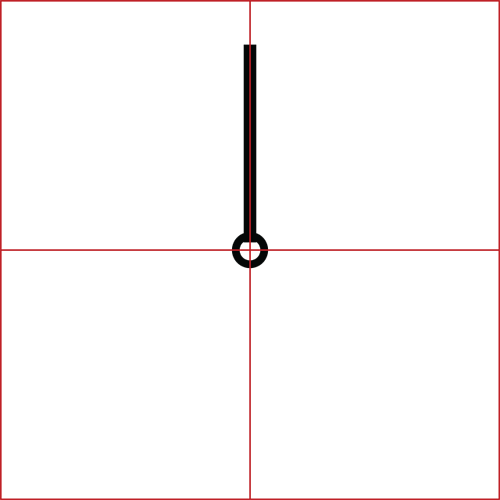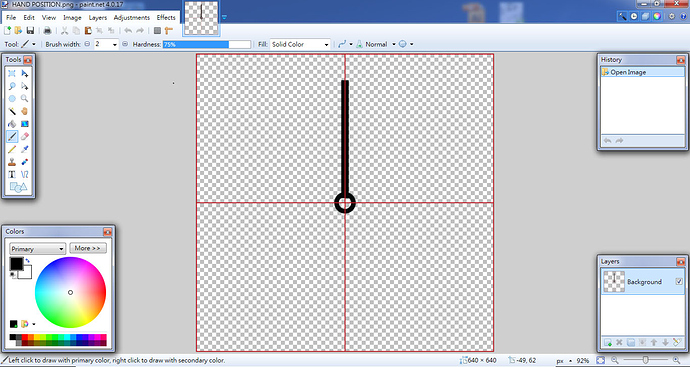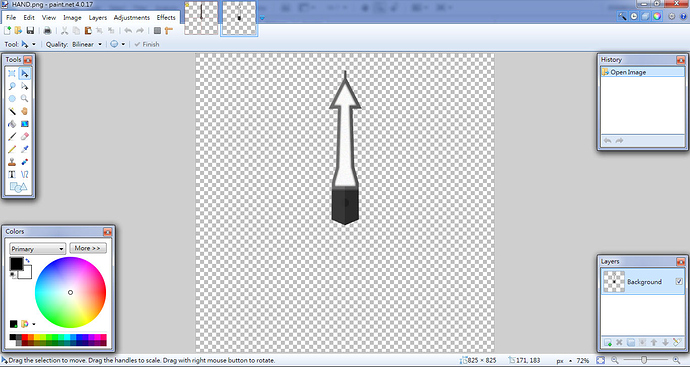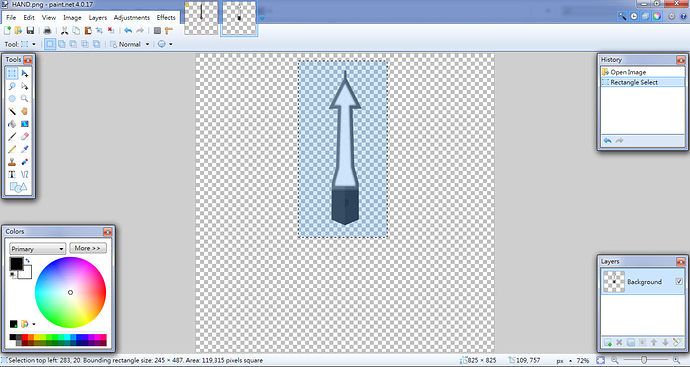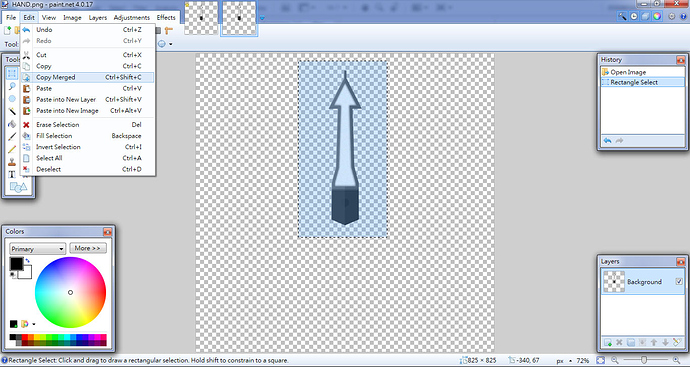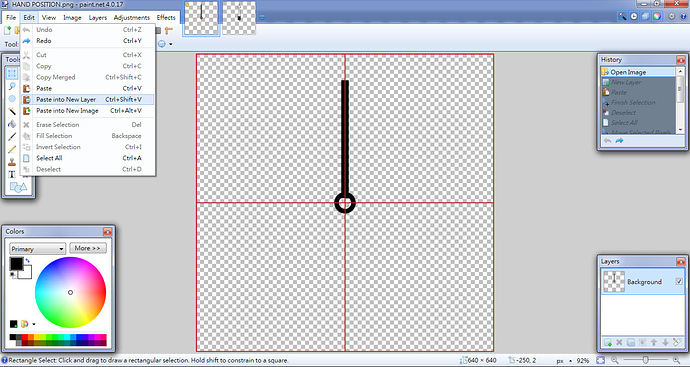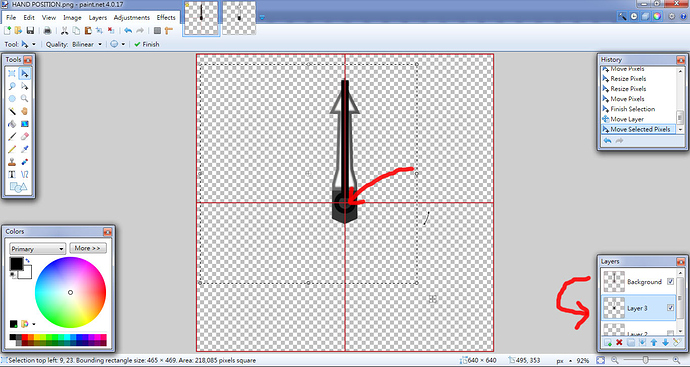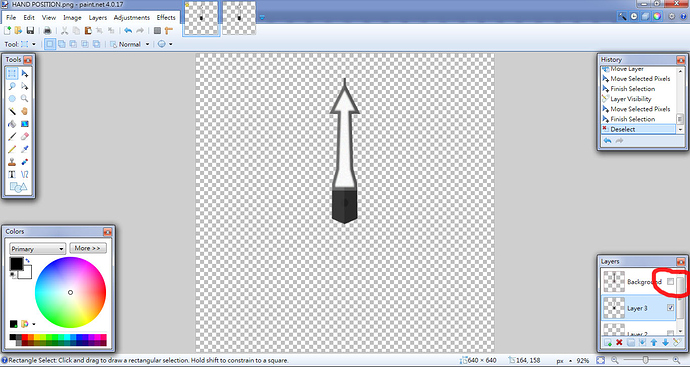If you have problem of making your own hand to rotate from the center, it is because the center point of your hand is not at the center of png file. Try this, and you will understand how to put the center point back to the right place.
First download my sample here
open it in paint.net or photoshop or any program you have .I try to show you in paint.net open it in paint.net
open your hand at paint.netselect your hand
copy it
go back to the sample file and paste into new layer
put the layer under the background ,resize and move it under the sample hand and make sure the center point is same as the sampleClick off the background layer. Then save as a new PNG file.
Your hand should work perfectly in creator now.