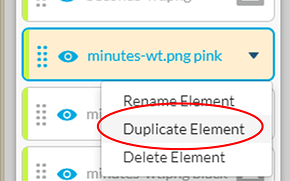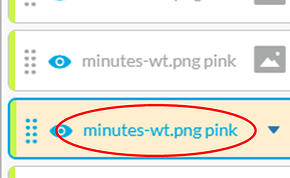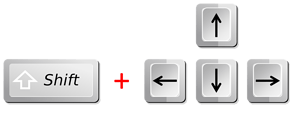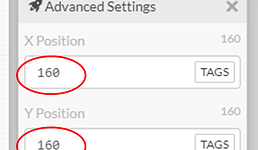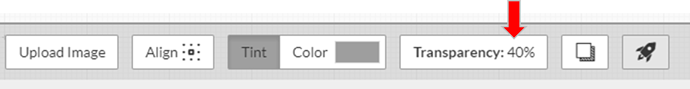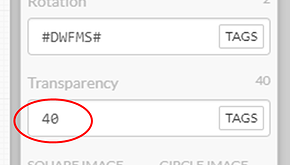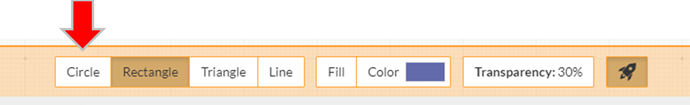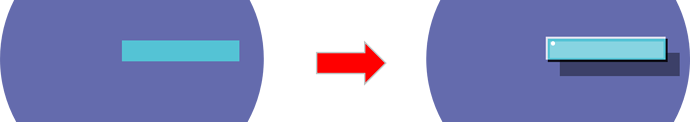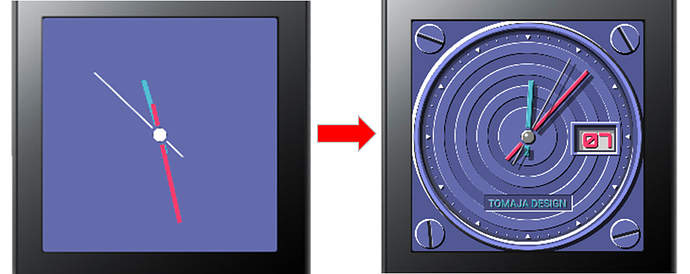Hi there,
today I will show you a really super simple effect how you could create a 3D effect and shadow (incl. dynamic hand shadows). All of this without any graphic software - using only the basic FACER CREATOR objects (and text as well):
As you see I was using only the standard set colors, everybody gets for the first time creating a new own watch face. Just to show the pure 3D & shadow effect.
Here is the (simplified) starting position you have at the beginning (one 2D object):
Super Simple 3D Effect
From now on, we will use always the same procedure:
Duplicate (copy) & Change = Super Simple!
Now, just copy the object please:
Select the new second one (under your original object) just to be sure that you are modifying the right one:
Change slightly the position (to right down) of the new object with the arrows, or much better (with a fine movements) in a combination with shift:
Change the color to black please as well:
Alternatively, you could be very precise be movements using advance settings:
…in the new menu on the right site:
Anyway, you should get something like this:
Now to be more realistic and simulate a soft light source, it would be great to change the transparency of the black object to, let say, 80% (or 40%  ) here:
) here:
…or here in the advanced settings:
Your picture will be just slightly changed:
In the next step please duplicate and change (position and color to white) your original object again.
Let change also the transparency to 70% or 80% as you like:
Actually, we are close, however according to the object let’s try to play around with the position (and dimensions) of new object. At the end it should fits similar to next picture (I am sorry that this is something I did not told you before, however it is more clear and easier to explain using bigger objects and movements):
Right now, you could see, that there is a kind of 3D object growing. To help the 3D illusion a little bit more you could add (duplication again) a new fourth object to the top, which is smaller and lighter (color change):
Sometime I put a light dot (white small circle):
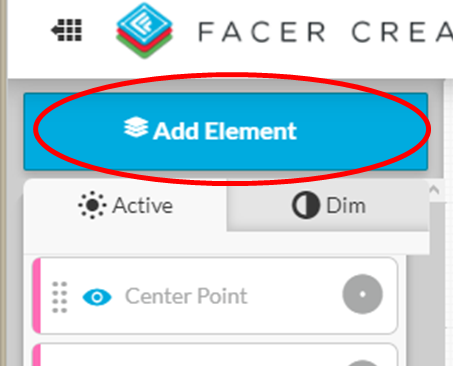
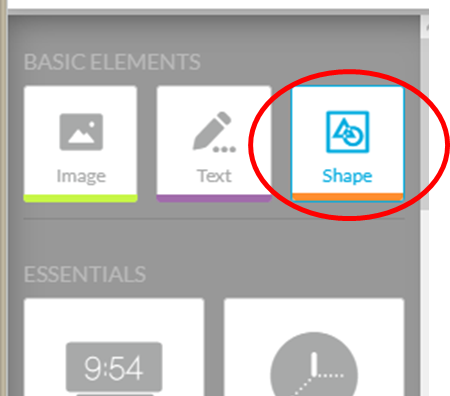
Into the corner:
Super Simple (Dynamic) Shadow
The most used shadow in my watch collection is (of course) the hand shadow and it’s really easy to do. You already now the process. Duplicate, change the position, color and transparency (now app. 40%  ) to get this:
) to get this:
Here the final comparison of the object before and after:
Comparison with more objects:
So, with this super simple effect you are able to bring 3D & shadow life into your new watch face also without another professional graphic software. Good thing is, that you could use this effect for objects, as well for text. According to this tutorial, there is one watch face in my collection prepared only in this way:
Finally, when you want to look at this real working watch face closer, please use so called inspection mode and you will see every object and every detail, how it’s done:
Hopefully, this tutorial helps you to start and create new great watch faces ;).