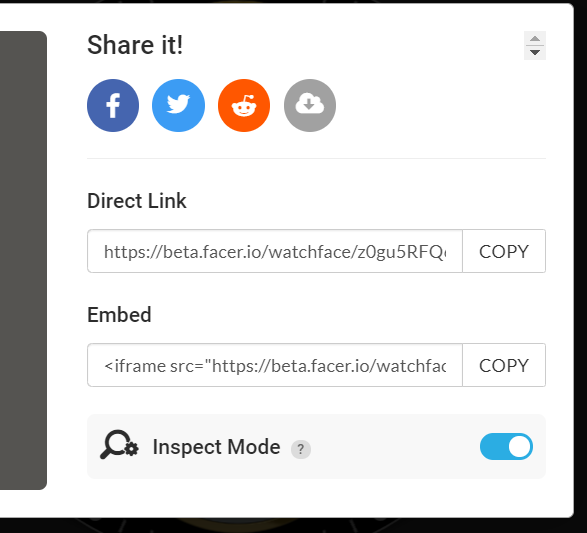I was thinking today to create a time piece with a 5 day forecast, however when I got down to it, it was not as simple as I had hoped it to be. Say expression for weather widget with a +1 for each day… but no… When it came down to it though my main concern is that with all the information in a 5 day forecast is that it really leaves no space for much else. And if you use conditions instead of icons as I had due to the fact that I have no idea on how to create an image layered the way the weather icon is layered. I had no room for anything but a mediocre digital time stamp at the bottom. I am wondering however if a simple one day forecast would not be enough on a watch. Today on one side tommorow on another? I personnally created images for weather icons to try and see if I could not figure out how to have more than one weather icon but when I load an image in I see Round, Square, and both of those with dim (so 4 images) not quite enough for a realistic forecast or even a current weather icon to be used. Not sure what I missed there I am just wondering if there is an easier way to make an icon for more than one day. And in the end with the limited room or at least the little room you could actually read something on without a microscope or some blind person glasses… is it worth it to even conceive a multiple day weather forecast? If anyone knows of a more simplistic way of putting something like that together I am eager to learn.
First all five days of the 5-day forecast won’t work. The fifth day does not function on WearOS unless the 3rd version has fixed that. Secondly day one of the forecast is today’s forecast, which you might as well just use the current conditions. So that leaves days 2-4, which is tomorrow and two days after. Here is a link to MAG 1572 that I did as a special request. The fellow wanted all cartoon weather icons. Anyway, the face is open for inspection. Just click the little rocket ship icon on the main page and you will be able to inspect exactly how you will need to layer the icons and all the coding for the next few days along with temperatures. And I have to agree with you, it does take up a lot of space on a watch face. And also a lot of time doing the watch face.
I can only say how I think about weather on watchface, I bet for other people it may be more important thing.
To check on a glance I only need to see curent temp and condition, seldom maybe tomorrow too. For forecast and planing I usually look it up in phone, where is also my calendar anyway.
I personally love weather, forcasts, SR/SS, and all kinds of info.
These are two of my favorite designs by @marco69h.
On the everything but the kitchen sink face as I call it, yes some info is a bit small, but trust me, even with my old eyes, totally readable.
People seem to like the faces with lots of weather information. For myself I’m the same as you, temperature, humidity and current conditions. Maybe even sunrise and sunset, but if I want more details than that, I go to my phone or look it up on my computer.
@iamwizzdome I invite you to look at this. I think the weather for today and tomorrow is fine. I have to say where I am, because it is so changeable, it is not terribly accurate. Just let’s you know if it is going to be a day on the Beach or not. I need bold text on my watch also.
Personally, I love the 5 day forecast on a watch face, and find it well worth the small amount of effort. I have done many many of them. Unfortunately, there is no shortcut. But once you do it once, it is an easy template to use again and again. I also love graphing the trends, and while that isn’t for most people, I like data and it’s an easy visuallization of the forecast, but it’s a whole other level to create a template.
Thanks for the great responses, this is very helpful information. I have to say though the generic simple 5 day weather that I started working on yesterday appears to to tell the weather for all 5 days and accurately on my s3. here is the face just to see what I mean… possibly using icons is what affects accuracy or the other things that seemingly break other forecast designs tho this particular one seems to function correctly so far as I can see, but there is pretty much no room left for me. My eyesight is pretty bad when it comes to looking at a lighted display since I have been doing it since I was just a kid, So I try to use a larger font size. And for the one saying there is a need for a bold font I think you could duplicate element and move it one pixel in any other direction to give it a bold effect, depending on font. Or you could find just a bold font online and download to use for faces. (Just a thought.) MAS… I like that 3 day face and will check it out soon thank you.
(inspection mode is on…)
@iamwizzdome I am not sure How you would get 6 weather reports from Facer but your watch is cool if the Weather is your thing. Please switch on Inspection for us to have a look .
actually the top one is current weather but I haven’t published it yet, so I am not sure how to turn on inspection but give me a few and I will publish it after a couple minor adjustments that are bugging me… and enable it that way…
just edited original post with inspection mode on
i was only copy pasting the link for the view but thanks.
Yeah . Old school . In the Old days we selected Inspection in the View Duplicate Delete Pop up.
I think I get the idea now I have to upload each of the weather images and then size them then duplicate them and place them all where they should go, I was thinking that I had to have all the images under one picture as how the actual weather icon is. Thanks for sharing this. Also I like your time expression for the hour on this watch that’s pretty cool. also is there any documentation on what each of the conditions numerical values are? I was reading another post on weather expressions but I cant figure out the number for sunny or clear.
Here is the weather forecast notes that I use for every watch face with a forecast. Current weather is obvious, but “day 1” is today’s forecast “day 2” is tomorrow and so on.
Weather Forecast Icon and Temperature Codes
High Temp Tags:
D1 #WFAH#°
D2 #WFBH#°
D3 #WFCH#°
D4 #WFDH#°
D5 #WFEH#°
Low Temp Tags:
D1 #WFAL#°
D2 #WFBL#°
D3 #WFCL#°
D4 #WFDL#°
D5 #WFEL#°
ICON Tags:
Day 1 #WFACI#
Day 2 #WFBCI#
Day 3 #WFCCI#
Day 4 #WFDCI#
Day 5 #WFECI# WILL NOT WORK ON TICWATCH E!
Icon Opacity Conditional Expressions
Clear: 01
Day 1: $#WFACI#==01?100:0$
Day 2: $#WFBCI#==01?100:0$
Day 3: $#WFCCI#==01?100:0$
Day 4: $#WFDCI#==01?100:0$
Day 5: $#WFECI#==01?100:0$
Few-Clouds-02:
Day 1: $#WFACI#==02?100:0$
Day 2: $#WFBCI#==02?100:0$
Day 3: $#WFCCI#==02?100:0$
Day 4: $#WFDCI#==02?100:0$
Day 5: $#WFECI#==02?100:0$
Scattered-Clouds-03:
Day 1: $#WFACI#==03?100:0$
Day 2: $#WFBCI#==03?100:0$
Day 3: $#WFCCI#==03?100:0$
Day 4: $#WFDCI#==03?100:0$
Day 5: $#WFECI#==03?100:0$
Broken-Clouds-04:
Day 1: $#WFACI#==04?100:0$
Day 2: $#WFBCI#==04?100:0$
Day 3: $#WFCCI#==04?100:0$
Day 4: $#WFDCI#==04?100:0$
Day 5: $#WFECI#==04?100:0$
Shower-Rain-09:
Day 1: $#WFACI#==09?100:0$
Day 2: $#WFBCI#==09?100:0$
Day 3: $#WFCCI#==09?100:0$
Day 4: $#WFDCI#==09?100:0$
Day 5: $#WFECI#==09?100:0$
Rain-10:
Day 1: $#WFACI#==10?100:0$
Day 2: $#WFBCI#==10?100:0$
Day 3: $#WFCCI#==10?100:0$
Day 4: $#WFDCI#==10?100:0$
Day 5: $#WFECI#==10?100:0$
Thunderstorm-11:
Day 1: $#WFACI#==11?100:0$
Day 2: $#WFBCI#==11?100:0$
Day 3: $#WFCCI#==11?100:0$
Day 4: $#WFDCI#==11?100:0$
Day 5: $#WFECI#==11?100:0$
Snow-13:
Day 1: $#WFACI#==13?100:0$
Day 2: $#WFBCI#==13?100:0$
Day 3: $#WFCCI#==13?100:0$
Day 4: $#WFDCI#==13?100:0$
Day 5: $#WFECI#==13?100:0$
Mist-50:
Day 1: $#WFACI#==50?100:0$
Day 2: $#WFBCI#==50?100:0$
Day 3: $#WFCCI#==50?100:0$
Day 4: $#WFDCI#==50?100:0$
Day 5: $#WFECI#==50?100:0$
2 Letter Label Codes
Day 1: $#DOW#==0?Su:$$#DOW#==1?Mo:$$#DOW#==2?Tu:$$#DOW#==3?We:$$#DOW#==4?Th:$$#DOW#==5?Fr:$$#DOW#==6?Sa:$
Day 2: $#DOW#==0?Mo:$$#DOW#==1?Tu:$$#DOW#==2?We:$$#DOW#==3?Th:$$#DOW#==4?Fr:$$#DOW#==5?Sa:$$#DOW#==6?Su:$
Day 3: $#DOW#==0?Tu:$$#DOW#==1?We:$$#DOW#==2?Th:$$#DOW#==3?Fr:$$#DOW#==4?Sa:$$#DOW#==5?Su:$$#DOW#==6?Mo:$
Day 4: $#DOW#==0?We:$$#DOW#==1?Th:$$#DOW#==2?Fr:$$#DOW#==3?Sa:$$#DOW#==4?Su:$$#DOW#==5?Mo:$$#DOW#==6?Tu:$
Day 5: $#DOW#==0?Th:$$#DOW#==1?Fr:$$#DOW#==2?Sa:$$#DOW#==3?Su:$$#DOW#==4?Mo:$$#DOW#==5?Tu:$$#DOW#==6?We:$
3 Letter Label Codes
Day 1: $#DOW#==0?Sun:$$#DOW#==1?Mon:$$#DOW#==2?Tue:$$#DOW#==3?Wed:$$#DOW#==4?Thu:$$#DOW#==5?Fri:$$#DOW#==6?Sat:$
Day 2: $#DOW#==0?Mon:$$#DOW#==1?Tue:$$#DOW#==2?Wed:$$#DOW#==3?Thu:$$#DOW#==4?Fri:$$#DOW#==5?Sat:$$#DOW#==6?Sun:$
Day 3: $#DOW#==0?Tue:$$#DOW#==1?Wed:$$#DOW#==2?Thu:$$#DOW#==3?Fri:$$#DOW#==4?Sat:$$#DOW#==5?Sun:$$#DOW#==6?Mon:$
Day 4: $#DOW#==0?Wed:$$#DOW#==1?Thu:$$#DOW#==2?Fri:$$#DOW#==3?Sat:$$#DOW#==4?Sun:$$#DOW#==5?Mon:$$#DOW#==6?Tue:$
Day 5: $#DOW#==0?Thu:$$#DOW#==1?Fri:$$#DOW#==2?Sat:$$#DOW#==3?Sun:$$#DOW#==4?Mon:$$#DOW#==5?Tue:$$#DOW#==6?Wed:$
Thanks Thats what I thought clear = sunny right just the sun pic right? Also that 2 letter of week might work for me saving space as well. Thanks for being so helpful you make learning this stuff so easy.
Yes 01 is clear or sunny. The older Facer weather called it Sunny now it’s Clear. When you use either the 2 letter or 3 letter day names just put them into the Text Box of a Text Element, and it will automatically change with the weekday.
Okay so I went through and did a full face with a full 5 day forecast using icons as this post helped me to understand. I still feel that I had too little room left but it is quite visible and easy to read. By the way @mrantisocialguy your day 1 should start with Mon instead of Sun. I had to do the 5th day over to make up for it but no biggie just thought I would share that with you… Let me know if the 5th day still doesn’t work on your tick watch. I have an s3 gear and everything functions as expected.
also… is there a way to shorten the condition? The scattered clouds is quite a long string.
OK, day-1 is today which today being Saturday it is the Facer tag #DOW#==6. I’m afraid you’re going to find out all your weather is one day off. But to answer your question, there is no way to shorten what the conditions say. Your only option is to write your own and use opacity to show or hide it when appropriate. What is worse as you will find out like I did, that is not the longest one that can be displayed on Facer weather. I have seen the term “HEAVY INTENSITY RAIN” one day during a very hard rainstorm. I always use that term as a test in caps to make sure I am leaving enough room for the weather condition.
HEAVY INTENSITY RAIN
SCATTERED CLOUDS
As you can see this one will jump up sometimes and bite you in the butt.
wow this keeps getting better lol. Are you certaint day 1 is today todays high and low are different than forcast day 1 which leads me to believe that it is the first forecast (fore being the main point) But yeah Heavy Intensity Rain is gonna suck… I was thinking of changing the conditions but can I create a string and display it when the condition meets so that i can control the length of my text? like $#WFACT#==03?100:$ in opacity (like the image for icons) on a text that says S. Clouds but what is the code for heavy intensity rain if there is one? If the expression I am thinking of would work Then I could control the text displayed for condition instead of letting it be automattic just keep duplicating the text box in place and change the ==xx? for each one doesnt seem like a hard task…