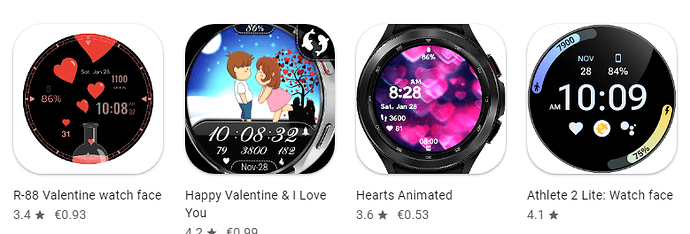After the Galaxy Watch 3 I no longer bought Samsung SW because I couldn’t stand the Wear OS, for me, much worse than Tizen. Maybe due to a bad experience with the TicWatchPro 4G. In two years of life I have never seen a firmware update and, what is worse, after two years the battery no longer took charge. NEVER AGAIN a Mobvoi!!
But…in the end I gave up and gave up my fight against the windmills. The battle ended in victory for Samsung. There was no doubting it.
I have had the Galaxy 5 Pro for 1 week and, honestly, I have to change my mind. At least for now. I read that many have problems with steps or heart rate etc.
I must say that, still for now, mine has none of these problems. Heart rate and steps are perfectly synchronized with Samsung Health.
I do like @mrantisocialguy do and to load it I turn it off. In fact, I turn it off every night because I’m not interested in tracking sleep.
Incredible battery life. With :
All sensors ON
Position ON
Weather every 6 hours
Manual brightness, a little more than half
CONTINUOUS heartbeat, that’s important to me
AOD ON
+
2 recorded workouts
and normal activity, i.e. phone calls; messages; some Apps update
I get to 4 full days and still have 7 hours left.
Sounds like a GREAT result to me
Yes the watch 5 pro is well made.
I’m a bit surprised that you get 4 days with AOD on, I’m getting 2 days with AOD off, everything else ON. I guess it’s because you turn it off during the night. I wear it even during sleep, it really wakes me up in the morning, vibrating on hand.
It’s important to give all permissions (on watch) after installing any new app. Most people do not do that, it’s a bit complicated, maybe better said: it’s not intuitive.
You are very lucky. I have had two TicWatches an E2 and a S2 both died from a battery failure, and both were less than a year old. I totally agree with you, NEVER AGAIN Mobvoi ![]()
Hi @masterboyhr
I confirm. AOD On and with Facer’s Faces.
A word on Samsung’s watch faces.
The pre-installed Watch Faces, apart from 2 or 3 are truly awful. Worst WF I’ve ever seen. And unfortunately they cannot be uninstalled.
Even the WF of the Google Store are awful!!
Luckily Facer exists
I regret the Galaxy Store WFs. I had bought a bunch of them. Most of them were little masterpieces.
Unfortunately with the GW5 Pro I don’t see them anymore. Evidently they are not compatible, or at least I think
Hey @diavo good to hear you have got the Best watch so far . 4 Days Battery life sounds like the new Benchmark . Good Show .
Hi @russellcresser, my friend
In fact, reading around it actually looks like a top benchmark. I’ll tell you what I did with the 5 Pro.
Keep in mind that I turn on the watch around 9 in the morning and turn it off around 20.00.
Monday
I went to the gym. Training from 09.00 to 11.30. Running on the tapis roulant/abdominals/weights/swimming. All recorded. Normal use for the rest of the day
Tuesday
Normal use and some updates
Wednesday
As Monday
Thursday
As Tuesday, and at 20.00 i had to charge the watch. Charge remaining was 17%
Really not bad, I think ![]()
Me too. Watchfaces on Galaxy store were fantastic.
Now the watcfaces on Google store: terrible, such a disappointment.
I have asked this question before: how come that WF on Google are so lame?
Is it hard to publish a WF or is it something else - I don’t know.
Really, without Facer I would be so unhappy with my watch. Facer rules!
I am Staggered they can go from 1 charge a day. ( GW4) to every 4/5 Days ( GW5 ) in one upgrade. It feels to me they were holding Back and had some Batteries to get rid of. I know the Micro LED is not ready yet and is still Expensive to Manufacture . Well done down the Gym.
I think you will start to see some nice stuff on Google Store. The Publication Barrier is a little Lower than GWD ( Tizen ). As you know there is no Fresh Faces and you have to go try Find stuff once you have looked through the Featured Faces.
I’ll repeat myself and say it again: the most stupid thing is that watchfaces on Google store do not have access to Samsung Health. I cannot understand why. Watch 3 had full access.
Facer does not have that access also, but on the scale from 1-10 my expectation from Facer is 4 and my expectation from Google/Samsung is 11…
I refuse to buy watchfaces looking like this (featured watchfaces!)
Any one of us can make them during the lunch-break.
You have opened a Box there .I thing the Health thing is an Issue .That needs checking . .
I also want things that only native Samsung watchfaces have…
Chance of rain (progress on the left), detailed weather, weather by the hour…
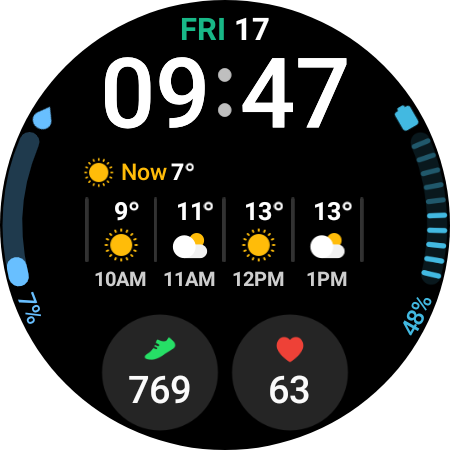
Curved text , Round end Progress , Magic Masking , gyro simulator joystick .
Oooooooooh yeeeees, those kinky things…
Watch 3 was Samsung Tizen and it was all in house. Real easy to use the default health app. On Google Play all the watchfaces have to work correctly with every brand name of watch that uses WearOS. Which means a different health app for each brand name. Which would be impossible to track. That includes Facer being able to track. But a premium Facer watchface using the Health app link will take you to Samsung health on a Samsung watch and Google Fit on my Fossil watch.
I understand that but I remain disappointed… I didn’t ask for OS change.
My opinion is: don’t change it if you cannot make it work.
But it’s not all bad: we have many goodies now brought by Google.
So, mixed feelings. Overall it’s better now.
@masterboyhr
I think that Tizen is a much better watch operating system that WearOS is, even now. But I suspect that Samsung knew it could never compete head-to-head with Apple watch unless they had 3rd party app support. So, it only made sense to join forces with Google who had lots of 3rd party apps. Samsung gained 3rd party support and Google gained Samsungs coding ability to improve WearOS to a true watch operating system instead of just being Android’s red-headed stepchild.
I completely agree with @mrantisocialguy when he says “I think that Tizen is a much better watch operating system that WearOS is, even now”. I partially agree with the 3rd party app.
At last, we are talking about watches. But how many apps can be used for a watch? For me those that were on the Galaxy Store were enough and more.
I have another suspicion, namely that Samsung has pocketed a lot of money from Google and, as a Roman emperor (Vespasianus) said, pecunia non olet.
I also completely agree with @masterboyhr about the watch faces.
What I don’t understand is why Samsung didn’t keep those little WF masterpieces we were used to in its Play Store.
Naturally updated to support WOS.
Instead, we end up only with that garbage of WF from the Play Store.
I wouldn’t want them for free, least of all for a fee.
As @masterboyhr says “Any one of us can make them during the lunch-break.”
@diavo
The last time I had my Tizen Galaxy watch 1st gen synced to my phone, the Samsung store still showed all the Tizen watchfaces. It seems to automatically switch to whatever is compatible with the watch you are wearing at the time. On the other hand, I have not worn my GW1 in over a month now, maybe closer to two months.
@mrantisocialguy
Yes correct. That’s what happens. If I wear the GW3 or the GW, in the Samsung Store, an extra tab appears that concerns the watch.
This does not happen with the 5 The clock tab no longer appears.
And, yes, luckily with the GW3 or GW I can still manage and load my beloved and beautiful Watch Faces.
Among other things, I wore the 3rd until a week ago. Now I’m wearing 5Pro.