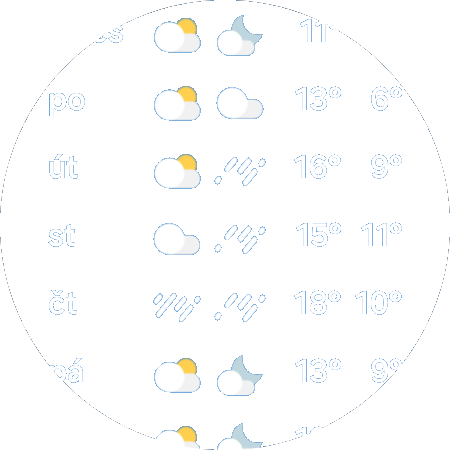hi
I am using Samsung Galaxy Watch 6 Classic. I am designing a clock face. What are the weather day and night codes? What should I write? because everyone uses different codes. I would be glad if you help.
Please read here for solution.
thanks
thanks Mario
Anything that’s ever been done with Wear OS watches is described in this forum. All you need to do is look. I strongly recommend starting with the latest posts and working backwards - that way you will catch the newer/newest tags. If after searching you don’t find what you need, by all means ask here! The regular contributors here are amazing!
I know I have read a lot here and I am constantly researching.
I made this Face a long time ago where I used 2 different Weather Icon sets to show different images for Night and Day using the $#DISDAYTIME#=false?999:180$ and $#DISDAYTIME#=true?999:180$ TAGs in the Y Position Text Box to move them off screen when the time changes between Day and Night (Inspection is open so you take a look for yourself) -
I design like this. Mario tell me
X Position DAY : $#DISDAYTIME#=true?160:2000$
X Position NIGHT : $#DISDAYTIME#=true?2000:160$
Intrestingly those are same solution . Sadly because we can not change the opacity of Weather Icons , if we use the Facer Default layer for the current weather , sending them off stage is the best option . I find it intresting everyone has a different Off Stage number which is Brilliant as we then see , that one is made up . I use 555 . That was one of my favourite electronic components in the old days .
Pretty sure that’s where it goes my friend, like the normal offscreen setting, depending on how small or large the images are I suppose ![]()
Yeah . If your image is bigger than 320 You have to send it further . I think stuff gets scaled to the Display in Creator but I am not certain .
I’ll liven things up a bit here.
Has anyone figured out how to display the day and night weather icons at the same time? To display the weather icon for the day and the icon for the night. Of course, I mean that for the night it won’t display the day values but the night values. Is that even possible?
Sorry, I am not sure what you are actually asking for.
If it is, whether there can be clear condition displayed as sun during day and as moon during night time, yes, it definitely can. You would need two sets of weather icons in same place, moved out of the screen (or resized to 0), when they do not fit their part of day, as they have no opacity feature.
You can inspect this example:
I know the procedure for day and night separately. I want to see the icons for day and night at the same time on the watch face. An icon for day and next to it an icon for night.
Otherwise I’ll get it. Is it possible to display a night icon with the current weather for night during the day?
You can set whatever images you want for Weather Icons.
Im not sure you can have day and night forecasts at the same time if that’s what you mean.
I found this link when SEARCHING the community - it may help you
Yes, that’s exactly what I mean, I’m using the screen I used in the topic you linked to. It’s a screen with the app on the watch. There is an icon for the day and next to it are icons for the night. And I would like to get some of the icons for the day, I have a lot of similar ones but they are not the same.

Can you not just take them out of that image?