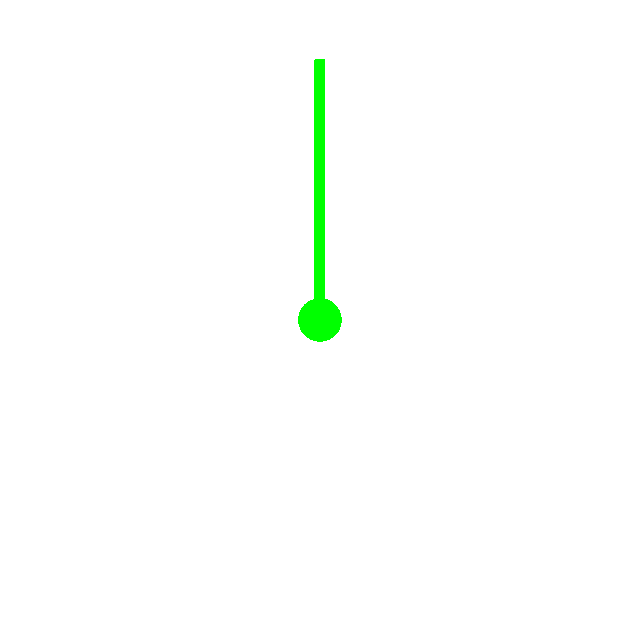Hi I cant find any thread that answers this one.
Having a go at making some animated faces I’m not use to having a limit of just 25 images in the sequence.
Is it possible to play one imported sequence of PNG files 0-25 and play another imported 25-50 and so on , I have the PRO creator ?
2 Likes
It is possible yes, but you can’t do it by changing Opacity for multiple sequences, you’d have to “move” each sequence off screen after they’ve played by using the right math code in the X or Y Position box. I’m on the App right now, not my laptop, so can’t tell you the correct TAGs to use sorry, but I’m sure one of our Math experts would be able to help here.
Someone helped me do this before, most animations are actually NOT sequences-
2 Likes
I have an Answer but I am not on my laptop till later. Take care that 2 sequences can push the boundaries of what a watch can handle. Your individual images must be quite small. About 300kb as I remember. As I remember we have to use #DNOW# as the timing of the start of the sequences. Because we can not use opacity we have to send the Sequence that is not playing Off Stage.
Someone else might join in and give you the answer before I get there .
1 Like
Well said my Friend :::)))
1 Like
Bush Trimming at the moment.
1 Like
@mikewickens To get the ball rolling here is a little test with Gifs sent to me by My Friend above .
It is Triggered and Timed by the Wake Timer #DWE# . I have Reversed the second Sequence to try Illustrate how you could have a smooth continuous Animation however they only run once . If you wanted to have the Sequences running Continuously we will have to use a different timer.
4 Likes
I was under the impression that you cant use GIF images.
At least the couple times I tried to add one it said it wasn’t supported.
Is there a limit to the number of frames or animations one has that determines whether you can use it or not?
1 Like
Yeah . 25 frame limit . I stick to 24 makes the maths easier for me . More divisible . Make sure the images are not to massive . Drop them in the Sequence Layer. Click click on the Orange Square with the Plus Sign . You gave two options then . Select your images to make the Sequence or click on a ready made gif . Here Is Astro Monkey for practice and a hand animation I made for Tests.

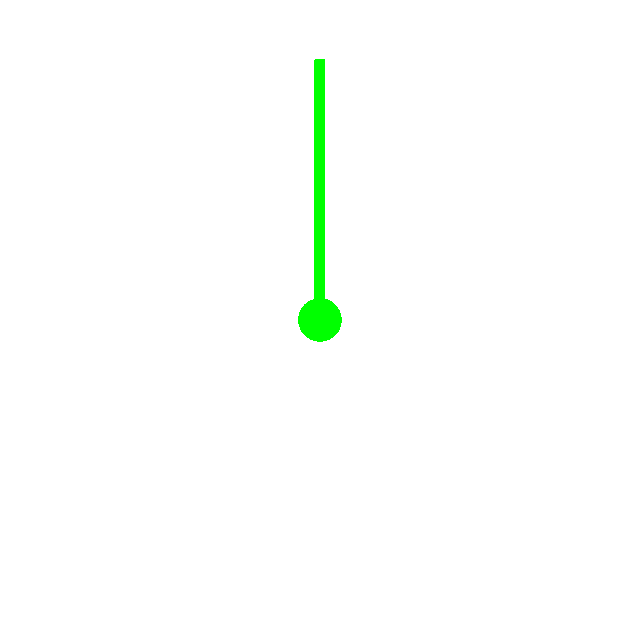
2 Likes
I was really looking to use .PNG sequence play one 25 then next and so on is only 60 images I have very small ?
1 Like
So you can drop PNG images into the sequence Layer . 3 sequences with 20 images each played sequentially . What is the image doing ? How long is the Total sequence ? Dose it Repeat .? Try post an image to give US an Idea .
There is another way to animate a sequence . However it will involve 60 Image layers switched on an off . The beauty of Gif is that it Morphs between Images so you get away with a bigger Jump .
So your Opacity layer would have
frame 1 $#DWE#>0.0&&#DWE#<=.05?100:0$
frame 2 $#DWE#>.05&&#DWE#<=.10?100:0$
etc. etc. etc.
I have not tested this but it should give a 3 Second animation with 60 images using the Wake timer .
Awesome! thank you for the knowledge.
1 Like
I dont know all software i have used before i just hit import .png and thats it very very simple. so its animation that will loop forever 60 images in the middle of the watch.
1 Like
@mikewickens . I see from your Dark Destroyer+ V2 watch that you know how to Animate/ Move an image for your Power Gauge . Very Nice BTW . Without inspecting that ( please switch on for us ) I have to assume you imported an image or two to make that work . So you know how that works . So have you prepared 60 Images ? How long is the Sequence all together ? I am struggling to formulate an answer for you as you are not really answering my questions .
You will see I have tried to add 3 sequences 3 seconds long to Run continuously using the #DNOW# timer . You will also note that it does not work . It should work but I think there a problems with Facer running this stuff . I feel that it is Wake on Sync that causes the problem . You might find something in there that is useful .
For all my animations I’ve been using the trigger on wake instead of on sync. With wake it starts as soon as the watch face becomes active. With sync there seems to be a delay like it is waiting for all the background information to be updated before it starts the animation. Just my two cents worth.
2 Likes
https://www.facer.io/watchface/adqu0OJKgM
This is what I came up with for my first go.
Not necessarily the color choices I would have preferred, but my ideal choices would have been to hard to see.
1 Like
I think that is quite the best description of what goes on . The task is to get 3 sequences Running one after the other . I will have a look at the Wake Timer for that . I have done stuff before where the joining of the sequences was not critical .
Correct the battery is using images with tags i.e = $#BLN#>=10?100:0$ , $#BLN#>=20?100:0$ and so on , not sure what that has to do with Animation ?
So example face something like this I made - Redirecting...
1 Like