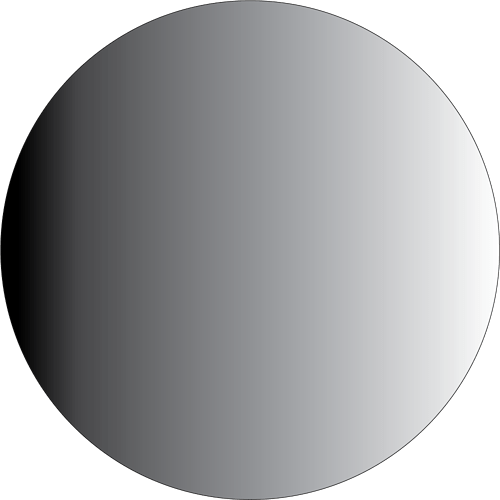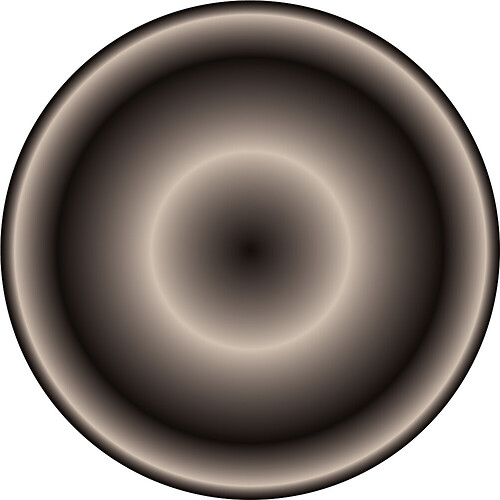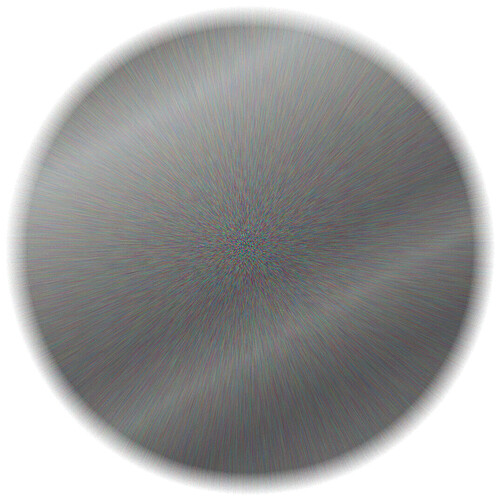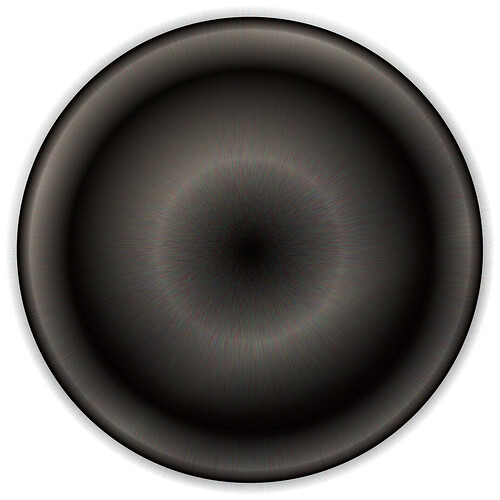Hey Guys,
Many of us wants to use brush metal background or gradient background or metal background etc in their watch face. Sometimes its hard and boring to make, takes too much time and then we avoided it. Here i described few simple steps to make brush metal background using Illustrator. Hope you will find this useful and create yourself. Enjoy!
- Make a circle using Ellipse tool and fill it with Gradient.
- Create a copy of it and paste on the top of previous circle. So there is two gradient circle - one on top and one bottom.
- On top circle change the gradient the way you like by changing different color or shade through gradient slider.
- Click on Effect > texture > Grain and OK. (change the value as per your requirement)
- Click on effect > Blur > radial bur and OK. (change the value as required)
- Finally On transparency make it multiply and 100%.
Done! Enjoy!!
Sample pic illustrates only idea and steps, hope you like it too. But the final outlook depends on your design and value.