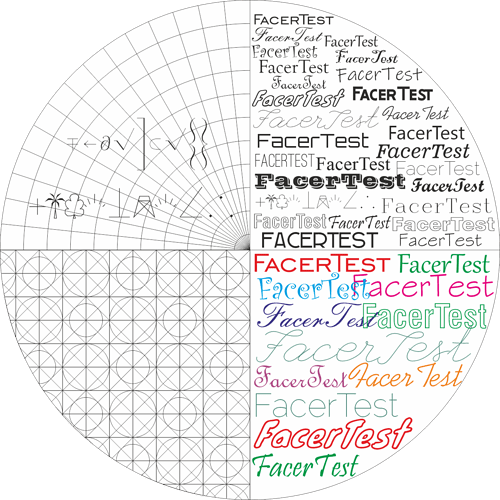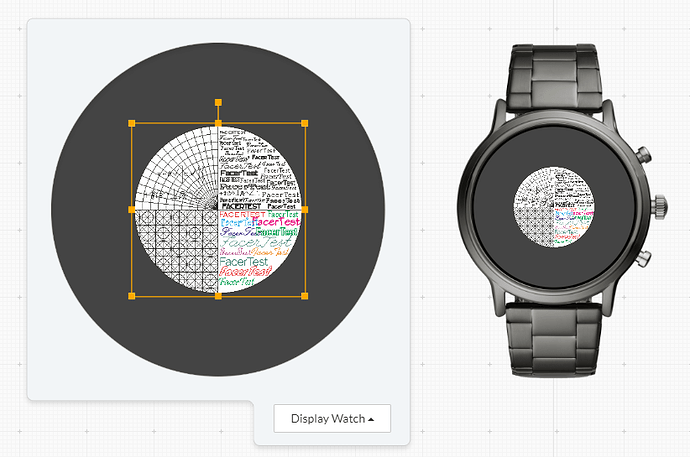I really like Facer, but there is one big minus. The watchface size is always 320x320 pixels. My fossil smartwatch has a screen size 416x416 pixels. And when I use Facer screens, after the upscale, the images lose their clarity, the fonts are read worse, and the screen looks even worse than 320x320 on the smartphone screen.
The 416x416 background, which I carefully prepared in Photoshop, first decreased to 320x320 in Facer, then upscaled to 416x416 in smartwatches. It looks very bad.
How to deal with it? Is it possible to make an honest watchface size other than 320x320?
Yup having these questions too. my designs are not crisp either. Although i got it a bit better by reducing my images to 640x640 (a multiplication of 320x320), on my Galaxy Watch, the images are upscaled from 320 to 360. in my own post i asked for tips on this. if i get an answer i will post it here too.
It‘s a really good question. @Facer_Official, will facer develop the higher pixel sizes in future? It would be a great improvement of quality.
Could you post some photos of the look in facer and on the smartwatch screen To see the effect @koroleon ?
According to multiple users, your images should look best if you design them at 640x640p at 72DPI.
Though i hope they will support higher resolutions in future. It can only get better.
just a word of advice… design in a much higher dimension. (I use 2000 x 2000) export to full size png. then resize your pngs to whatever you end up choosing. I am in the habit of 800, but many apparently do 640. But designing in the larger format will make for better looking results than designing at 320 by a long shot.
What about the png size then ?
The biggest png I used is about 15Mo.
Then, it looks like high size png pictures drain the battery much faster or I’m wrong ?
Well, i made some test in the past to get the best base resolution and found out that the differences are marginal when loaded in the creator. The working picture should be multiplied by 320x320 for sharper results, that‘s right.
I usually work with 1280x1280 pixel resolution - but only because items/ objects stay sharp when i resize them. Other designer work with 960x960 or 640x640.
2000x2000 is to big in Photoshop for my poor computer, because of the huge amount of layer i normally create.
Bigger base resolution png‘s don‘t make troubles in the smart watches because they will always be resized when loaded in the creator. So battery draining is no problem.
At the facer creator you mustn‘t resize large files before inserting, the software does a great job in automated resizing.
Otherwise big png’s would flood the memory .
I don‘t know where to find in the forum but i once posted some examples.
@GAUSS I used Photoshop for nearly 20 years before I discovered you can program a shortcut keystroke to turn toggle off/on all layer styles. I tend to have tons of layers, often over 100 on my full featured faces and i rely heavily on detailing effects with layer styles so nearly every layer has got something going on. I was struggling with these large files too until I learned about this quick on/off toggle option. The layer styles are resource hogs as they are rendered in real time. Toggle them off and suddenly 100 layers still feels like 1!
You may already know to do this but I only discovered this last fall and it’s a life changer so I thought I’d mention it 
Oh, i don‘t have problems toggling layers and i do have a very fast laptop with a good amount of memory but i don‘t like this huge file sizes of the photoshop files. But i am curious about this special layer toggle. Any reference available?
I’m not talking about toggling layers, but rather layer effects. If you have a bunch of layers it’s too cumbersome to turn them on/off one layer at a time. Once I realized it was the layer effects that were slowing down PS performance I googled and found out about the universal on/off. I think it’s a menu option too, but I don’t remember under which menu because it can also be done with keyboard shortcut. I use hot key (ctrl+alt+h) but I also don’t remember if that’s default or if I programmed it. If you’re not using layer effects (not talking about filters) this is meaningless, but if you are, it makes a world of difference when you turn them off while you work on adding/resizing/moving, etc… Then easy to toggle back on to “finish” an objects. …hope that makes sense.
Oh, i do use a lot of layer effects. It‘s the essence of photoshop and gives millions if possibilities in combinations… but i had never had any lags, even if i used a lot of them.
Right, that’s where all the power is. I figured you must use use them. Well… Try it out. Because they definitely use up a lot of resources when they are active and constantly rendering in real time.
I will try it, thanks for the tip. I must confess i am very skilled in Photoshop. I use it for about 20 years, started with very early versions. From time to time i gave private Photoshop courses for photographer…
I know exactly what to do to achieve the effects i want to have. 
I’ll take some pictures in the near future. Now I don’t have any free time.
Thanks. It was useful to read.
I did some tests today using pictures of different sizes.
I made a test picture in a vector editor and exported it to png with different resolutions.
1280х1280, 960х960, 640х640, 416х416 (the screen size of my fossil) and 320х320.
I used this image as a background in Facer, sent it to the smartwatch and took a screenshot.
I tried exporting with the anti-aliasing option and without this option. But I will not bore you with a large number of pictures. Only basic.
Base 1280x1280 (here displayed in 500x500):
Screenshot of this picture from the smartwatch (416x416):
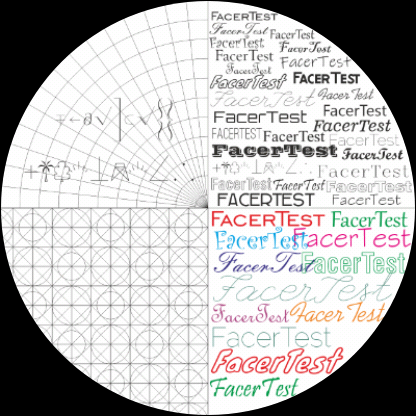
Image 416x416 obtained from the editor. This is what I would like to see on the smartwatch and why I started this topic. The difference is obvious.
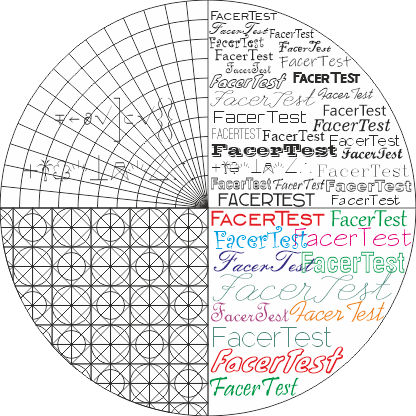
Image 320x320 obtained from the editor. It looks even better than what I get in the smartwatch at 416x416.
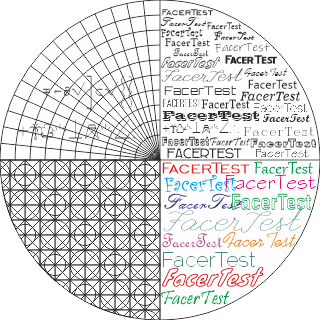
And also what I understood. Facer uses a 640x640 image, not 320x320 as I thought. When I inserted the 320x320 image, Facer showed me only half of the editor’s field.
And when I used the 640x640 image, when sending the result to the smartwatch, I got the best result:
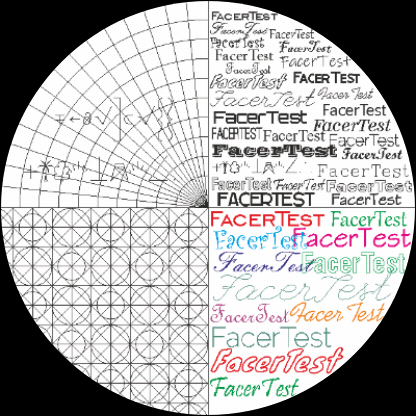
That’s it. Returning to the beginning of the topic, I note again, I would like to see from Facer the opportunity to create watchfaces of any resolution. In my case, it is 416x416. If I find another editor who can do this, then I will leave Facer, despite the fact that I really like him.
I don‘t think you will find another editor with that capabilities but i am not sure.
My view of 3rd party platforms like Facer is that they should shield the designer from having to deal with the peculiarity of the various OS platforms & hardware manufacturers.
I.e. enable the designer to design without any concern for the target watch. What you see in the design platform is what you should get on any watch that is deemed to be compatible with the platform.
I do realise that this is a big ask for a widely used OS across many hardware manufactures e.g. WearOS, but that is the challenge that Facer took on.
Perhaps this ideal world cannot be realised for all hardware manufacturers, but is should at least be possible to do for the major brands (and Fossil should be counted as a major brand).
At sync time, the platform should detect the target OS & hardware and then sync a version of the face best compatible with that hardware. If the hardware has 416x416 native resolution, then that is what should be synced, not a scaled version.
The question of who is “correct” does come up here and speaks to a lack of standards among smart watch manufactures.
Facer (and other 3rd party platforms) has a role to play here too. Driving standards will not naturally come from the manufacturers.
Standardisation will make Facer’s life easier and in some cases it might be more practical to work with a manufacturer to implement a change on their side rather than Facer trying to work around the exception.
Again, this is the ideal world and not practical for all possible watch hardware that exists, but it should be the goal. Facer has a long way to go towards this. Resolution is perhaps one of the harder problems to crack, but at present not even expressions work universally over brands. Fossil being one of the main brands where users report problems.