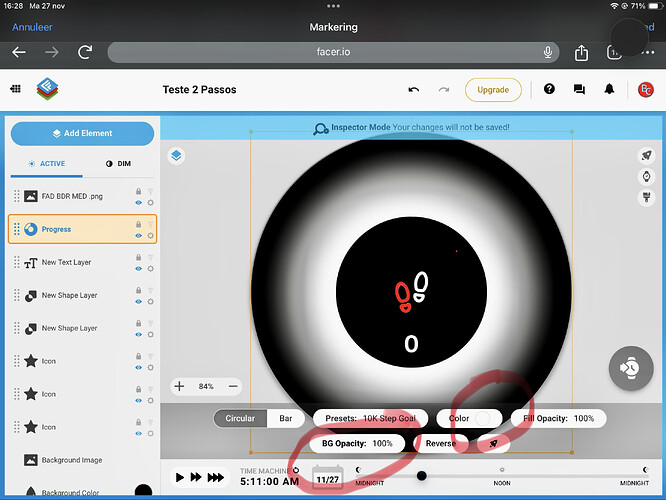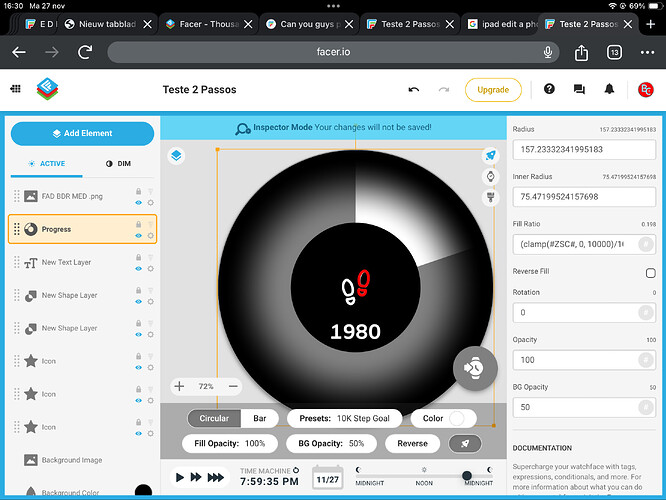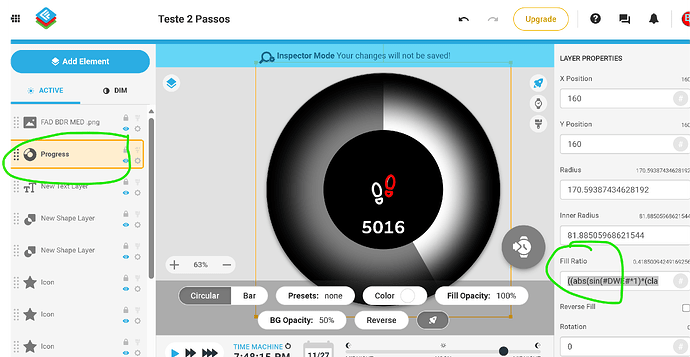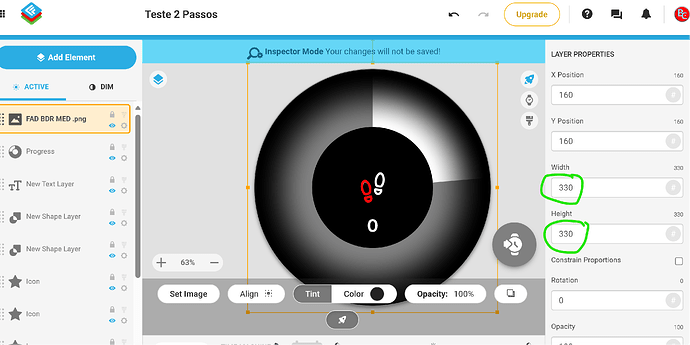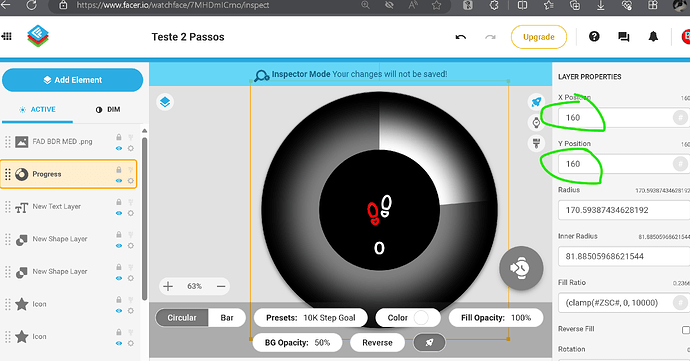Beautiful explanation ![]()
Estou me esforçando pra merecer toda essa ajuda, ensinamento e paciencia ! ! !
Thank you very much! ![]()
I love flowers, especially if i don’t need to water them. ![]()
I noticed something while trying to use the Snipping Tool app.
Which is a great tool on my windows pc, to demonstrate visually what you want to show to each of the viewers on this forum. And it should be a standard tool on any forum where learning/sharing is a target.
Sadly i couldn’t paste this type of file (.mp4 i believe), into this text container. Don’t know if another type of file goes …
I would strongly advise Facer to allow or facilitate that, just to make it more easy for everybody, instead writing everything down, which is as you know pretty heavy to do. Could you please force that door open at the Facer Team. I know you have somewhere a heavy brick lying around ![]()
Ciao
Patrick
OI amigo,
Tenha uma excelente semana ! ! !
Quando puder dar uma olha na questão dos passos e, também modifiquei a tela das estrelas desde já agradeço a ti e, a todos que visualizarem.
Abraços!
Gladly amigo!
I see you improved the animation. Now you can see, the shoes are animated. Important for you is that you understand what you did and why. As I said any animation is about :
– layering (different shoe elements)
– hiding and unhiding (using these formulas in the opacity field of the elements involved), in order to hide/unhide
– timing. In our case, based on the seconds and the calculation we formulated
It is like directing a movie and you as a director, telling to do what and when. In the end you got your movie, called The red shoes. Congratulations.
But, you still need to do the second correction, as described in my mail above, section B. About the progress circle (Color change and BG opacity).
If you have done that, I will show how to make that progress circle more exciting!
Contact me again after the second correction.
You are doing great because you are eager to learn!
Ciao
Patrick
Obrigado amigo mas, quanto a segunda correção eu não entendi como criar a imagem ai, usei aquela alternativa de modificar o círculo do progresso!
Okay, step by step
– first, because the Color of the element Progress is black and your first element at the bottom is also black, you cannot see the progress circle for steps and how made steps are made. It is like looking into total darkness. We need to change that. So change the Color of the progress element to white. As a result of that, you will see the progress circle and everybody else.
Secondly change the value of the label BG BACKGROUND into 50 instead of 100.
Read then again my text in the earlier communication about the second correction to understand what just happened.
Please apply. Thanks
Inscrever aonde meu amigo? Não entendi ! Mas, farei com muito prazer !
You click in the creator page on the element Progress, then you will see what I shown you in the photo above. You can click on the labels, I circled with red Color, to change the values as described above.
After the changes you get this, which reveals to you finally the progress circle and an indication about how steps actual are done (= white part) and how many or to do or not done (grey part of the progress circle).
Agora está bom amigo? Tudo certo?
Hi amigo.
Congratulations, you passed. Do you see the difference. This could be a perfect face for the many lovers of walking around the world. Just add above the steps in the small circle, the element for digital time. Give it the same font type as the steps.
I will show you know how to animate a progress bar, in this case for steps.
This is the formula you need to put into the value for the field FILL RATIO for the element PROGRESS.
((abs(sin(#DWE#1)(clamp(#ZSC#, 0, 10000)/10000))))
ATTENTION : you need to place a * between these parts. I do not know why it is not shown above. So place a * between :
((abs(sin(#DWE#*1) AND
(clamp(#ZSC#, 0, 10000)/10000))))
If you want i explain this formula to you, let me know.
Consequence of that change :
The white part of the circle for the STEPS DONE (and the grey part for STEPS TO DO) will swing toward the actual STEPS DONE.
If you like that, you should keep it, but it is up to you.
Then, to make this side of the face ready for publishment, you should do 2 other corrections. I noticed that the 2 last elements are not centered correctly. I think you should correct that.
So, these are two other pictures to show it to you.
Also notice the values for X and Y, should both be 160. So do that for the SHADER, last element. And for the PROGRESS element.
Now the front side looks great, ain’t that right?
If you want we could repeat this all but for the DIM side, working with the icon for HEART and a progress circle for the HEART.
Let me know what you think, and show me that face. ![]()
ciao
Patrick
Que bom que você gostou meu amigo, professor e, extremamente…rsrsrs…eu quero muito aprender sobre o coração.
Mas, estou com uma dúvida…é possível reduzir o tamanho e localização sem causar qualquer dados da arte .GIF?
Hi, i don’t understand quite your question.
Is your question about the progress circle or about the shoes?
I noticed that my suggestions made in my last reaction, are not applied. Do you want to do them or skip them?
Ciao
Patrick
Oi amigo peço desculpas por minha péssima explicação…quanto aos passos o modelo que te enviei está correto?
Eu, gostaria de saber se e, como posso reduzir o tamanho e mudar a localização da arte sem alterara a partes de orientação?
“Percebi que minhas sugestões feitas na minha última reação não são aplicadas. Você quer fazê-los ou ignorá-los?”…não entendi mas, quero aprender a fazer o melhor que estiver disposto e paciência para me ensinar!
E, também gostei do circulo reduzindo com a diminuição da distancia!
E, seria muito legal a uma imagem de aceleramento e redução dos batimentos cardíacos mas, não faço ideia de como fazer isso!
Espero ter explicado melhor amigo!
Abraços
Christian
Hi amigo
The steps are great. Very good.
Eu, gostaria de saber se e, como posso reduzir o tamanho e mudar a localização da arte sem alterara a partes de orientação?
A very good question and this is important.
Now, the short answer is, you can. But you need to understand some things and here comes the long answer.
Three words are important in your question; SIZE LOCATION and ORIENTATION. All 3 you find for each element in the PROPERTIES (= the SHIP icon on the right side) for each selected element.
SIZE is determined by the values you entered for elements as objects (for example the shoes icon) in the fields WIDTH and HEIGHT. For TEXT, the field FONT determines SIZE.
LOCATION by the values in the fields X and Y.
ORIENTATION by the values in the field ORIENTATION (=degrees).
Important for me to know is, do you want to do that for the shoes and keep the animation. I assume you mean this. You want the shoes-animation perhaps to be in the upper part of the face and perhaps bigger.
For the animation we made/used 3 shoe-elements (one white and two red) and 2 hiding shapes (black rectangles, to cover up unwanted shoes). AN ANIMATION IS IN THIS CASE A GROUP OF ELEMENTS.
So IF YOU MOVE ONE OR RESIZE, you need to move and resize ALL these elements so that the animation still works as shown now. And no, the values for ORIENTATION can remain as is.
In addition to what’s said here, you need to maintain the SAME DISTANCE AND SIZE between all these elements, if you move them.
For example, if you move the first white shoes from actual position (value Y = 160) to a new position (value Y = 100), you changed Y with -60. Then you need to do the same for each other element which we created for the animation.
For example, the second shoe element has now as Y value = 173.3.
So that too, you need to “move” with -60, resulting in a new value Y for this element, equal to 113.3. And so on for EACH element of the animation.
Another example. If you want to resize (WIDTH & HEIGHT) of the WHITE SHOES, you need to do for EVERY OTHER ELEMENT OF THIS GROUP TO MAINTAIN THE ANIMATION. Suppose you resize the white shoes with factor 2 and don’t resize for example the red shoes, the new animation will show BOTH, the BIG white shoes and the unchanged but SMALL red shoes, destroying the ANIMATION.
Next question of yours :
“Percebi que minhas sugestões feitas na minha última reação não são aplicadas. Você quer fazê-los ou ignorá-los?”…não entendi mas, quero aprender a fazer o melhor que estiver disposto e paciência para me ensinar!
For this i ask you to read my remarks above, see the last three pictures of me. You need to correct your data in your face - 3 CORRECTIONS - to improve it and to add another animation to the progress element.
Before answering your other questions about the heart icon - we will surely do that and i make you another face for that - please let me know if you have :
- still questions after what is written here
- can you do the 3 CORRECTIONS or do you have difficulties to do them, but read my text above, please
See you soon.
Patrick
OI amigo,
Eu vou tentar seguir as suas orientações e, assim que terminar lhe enviarei.
Vou olhar com bastante atenção é que as vezes eu me atrapalho com siglas e sinais…
Mas vou tentar até fazer dar certo ! ! !
Boa noite !
Abraços !
Christian
Hi Christian
Take you time, you will get there. I will guide you all the way. It’s alright if it takes more time. If you get stuck, show me that face. We work it out!
Have a nice day.
Ciao
Patrick