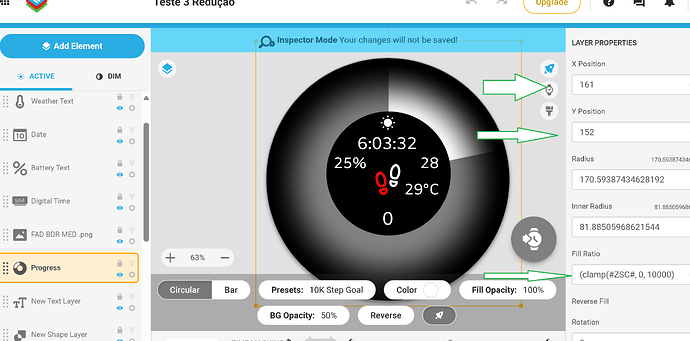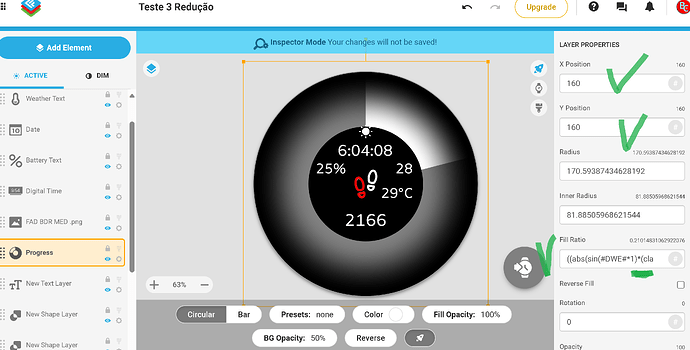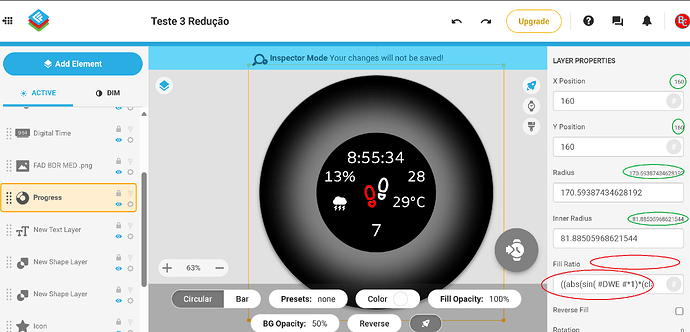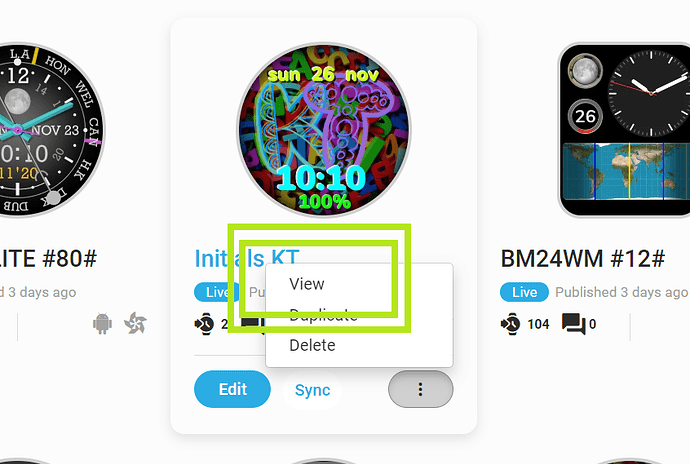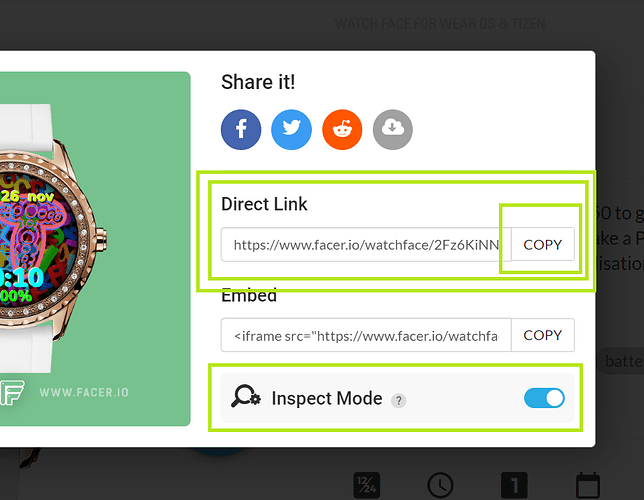OK??
Hi Christian.
Okay you added some nice info. Good.
Still we have some values to correct/change. Check out the green arrows for element PROGRESS.
First, change X and Y, you want your progress circle to be CENTERED.
Meaning, it should be X = 160, Y = 160.
Secondly, i want to show how this progress circle can become animated!
Therefore, you need to copy this formula in the field FILL RATIO (last green arrow).
Copy this formula pieces into that field, they should be one after another be pasted (forming 1 string, no space in between them). Check out also my last picture in this post :
((abs(sin(#DWE#*1)
*
(clamp(#ZSC#, 0, 10000)/10000))))
Then show me again that face, please.
I did those corrections in your face, but i cannot save them there. Only you can. But here is another picture how it should look after the corrections. You will notice that the progress circle now is animated, dynamic and visual more attractive than just being static.
Ciao
Patrick
Almost there.
I say something important. If you want to be successful as a face maker, you must be able to CONTROL what you did in the creator page.
If you change formulas, values; you should ALWAYS check IF the computer could CALCULATE your formula. HOW do you check that?
Look at this picture, where its okay where you see a number in the green circle! In the LAST circle, it is EMPTY. The reason is, something is wrong with the formula you entered.
I tell you what is wrong
A
- you entered (braçadeira( #ZSC #, 0, 10000)/10000)))) after *
- that should be (clamp(#ZSC#,0,10000)/10000))))
B - there are empty spaces in the part of the formula before *. A FORMULA WILL MOSTLY NOT WORK WITH EMPTY SPACES.
- you entered ((abs(sin( #DWE #*1)
- you have to remove IN THE FORMULA the empty spaces
- so that it becomes ((abs(sin(#DWE#*1)
Check in the last green circle for FILL RATIO if you become now A VALUE. If NOT, DOUBLE CHECK what i have written here above.
If YES, you should now see the animation with the progress circle and have successful finished this face.
Let me know, please.
Ciao
Patrick
Hi Christian
I don’t see the new formula - described above - in your latest face.
Did you forgot it?
Ciao
Patrick
Não amigo eu coloquei mas, por algum motivo ela não funcionou…vou reenviar agora!
Coloquei a alteração que me ensinou, no PC ela aparece mas, no relógio não
Hi Christian
We get there. But your last link to your face, gave me 404 error.
Can you please resend it. Thanks.
Ciao
Patrick
Oi meu amigo!
Tudo bem contigo?
Estou lhe enviando novamente o modelo…e, desde já lhe agradeço !
I am sorry. Both links give me a 404 error-internet. I tried also my windows pc and ipad. Same result.
Did you started from the creator page and then share?
I don’t know if others have the same error?
But can you tell me if you see know a value for the FILL RATIO field for the element progress? If yes, then it is probably okay, but i want to check.
If not, redo, reread what i described before. You should be able to adapt it so that the progress bar shows its animation. Please confirm.
We can ask our mutual friend here, if he has the same error when opening your last link.
Perhaps he sees the light.
ciao
Patrick
Amigo eu faço o que for preciso mas, não entendi oque você esta querendo dizer, se puder me explicar melhor onde pode estra o erro ?
Eu terminei um que já havia começado vou te enviar pra ver se com ele funciona
Hi Christian
If you see no movement on the progress bar and you see no value (see above picture with red circle) for the Fill Ratio field, then you did not do correctly change the content of that field as I described above.
If I can not open the link and I cannot, then I cannot see myself what is wrong. But you need to reread what I have written above to fill in properly the field Fill Ratio. I cannot do it for you, I’m sorry.
Maybe @russellcresser can explain what is wrong with your latest links and why I receive a 404 error.
Ciao
Patrick
Vou falar com ele meu amigo. E, tentar descobri esta aparecendo essa mensagem erro 404
Abraços!
I get 404 on all the last 3 links above . I know there are some changes being made . I hope it is not a security issue on Christians System .
.
.
Try it like this .
.
.
Hi @russellcresser @christianfernandes38
I noticed that the face-link 1 DAY ago, gave no 404 error and still does not.
I am not sure if the latest changes after that, are included in this link. Meaning, does the link of 1 DAY ago, represents the actual FACE, or not.
Christian, make sure that you reread my post 1 DAY ago, the one starting with ALMOST THERE… And please CHECK if your latest face in the CREATOR PAGE, is corrected in the way i described in that post. This correction is about the part i talk about putting CORRECT a formula in the FIELD FILL RATIO of the element PROGRESS.
Even if the link is restored, the TARGET is to do what is written in that post. If you don’t understand the content of that post and what needs to be done, describe me exactly where you are STUCK.
Till then,
ciao
Patrick
Vou tentar Patrick e coloco aqui pra vermos se está correto.
Obrigado meus amigos ! ! !
Amigos, parece que agora deu certo !!!
Quando puderem, por favor da uma olhada !!!
Sorry that is a NOP . ![]()
NOP? O que é? Como desfaço isso?