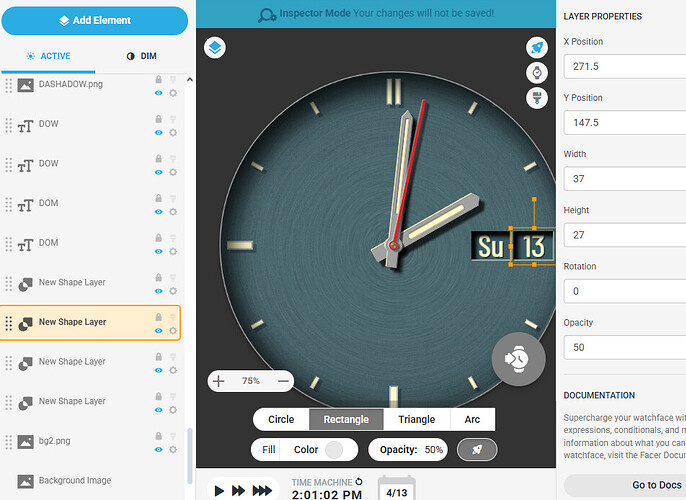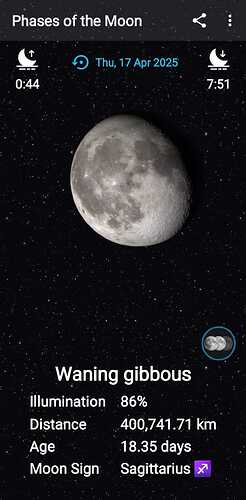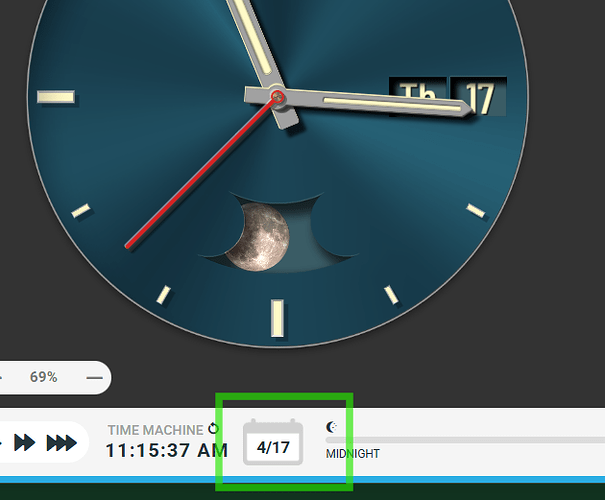Looking good. Keep going.
It is fantastic, and thanks for the post
Like with a square bullet haha. Maybe I should round those “windows” a bit?
A lot of thanks for all your great ideas and links and hints! This is fun!!
I think you can exagerate the edge shadow more
and also maybe highlight the corners of the date “windows” which are not under shadow
Battery display idea. I love it (stole it from Jaeger LeCoultre lol), but something’s amiss … most oviously the difference between one and the same font used in Creator, and in Photoshop.
But how would YOU do this “battery wheel” in “real time” with circular text? I gotta try and wrap my head around it. The PS-created “battery wheel” is a weak excuse I think.
Maybe put it down above 6 o’clock, reverse the numbers. I still need a moon phase display …
This tutorial I put together maybe of interest…
Stunning stuff Tom! Thanks for sharing!
BTW if you double the opacity of a hand to 200 the Default Shadow it twice as dense . Quit handy for little sub dial hands .
Ah! That’s a nice detail! Thanks!
BTW . I like your Battery device . Make the low Numbers Red . Dump the Facer font for a custom one you enjoy . I have loads of font in a Folder that my Hands and dials ar kept in . So I use the same fonts in my CAD GFX and Creator .
WIll do! I always use a custom font (attached) - I just love condensed fonts. That’s the problem in my case, I installed it and Facer and Adobe interpret the kerning quite differently. WIll do as you said ![]()
This is my favourite:
Yeah not all fonts work perfectly on Facer . Filter them out . There are enough that do .
I will get that font tomorrow . Did you make it ?
Aaaand with a moon phase complication. Shadow layer got mis-cut, unfortunately, will have to do some photoshopping later this day.
Nice moon Gadget . Don’t remember seeing that one before . I would dump the Shadow on the left over the moon image . Keep the shadow but get the moon image above it . Some reference for March 17th . You need to get your moon to rotate the other way unless this face is just for Australians .
I feel you will need to punch your Highlight device a bit . Looks fabulous on a Big screen preview . But on the Little screen it might be lost . As we use to say Filming . " They won’t see it from the one and nines " . 1/9d ( cheap seats at the cinema )
.
@mrscolumbo Excuse me I am sure you know hoe to make the moon go the other way but it might help others . I would not orbit the moon image but make a hand of it . Well done You .
.
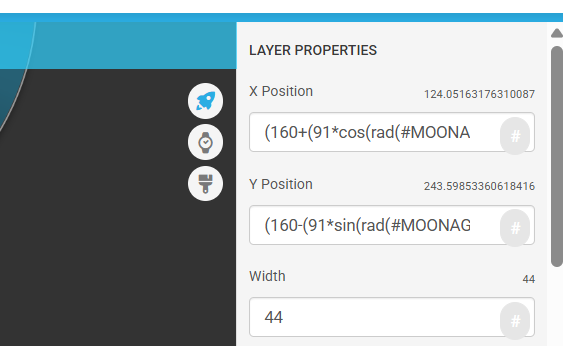
I like this watchface but im not sure about the moon widget. The watchface has a classic deluxe feel about it and i think the realstic moon, colouration and its rotation is a little out of place on such a watch - personally i would go with a larger standard silver moon with a more shallow depth effect so that the left and right semicircles look like they are more related to the moon.
This is just my opinion - it’s your watch and im looking forward to seeing it finished
Yes the moon window could be a bit taller . Yes the Arc of the mask would not be the same but it would be right for one day in the lunar month . That Gadget could be replicated on a REAL watch . It could be many moons on a Disk or a nice little Jump Hand . I like it because it is not Same Old .
Yeah, I’m not too sure about that either ![]() Just wanted to try it - may well end up on another project!
Just wanted to try it - may well end up on another project!
@ moon gadet: It’s practically on every real watch as a moon phase complication, I think. A classic, because it’s not too complicated to make, I guess ![]()
Heh, thanks for the kind words - will reverse the direction a.s.a.p. - just got tangled up in bread work ![]()
This is the right topic to advise you to be aware that there are many lunartics on this forum ![]()