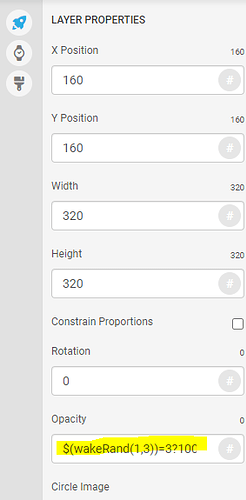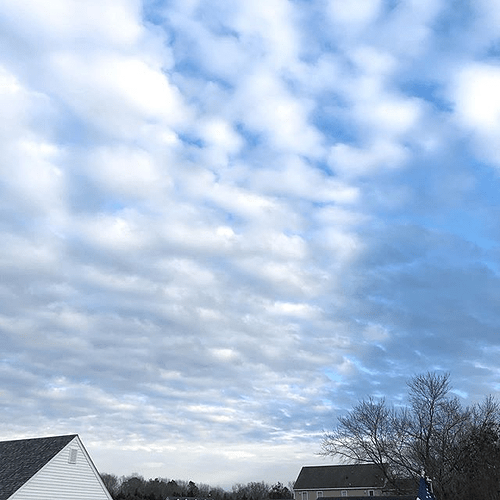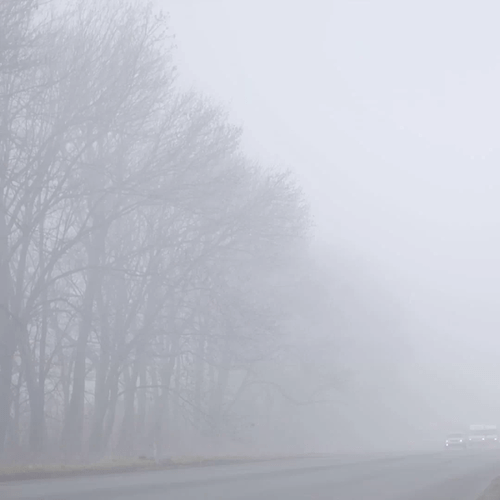I have a unique idea for a watch face but need to know how to change watch face image for example maybe a different image everytime the screen comes on.
Hey Chick,
Are you interested in doing this by time? For example if you have 6 images you can use seconds to declare a background image change every 10 seconds. You can do that with transparency settings by loading all six images. For example:
$#Ds#<10?100:0$ …for image 1
$#Ds#>10?100:0$ …for image 2
$#Ds#>20?100:0$ …for image 3
$#Ds#>30?100:0$ …for image 4
$#Ds#>40?100:0$ …for image 5
$#Ds#>50?100:0$ …for image 6
John
Hi
I am new here and looking for where to add this code. Do I need a pro account?
For 6 images randomised you would use:
$(wakeRand(1,6))=1?100:0$ …for image 1
$(wakeRand(1,6))=2?100:0$ …for image 2
$(wakeRand(1,6))=3?100:0$ …for image 3
$(wakeRand(1,6))=4?100:0$ …for image 4
$(wakeRand(1,6))=5?100:0$ …for image 5
$(wakeRand(1,6))=6?100:0$ …for image 6
Give me a sec. And no. You don’t need pro.
Here’s an inspectable (rocket ship icon) 3 image sample. You just switch between ACTIVE and DIM to see it in action:
I made this as a response to someone asking on Slack if it was possible to show different images Randomly on the Wake up of a Watches Display. I have shown 3 different methods. Two of which are suitable for switching on a Sequence .
This was leading me to think about a Disolve between Images but of course that would be as a Timed event rather than Random on Wake.
So that is as far as it got. Any one Intrested.
Looks to me like this could become an important Topic.
This topic is for a random image on wake but could also be used to show weather backgrounds, day based or backgrounds based on any condition that has a measurable tag that the watch can measure.
I’ll have a look around myself, but it would definitely be a good addition to the resources area of the community to have some generic sun/wind/rain type backgrounds for beginners.
Yeah Nice one Rob . You Obviously decided you did not want any difference between Few and Scattered Clouds .
Some like to se a Mist Icon .
When your Battery Icons are have no Value Dismiss them with .
$#BLN#>0?100:0$
Or you can do what they used to do in the Workshops I was in . you could jus say " Russell F… Off !!
Love the Clean Look . Love the rain Pics.
I hear you on the hiding. Will need time to make an icon set (of my own or using resources available). Shame you can’t just use the built in one with replace image rather than have to have individual layers with opacity. I see the request for mist built in all the time.
Also moved the date right rather than bottom to show the better detail of the images (especially the lightning).
I post a Topic with Weather Icons. I will try find it. A lot of Mystry round the weather.
I have it bookmarked: Sun Rise,Sun Set and Weather Icons - Resources / Other - FACER Community