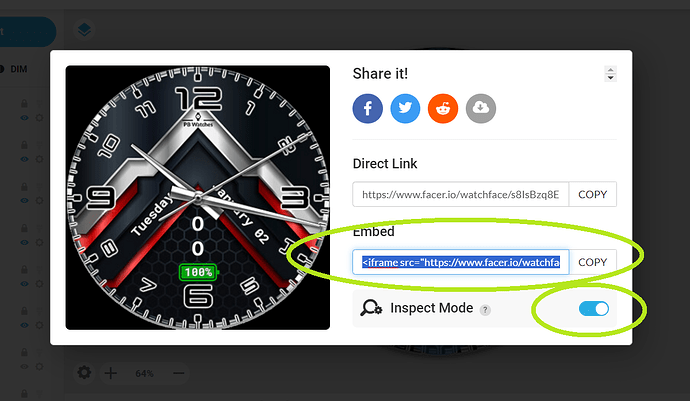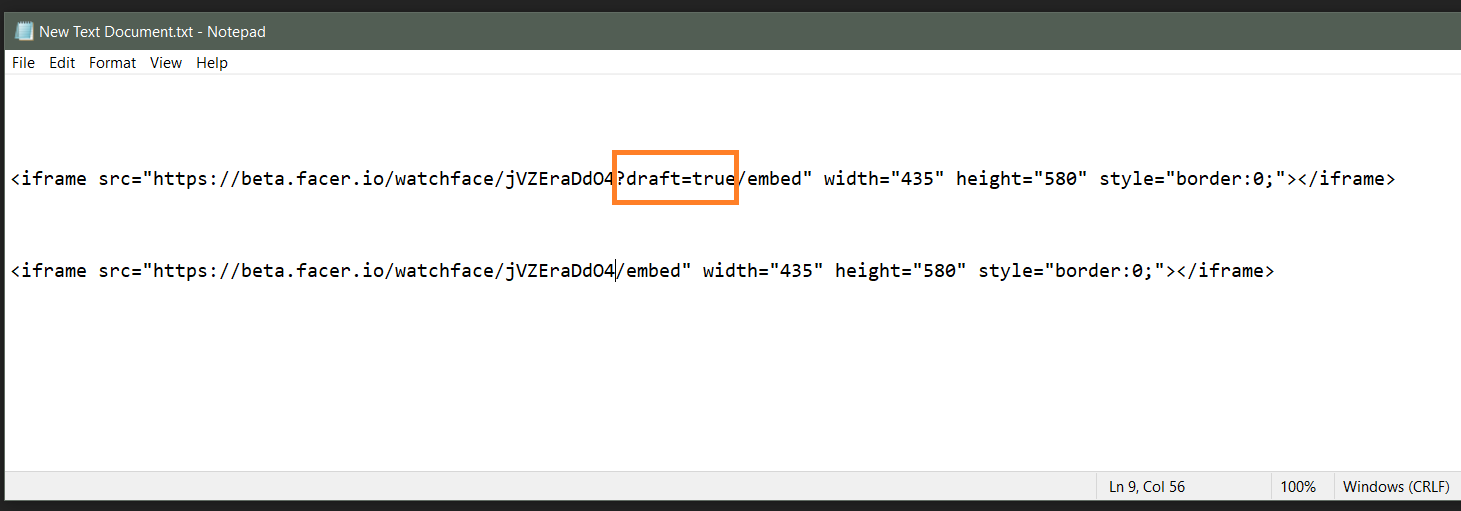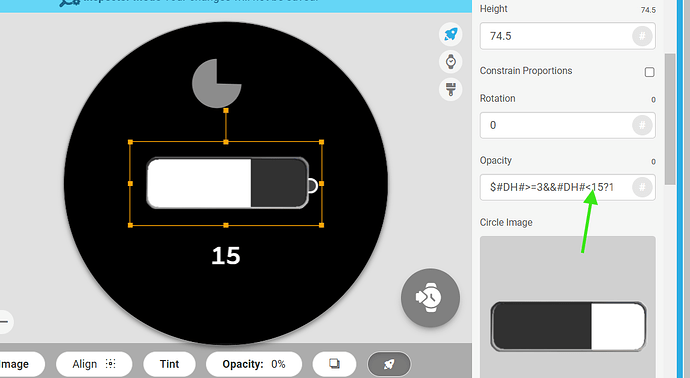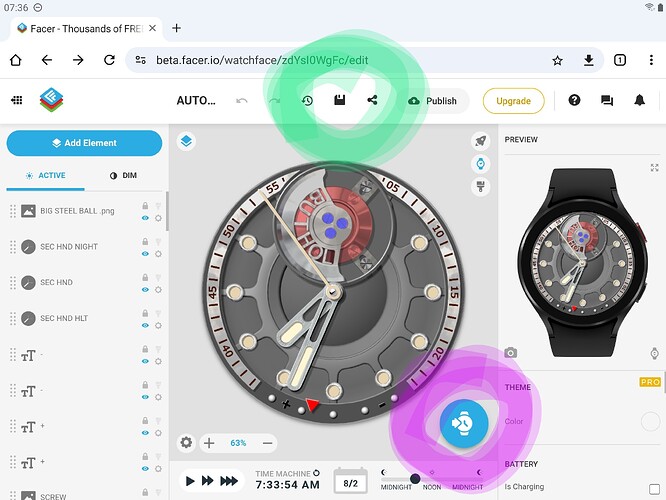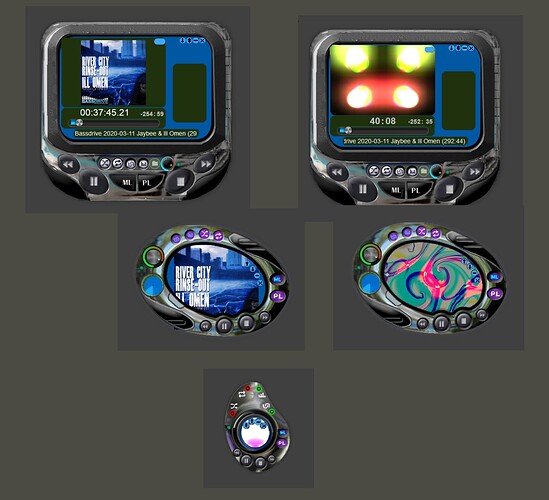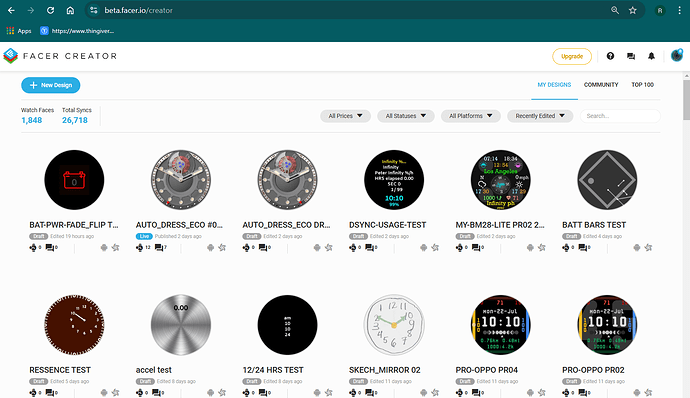Unfortunately and if I’m not mistaken until published you can’t inspect the face.
So it is (hierarchically) :
- Foreground : 1 image with $#DH#>=3&&#DH#<=15?100:0$ in opacityh field.
- Middle : The same image but inverted, at 100% opcacity.
- Background : hour hand.
the foreground image fades off at 4pm.
What’s strange is that assigning the same formula to a progress object works as intended.
2 Likes
You could put the time on your test. It seems to be working to me . Switch on inspection for the Draft . We can Inspect Drafts . That Link worked better obviously .
1 Like
Link with inspection : Marie Theb - bugggyyyy - watch face for Apple Watch, Samsung Gear S3, Huawei Watch, and more - Facer
I’ve updated the watch with 2 progress working fine but the boxes stay buggy.
2 Likes
Well done Posting the Inspectable link . Get into the habit of Seeing what the numbers do If you put #DH# in a text box you will see that DH is 15 for some time after the stroke of 3 so just remove the = then your BOX shows when it is up to 3 .
In a conditional like that I find that only one number is going to be <= . You will get it , you have made a jolly good start Believe me .
.
2 Likes
Waouhh… This is so obvious when one knows what to do. Thanks for the help !
3 Likes
There is nothing obvious in Boolean / Tenery Maths . It seems silly when we look back . My first Email to Little Labs was to ask how to make a Ticky Seconds Hand rather than Smooth . We all learn by our Mistakes . We have many of those to make .
A tip for you . When I am using the Angle tags 0 to 360 . I simulate the Move with #DWFHS# and the time machine slider . It is great for measuring angles on the Display with that Taged to the straight Second Hand . Also we use #DWFSS# fro smooth scrolling etc as as the obvious ones are Jumpy . Enjoy your Mistakes .
1 Like
Yeah sure but on an another hand I’m soooo disappointed by beta.facer.io !
I wanted to test the begining of a design on my watch and buy a face. The pain starts here :
- Had to install the app on my mobile.
- Had to go through (blinding for me, I’m recently visually deficient) black text on white background pages WHEN my mobile is set to dark mode (Samsung galaxy S10+).
- Had to install a mobile version of my password manager as login gave me errors.
- Finally succeded to log in to my account to discover an astounding message 'you have no watch yet, create one" WHEN I have 4 here in brave browser/windows desktop.
…
2 Likes
Ah . Bless you . Starting a Voyage on an explicitly Visual Medium having a Disability . Are you saying BRAVE is the Name of your Browser , or its character . Are you using a Read Aloud App . You must say if Screen shots are no good help to you . I am so sorry you had bother . Believe me with no problem seeing it was all a struggle for me . These things are not meant for those Half way through thier retirement .
In the mire of it all did you set up another Account by Mistake .
I use Googler chrome Browser on a Windows 11 Laptop . Only a little contradiction . Do you Automatically save your Login Details . Make sure you are logged in to facer to find your Previous work .
Let us know how you get on . There are many other things to try before you contact Little Labs . Perhaps you should try the standard beta and go Beta Later .
1 Like
Brave is the browser, chromium based with better security/privacy.
I’ve logged to the same account, same name, same avatar but the mobile website is a pity : every faces section has like 20 choices, I’m yet to find a search box then when going to a face detail I’m asked to subscribe a year pass to “unblock all faces” ?.. Come on… Am I some kind of a wallet on legs ?
I HATE this mercantilist approach of “you wish to give a look ? No problem, make use of your credit card !”.
As for text aloud, I can still use my desktop in dark mode, sight has narrowed (I have a glaucoma gone in fifth gear a couple of years ago), focusing is somehow a challenge at times but I can still manage.
On the other hand, on the postal stamp mobile screen with white backgrounds, I’m toasted.
2 Likes
OK Listen . I am a free maker . I have 300 or so faces I have made . I have used pro a few time but I have never Paid for Premium . I have bought some Fabulous Faces for Cash and that is it . You do not have to spend a Penny to use Face . Having said that I bought the Lifetime subscription to Facer Plus to get rid of the advertising . It was £5 . Good value I reckon . Of course that will not stop Facer Hassling you to go Premium or get thier Branded Faces . Just go for the little cross they like to hide which is difficult for you I am sure .
So I am not sure what you are looking for but you will not find your faces on IO unless you do a search for your Profile . They will be in fresh faces for three days or so . Depending on how much Garbage gets Tossed in the Swamp . You might find your work on the top 100 Charts but you will know about it . There is a place to see your work on the Apps . Down the bottom of the page you will see Watchbox scroll right to MY DESIGNS . You can view them alpha or Recent . By far the best place to find your work is in creator .
1 Like
What about a bluetooth dongle attached to my desktop ? (anyway about too late for that question as I’ve just spend 9€ on amazon for one) ?
When I save my work here it says sending to the watch, so I might be able to test it on my watch, right ?
2 Likes
Now I am getting confused. SAVE and SYNC are two seperate Buttons. Green for Save Magenta for Sync.
BTW. A face is sent to your watch via your connected Phone. It goes from you Creator Platform Web App to the Server in L. A. then back to your Phone Via WiFi and then to your Watch via Bluetooth.
So the desktop & browser interface is pure bullshit even if when I’m clicking either the upper disk icon or down the green watch icon, I get save/sent to the watch.
So, besides a shit mobile app, the web site is just a waste of time ? (not entirely because of you guys giving me tips & tricks)
Unless I’ve missed something, contacting the support is a forum thread, I’ve nobody to complain about an empty profile when logging to the mobile app when the desktop/browser shows me work.
What a scam and a pityfull enterprise. I’d better spend my time finishing the port of an old sonique skin to winamp.
2 Likes
I have never heard of this issue . Can you not try Google Chrome Browser .
Nice skin BTW .
1 Like
Chrome interface is the same with the exact same message and animation of the watch icon in down right stating “sending to the watch”.
I’m wondering, do you have work in your profile and what about it if you log on your desktop/browser (of course if you have one) ? Is your work avalaible ?
;
2 Likes
Obviously I have to be Logged into Creator .
.
.
1 Like
On your mobile app, check that you have not got “Display as Desktop” or similar set.
2 Likes
I can’t find this in parameters but the app isn’t even able to see my watch as both mobile & watch are on WiFi & bluetooth connected and selecting Huawei watch (I have a 4 pro space edition) doesn’t help.
I think either I’m doomed, either this whole facer thing is a joke.
I have to check huawei theme studio.
2 Likes