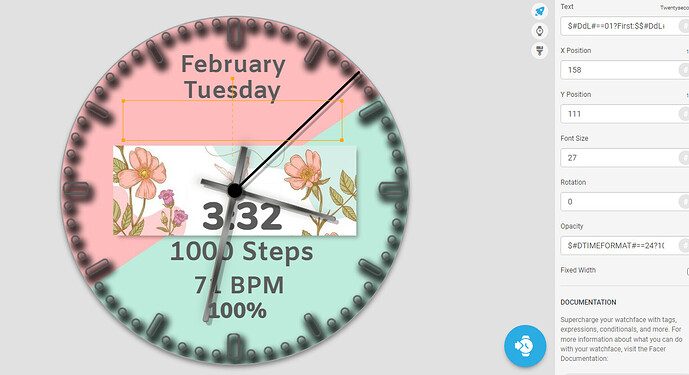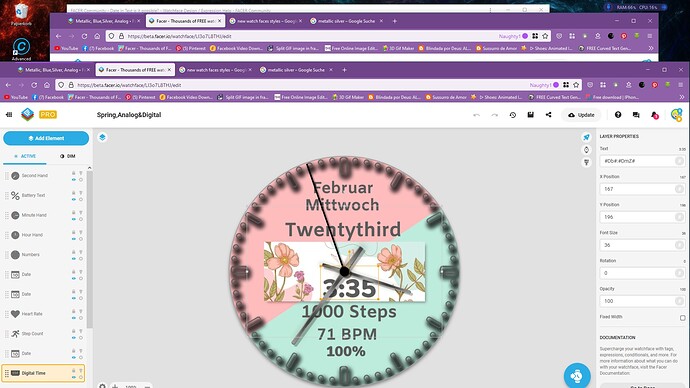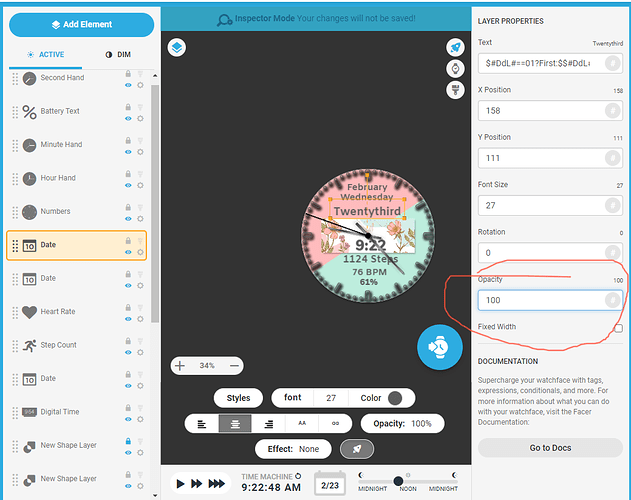Is there a way to make the date in text like March First,Second and so on ???
I’m guessing you’d need to add them all individually, with the relevant Opacity TAGs.
I was afraid i have too lol
Maybe someone else will comment soon with an alternative, you never know 
Im hoping for it lol but I did it with the Seconds a while back .So the Date is not that bad 
Here’s how I did it. Inspection is open on MAG 1282 so you can look under the hood and see how I did it.
I kinda like that one with all the Text 
I changed that into Third Fourth Fifth and so on
Super. That is the nice thing about doing it this way, you can make it say whatever you want.
I don’t know if you realize it, but the date with the words for numbers is only displaying on 24-hour preference watches and are hidden with a blank space on 12-hour watches. It looks like you have added a tag in the opacity limiting its ability to show up on all watch hour preferences.
I can set the time to 24 only then its solved lol
Ah, but the Time format is usually set by the individuals Time Settings I think, regardless of what you set it to sorry MizzK.
Ok but mine set for 24 … So please how do i change it so it shows for both ?
I have no idea sorry, it’s not something I’ve ever looked at myself, hopefully someone else will be able to help you soon.
I been having this issue and sometimes i have to make the same face twice because People cant change it to 12 H Format. As here in Germany we do use 24H mostly
I like 12 hour time personally, but we all have our likes and dislikes…