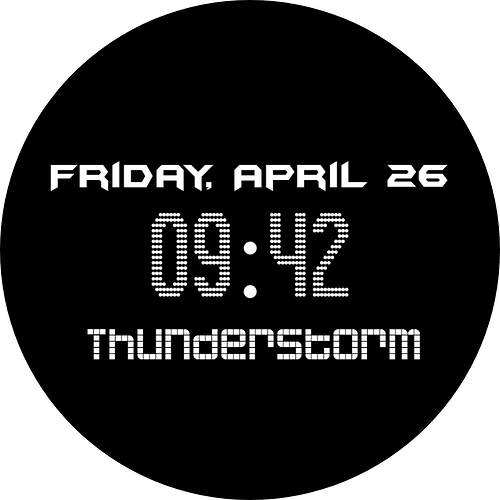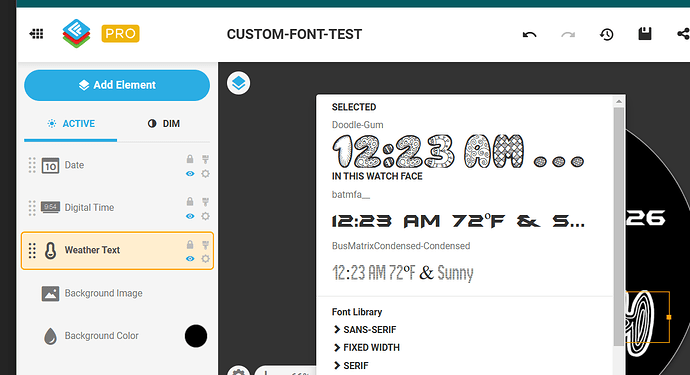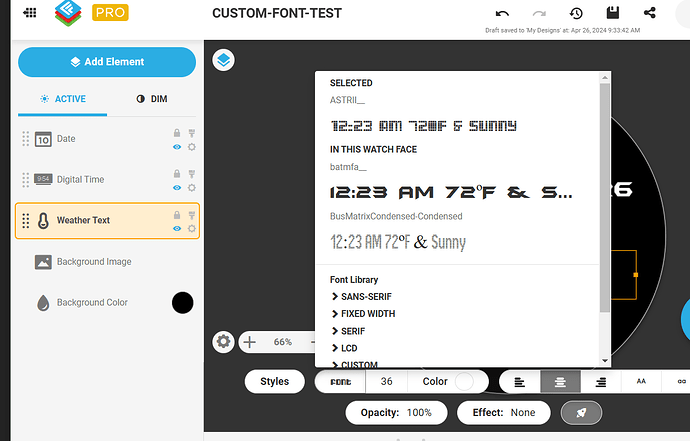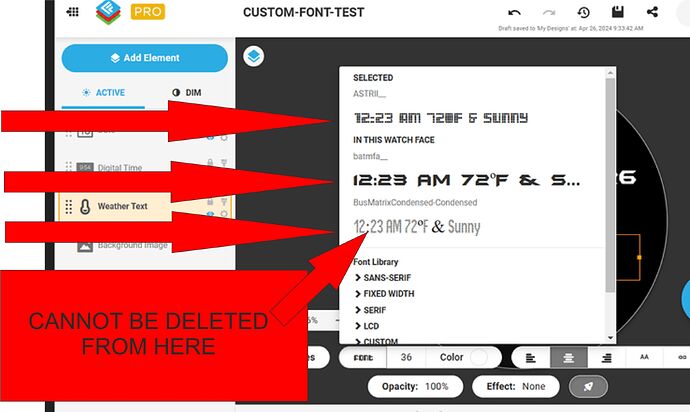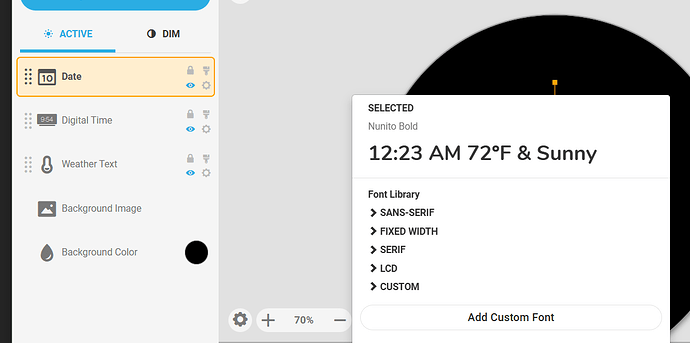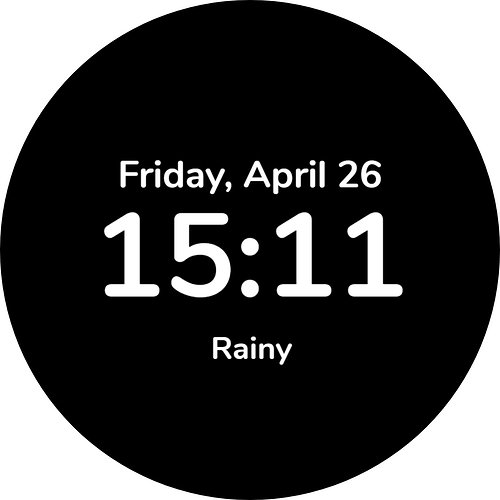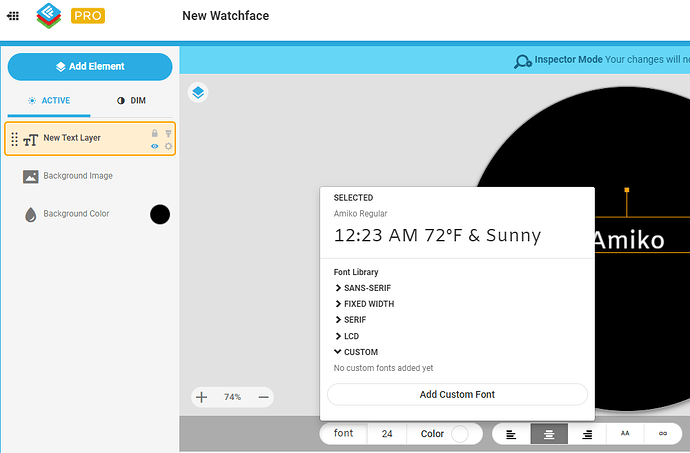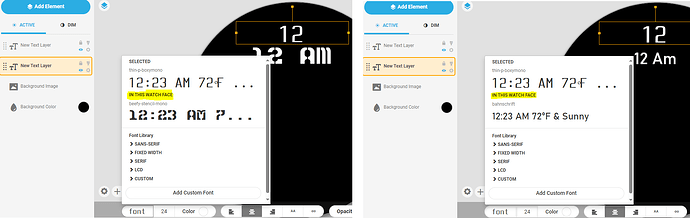I don’t know if it actually is a problem but, I have a watch face with several fonts that are not used due to they didn’t look quite right when I tried them. There appears to be no way to delete them from the custom font list - is this correct?
My thinking is that just the custom font name is not taking up resources but who knows.
You have to make sure there is no hidden layer in your face that is using them . I get in a right pickle after a few hours looking for the font that looks right on the Face . " Where did that come from "
That reassures me very much that something like this also happens to you professionals ![]()
There’s a lot that happens to professionals too (I don’t count myself among them) that’s why they know all this stuff - me I’m still running with ‘L’ plates! ![]() As @russellcresser says “We stand on the shoulders of Giants”. I will add that" if it can be done these guys have either done it already, or will figure out how to"!
As @russellcresser says “We stand on the shoulders of Giants”. I will add that" if it can be done these guys have either done it already, or will figure out how to"!
Heros ![]()
I always make a copy of a watchface, then I try out the font and if it doesn’t work well - delete the copy.
I don’t think there is a way to delete custom fonts after uploading them.
Are we talking about Faces that are Published and being Updated ? I keep the Fonts I use for Facer in a folder with my resources like Hands etc . I seem to be able to Add and remove them with no problem . I will try a test Publication .
No, sometimes I just want to use a different font on the watchface design.
I upload custom font to the design but it’s not good.
Then I upload the next one…then next one… then I have 10 custom fonts uploaded to the design, 9 of them I don’t want to use.
But they cannot be removed/deleted from that design/watchface.
This is exactly the situation I find my self…
So are you saying it is only fonts that will not work that get stuck . As I asked before are you not downloading them to a folder . Are you exclusively working with .ttf . I can not replicate your issue. Perhaps you could point out the font and where you got it from .
.
.
I have a watch face I am currently designing - it has no hidden layers but the unused custom fonts stubbornly remain!
It’s not related to a single custom font - it affects all unused custom fonts even when there are no text / time / date fields!
OK . I will do some more tests . Where are you saving your Fonts ?
I will look a bit later .
Russell, I don’t think we are on the same page here…
Once you upload them to the design they cannot be removed. I think that was the question.
Yup - that’s my question!
Yeah . Sorry to cause confusion on this one . In the two pictures you will see that I changed the font at the top of the list . If I changed the font to a Facer one there would be no Custom ones showing . Like this . I can not believe your web Application works differently from mine .
Now i have selected a Facer font for my Layers the custom fonts have gone from the list . Can you guys please share the link to your work and let us see the problem . I can only Imagine it.
BTW I have also switched off my BETA.
.
In this watchface there is a text box using the standard facer Amiko font - it was calibrili which although it was on the watchface and was deleted the font name still remains.
What name remains? I can not see any other fonts in your watch face sample.
always look what stands under the section “in this watchface”,
the other custom fonts you changed before deciding the right one are only there for your creating sesion, but are not added to the face if they are not used in any text field
That’s good news. I can open a new (design a new) watchface in creator and some custom fonts are already available. Marvin just being kind maybe ![]()
Can not open your Link above . I think Peter has hit the Nail on the Head . Have you got some Publications in EDIT mode. I did not know that it was Fonts open by Session . But as a Great Font Creator Peter should Know .