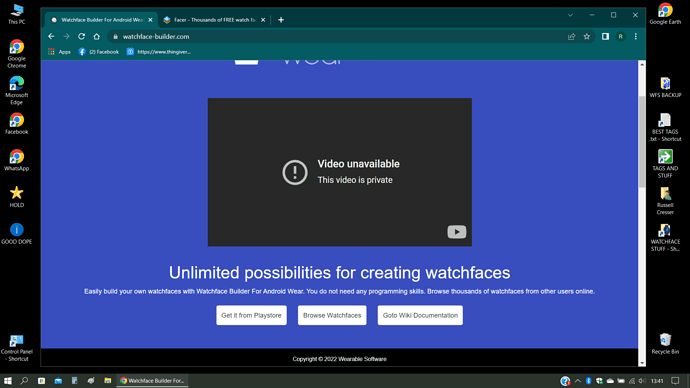don’t get me wrong, the faces available on Facer look phenomenal. But almost every single face, even the simplest ones make whole wearOS lag (including loading times and swipe gestures) and drain battery like crazy. Is there not a way to make them less taxing?
Welcome @Gamesnic
Yes you are right. It is because of the way Facer or any other Third party App is running on your watch. Because the Watch is running uncompiled code it is at its fastest with the Manufacturers apps. Any thing else has to run compiled code on top of the native code. Facer is getting better in that respect. I reinstall the Companion App whenever there is a Facer update on my phone… Using your watch a lot to look at your new Faces is quite draining. I would say If Facer mid load Faces are using more than 25% more power something is wrong. Do not leave Chronos running in the Background and avoid white Faces. See the paid faces from the Partners ar probably the best because they have learnt a lot of the powetr saving tricks. Faces that are constantly running animations should bre avoided if it is power you want to save.
I would say it might be the problem.
I have compared battery drain between Samsung native watchfaces and Facer watchfaces and didn’t find any difference.
I love animations/gifs and also didn’t see any difference in battery drain.
But… when I’m creating a watchface and syncing it many times and also looking at it many times I can see that battery drains faster.
The only thing I found that drains battery very fast is AOD/DIM mode.
It’s logical, if the watch screen is always on it will eat the battery much faster.
Also, when I turn off “raise wrist to wake” the battery lasts much longer, maybe even 40% longer.
Yeah I dont use AOD. Watch wakes up when I lift my wrist or touch the button if I want it on a bit longer. No need to show my Sleve the time of day.
As I said I reinstall the Companion App when I get an update on the Phone. I noted that the process used 25% off the Battery reserve. Syncing Faces takes a bit as well.
I don’t know about the Daily Mix thing I have never looked at it. I bet loading a unloading stuff to the memory all day is a drain.
The Face I ware on my watch is quite a load. Between that and one of my Eco faces I detect about 15% less power usage. The native faces I use are Eco Faces I made and I see about another 15% saving. My day Face is looking at the weather and GPS health and other stuff so I am not surprised it is a Drain. I know I could save power by switching that all off. But I am wearing the watchface I wanted so I must Suffer for my Art.
In my experience Wrist to Wake actually drains alot more than the AOD. I’d love it not to, but it just does.
Since I’ve found Facer Builder I made my own Watchface and damn… never knew Facer could run this smooth and efficient.
Yeah make yourself some nice ECO Faces. Avoiding a high percentage of illuminstion is a good power saver.
Which watch and OS are you Designing for ?
I find my watch works best when I only have two faces on there. One Facer one Samsung. Just to blow my own Trumpet both are my Designs. Be Aware I do not often call myself a Designer. I always think a Designer is one who gets paid for doing the Job. We are allowed to big ourselfs up a bit. Untill someone slaps us down.
Yeah, with the AOD on on my own watchface throughout the whole night it used 30% of battery. That could probably be better, but I can live with it because I don’t wake up to a watch in Time Only Mode.
I’m having the Fossil Gen 6 on Wear OS 3.2.
I don’t think designer is a specific term - if I like to make stuff like that I can surely call myself a designer by hobby.
Yes Yes Yes . In my profession I ended up calling myself a Maker because I could make Anything within reason . Professional Model Maker did not describe very well what I did . Special Effects Maker did not either as I did not do that all the time .
Some of what I see published on Facer is not Designed by any stretch of the Imagination . I will go back and check you profile and see what sort of Designer you are .
So You have the Latest Kit . The compasses I have done are not full screen they are Incidental . If you are interested in smoothing out the motion of your Compass needle with maths there are some new Expressions just added to the library recently . We can certainly help with that .
Well well, my only watchface so far was the one we’re talking about in the other topic haha. But I can also describe myself as a maker - I do basically anything I’m interested in, including electronics.
And surely, I’d be interested in that. Anything to make it not jitter but instead run a smooth motion between the values will be good.
When I see what you are doing I will make s separate test . If you could post your compass ring that would be useful .I could always pull it off your Draft but low res and not transparent .
The rotation expression you’ll see for the compass was just a try, but with no actual success. Just saying beforehand.
Here’s the compass ring:
it gets invisible because of the white webpage, but it’s there.
Yeah I can see invisible . If you have not got a working Formula how can you tell it is is not smooth . Some times a light grey on the resources helps people find them . We are strolling off topic on this one . Try bring it back to the Compass one .
What do you mean? I can see the compass being extremely jittery on my watch, and well, that’s the reason I’m searching for a smoothing expression in the first place.
someone mentioned this as to be not that battery hungry as facer.
I’m using Facer premium and even though I am not using facer watch face, the facer app takes 15% of my battery every hour.
Something is off…
I get the same battery drain with Facer watchfaces and with Samsung watchfaces (using Samsung watch 4 classic). I honestly don’t see any difference.
As russellcresser said: are you using AOD? Always on display eats a lot of battery.
As you can see the screen is eating battery. The more time the screen is ON the more battery will be spent.
Phone: open Galaxy wearable app - watch settings - battery
That’s it.