this is the watch face im working to get the effect.
Are you able to see the Mickey watch face?
I have checked this formula, it runs at least once. Go to DIM mode and go back to reset #DWE#
The object appears and almost immediately disappears.
I’m not sure what you mean really
No. The watch face is not open for inspection.
I would suggest that you change the display of the animation depending on the seconds. That is, split the animation so that it is shown from 0 to 60 seconds and is automatically looped.
If I open for inspection would that mean I have to publish it first or is there a way you’re able to inspect it without me publishing it?
Using your formula you can show an object when #DWE# is greater than 1.02 and less than or equal to 1.19
Just save the watch face, then switch on inspection mode. Then you can inspect it in view mode or from edit mode by pressing showcase
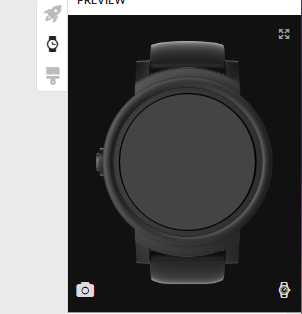
I’m sorry dude, I don’t know where that is. I thought that link I just sent you was it but apparently I don’t think it is
No, can’t go in for an inspection
I’ll try the Slack at another time, it’e 5 in the morning here and I need to get some sleep, lol. But thank you for your help, if and when I do try slack chatroom I try looking for you and hopefully I’ll be able you send you my watch face for inspection. Thank again and have a great day!
I think what you need to do is a coordinate shift with the 2 animations at once say a #DWE# or other time step condition is met. I’ve done something similar to that in my animated font tutorial, also in my sonic watch face at the #DWE# 26 second mark.
Hi, Is this the code I should use and does it go in the opacity field of the layer I want it to last 26 seconds? (let’s say)
$(#DWE#)>(26*0.17)&&(#DWE#)<=((26+1)*0.17)?100:0$
Also would you be able to enable inspection mode on your Sonic watch?
@sfanara7,
Ok, I have enabled inspection mode on my sonic watch face for you. In a few of days, I’ll disable it again. You will see i didn’t use sequences back then like I would now. Sequences are much easier & definitely the way I would do it these days.
Enter your animation into a sequence. I wouldn’t use the code you note in the opacity field, as opacity doesn’t work well in sequences. I would use the following code in the x coordinate field for x coordinate substitution:
$(DWE)>(26*0.17)&&(#DWE#)<=((26+1)*0.17)?(whatever x coordinate it should be):2000$
Essentially, when your #DWE# condition is met place the animation at the proper x coordinate. When your #DWE# condition isn’t met, move it off screen at X coordinate 2000. Inversely do the opposite for the animation you want to substitute at that moment in time.
Hi, thank you for the help yesterday, it’s coming in handy!  Can you look at my watch, I’ve just got to this point with it but not able to make the Mickey flying straight disappear for the duration of him doing a the loop.
Can you look at my watch, I’ve just got to this point with it but not able to make the Mickey flying straight disappear for the duration of him doing a the loop.
Also would you know if this effect works without having to hit the DIM mode every time you want to see the effect happen?
Also I really do appreciate the enabling of the inspection, I think it’ll really help me out! 
Looks like a great watch face!.  However, the mickey in the plane only spins around when I hit the DIM mode 2x, and when it does, you need to turn off the flying straight mickey animation as it is still on. Better yet, don’t turn on the flying straight animation until after the #DWE# length of the spinning mickey.
However, the mickey in the plane only spins around when I hit the DIM mode 2x, and when it does, you need to turn off the flying straight mickey animation as it is still on. Better yet, don’t turn on the flying straight animation until after the #DWE# length of the spinning mickey.
Thanks for the compliment! 2x? Thats weird, it works when I hit it once on my end, but the thing I’m trying to get is that the Mickey flying straight I think I’ll have to brake apart for it to disappear, it is currently in one layer animation, but thing that would like to be able to do is use it the way it is because I would like it to loop as the active animation and then only have Mickey doing a loop de loop every once in a while. Am I able to get this effect without having to hit the DIM mode every time?
I think I may have got something! I’ll update in a bit, or if you’d like to look at it now I’ve opened all the DIM side images and I think it looks OK, but I’ll just have to now brake apart the one animation and apply the expressions.
If you want Mickey to fly all the time, not just after waking up the watch face, tie the formula, to #Ds# or #Dsm#