I have checked everything on both phone and watch from enabling permissions to making sure location is set. Everything works great on all faces except weather doesn’t update.
Have you tried the Trick of swapping to a Non Facer Face and then Back . Some times it is just the Data getting stuck .
For me the weather icon is not working properly. The weather text has no problem. I tried the samsung faces, and those have no problem. Also tried other facer creators’ faces, and the icon is showing wrong weather every time.
Yep, several times with no success. I have also tried factory resetting several times
Actually doing the non facer watch facebthen back switcharoo worked nicely. Hopefully Facer is working on the bug fix.
So One Good news .
You are Welcome @gadfamily2014 .
And one bad News sorry @8andrea88 .
Andrea Please show us a Picture of the weather text with the wrong Icon . Wrist shot or Screen Grab . Just to be clear are you talking about a WOS or OS watch even Tizen for that matter . Facer are working on stuff all the time . They did a Phone app Update the other day There may be a Conflict . Please don’t waste your life doing Factory Resets . That is Extremely Drastic .
So I See it is one of your Faces . Sad really . The Icons Re perfect for me . Having said that I am always more intrested in the forecasts for the next few days . That of course is another story . See the Data Back on my watch and a Google / Samsung Weather .
.
.

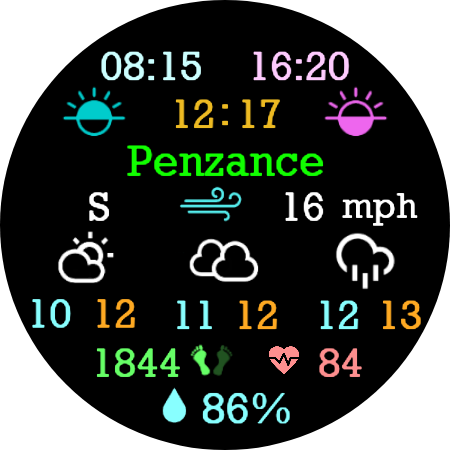

Unfortunately Facer updates weather only once in 3-4 hours period.
I guess that’s the source of the problem.
“Sun” icon means “clear sky”. So it’s shown during the night as well.
*
*
*
You can have different icons for day and for night
*
*
*
Or, if you are a PRO user, you can add weather as Complication.
In that case you’ll have the same weather as Samsung’s native watchface.
