my understanding was that Phone Battery didn’t work on Facer with Tizen watches, never been a problem for me on WearOS watches
Yeah . I am very lucky . I have now owned both . I did get Phone Battery readings on my Galaxy Active ( Tizen ) but it was missing most of the time just giving the feeling that something was wrong . Since WOS3 has been around it is not really an Issue . TickWatch is the one that tests the System . It was always a bit Fussier with Syntax .
@kirium0212 @tom.vannes @icrltd4 @russellcresser
The Facer Facebook Page poll has run for a full week now so I’m going to call it complete. Here’s the screen shot of it after 82 votes. This tells me that the phone battery level is working on Facer.
(Until the next time Facer breaks it!)
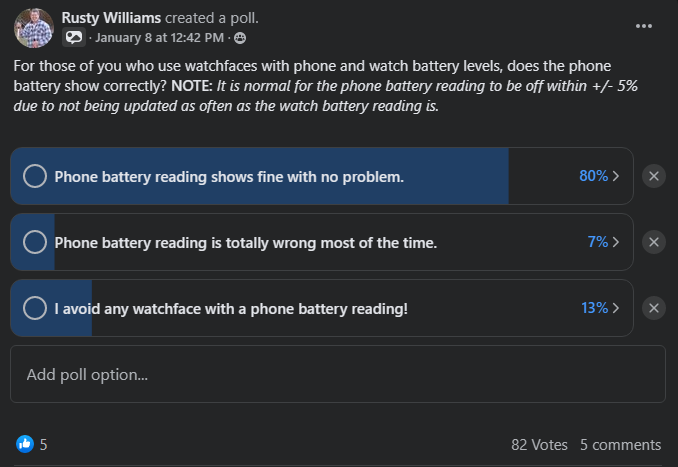
Oh Well that is Amazing. Good job. Thanks for Conducting that . We usualy see the Negative end of the Stick Here.
I used to avoid glass effects since the watches already have a glass but then again I’ve deviated from that many many times. Everything shows up way lighter on my watch than it does in the previews so I try to keep that in mind when adding light effects.
Yes if you are just using simple opacity in Facer for your glass layer, everything will either get washed out, or darkened depending on your glass and if it has any color. However in Photoshop there’s so many later options available to avoid this. However, your can only import the “locked” .PNG file into Facer Creator and any edits would have to be done back in Photoshop.
It’s hard to articulate what I want to say but I hope it makes sense.
I just wish Facer Creator had the same kind of layer options that Photoshop has.
I only use opacity in Facer for texts. But in general I’ve noticed that bright parts of images show up even brighter on my watch than they do on screen. That could be my iPad screen of course. I don’t use any PC programs since that would be too much like work (I do coding as a living and really don’t want to sit in front of my laptop on my “free” time. I do miss using Blender though…).
I have made reflections seperatly and vary the Opacity and Tint in Facer. As it is very different in a watch from Laptop screen. Niid to lock the Brightness. I always have my watch at 3 whatever that means on other warches. I try to make faces that look ok on the watch at tgat setting. Set creator to Dark Background. That helps with Contrast.