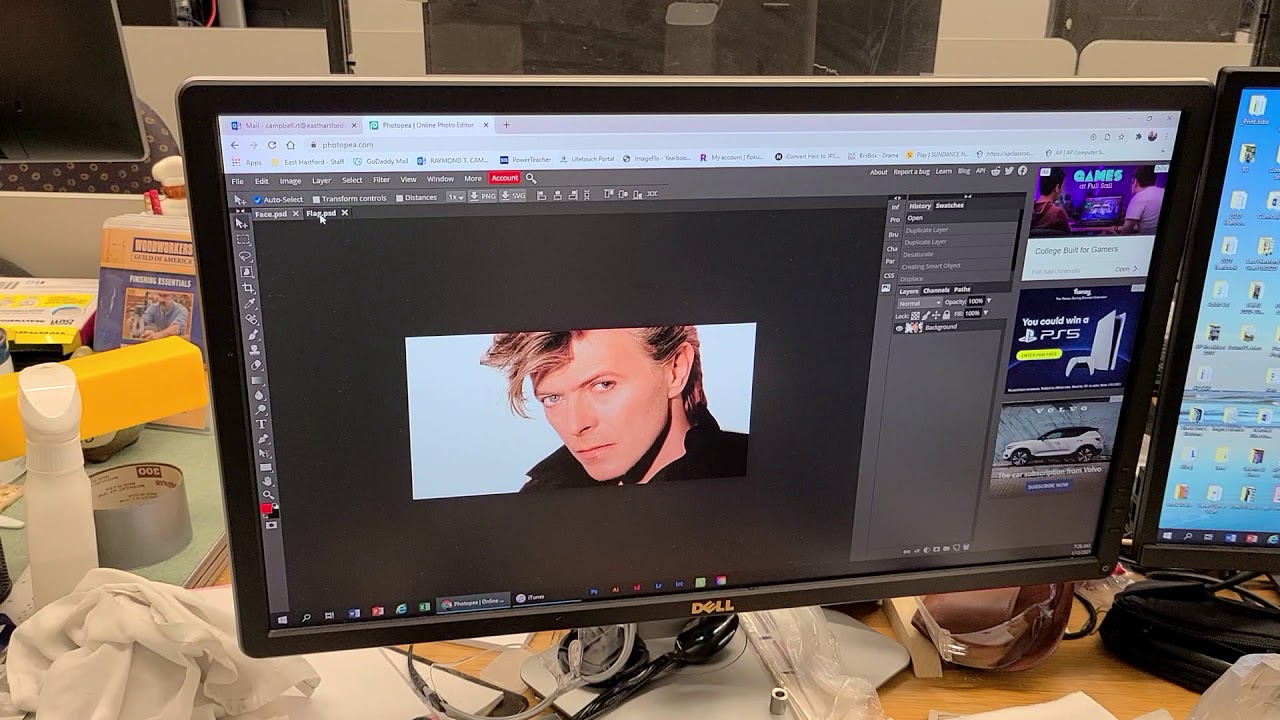Russell, I KNOW this time I did select the inspection toggle. So I must be doing something else wrong.
As for the syncs… I have had four already.
Let me go back and try to share it out again, and I will double check one more time on the inspection. But I know about it now, and clicked it…
Ok…I just updated the link above, and before I hit the copy button, the last thing I did was ensure the slider for inspect was to on.
UNLESS you have to use the ‘embed’ function/option if you want to have inspect?
posting again, just to see if it might be hanging onto an older link above…
looks identical to me.
Got to Inspect this one. Great job. Did you Draw the Background or Find it. I never use the Background Layer. I can not remember why. I find it better to drop it in on an Image layer. Then you can name it and you have options to change it in different modes like AOD and Square Watch format.
It’s a hybrid. I used an image as a base, but then modified it, removed a bunch of elements and tuned it to my liking.
Right now working on another one, patriotic theme…but having a heck of a time stacking layers. Used to have photoshop, in which you could create web gifs that had transparent back grounds. Lost photoshop a while back. Gotta figure out how to do that with the tools I now have. So far, using photopea, haven’t figured that out.
Honestly, a bit to much red for my taste but I like the layout and function.
Very nice 
@WillyB. I have a post that lists banned words. Sorry I missed exactly what had your Design taken down. Was it BMW in the title or Description. I will add your entry.
https://community.facer.io/t/banned-words-the-facer-bot-will-flag-up-as-an-infringement/69742/4
Looking good @WillyB nicely done Sir 
Might I suggest using a different Font 
Loads for free on the internet to download,
such as sites like dafont HERE and 1001 Fonts HERE
You can make animated gif of layers when exporting image from gimp, its free alternative to photoshop (not so powerfull, but can open .psd files too).
If you have up to 25 Images not too high res you can make the animation in Creator. Dumping the Pics in last first I think. It was long time ago when I tested that. . I use EZGif for doing a bit of work on those you can do a lot. Take them apart put them together. I am not sure you can cutout background.
If the background is just Black or White it can be removed 9 times out of 10 using Effects on ezgif
Learn something every day… Thank you.
Another good “tool” to have on hand for some crazy cool affects is displacement maps. Or in some tools, it’s called texture maps.
give this a look. Again, I’m using photopea…
Just think, my creator is full of published watch faces. It is so full if I need to search for one that I made earlier the page becomes so long that the browser starts slowing down. If I duplicated each one and kept it I would have 3,356 watch faces stored. I am assuming you mean to keep the copy long enough that if something happens with the published one that you can fix the issue and republish it.
That means I’m not a noobie either. 
Sir any one that can work on two Monitors is Performing Magic. I know what you mean . I try to Limit my Publications . I like the Idea that someone could look through the lot easily . So out of the 560 files Facer Look after for me only 20% are published . In fact I think the publications need a culling now . So if I delete some I can do it without having to check if I have a copy . The main thing is Facer gets confused with File names if you Modify the name of a Publication after you have copied it .
I think that is an advantage I have with the way I name my faces. The first 250 or so I named a normal name, but I was beginning to have trouble thinking of individual names for each one. I just started numbering them with MAG for Mr. Antisocial Guy. And that’s how I got to this point. I also keep a personal unlisted webpage with each watch face I have made. It’s now up to 6 different individual pages due to the sheer numbers of links to watch faces. If you are interested in just looking here is the link: Current Watch Faces . There are links to the older watch faces on that page also. Your browser will give you a warning that it’s not a secure page, because we (ham radio club) does not have any downloads of .exe files or way to accept payments online. So we don’t need to pay someone to tell us who we are.