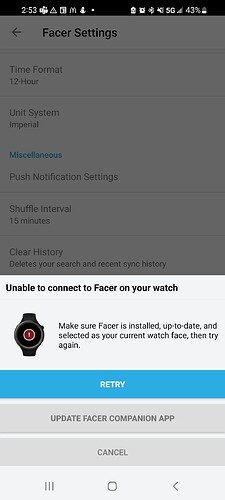Hello to all. I hope everyone is having a great time… Im new here and love the community all ready. I love what all im seeing and cant wait to see all the great people I meet.
Hey @jnorrell17 . Welcome . Interesting your Logo . Is it a GIF or Live Action . A lot in the community share the Inspectable link for a Face so we don’t have to ask lots of stupid questions . Nice faces there with original work on them .
Welcome to the Community, and it’s great that you’re loving it so much already ![]()
Yes, welcome. You’ve got some funky facer there!
Welcome to the “Dark Side”! ![]() Just kidding, there is a great group of people here in the community and now there is one more!
Just kidding, there is a great group of people here in the community and now there is one more!
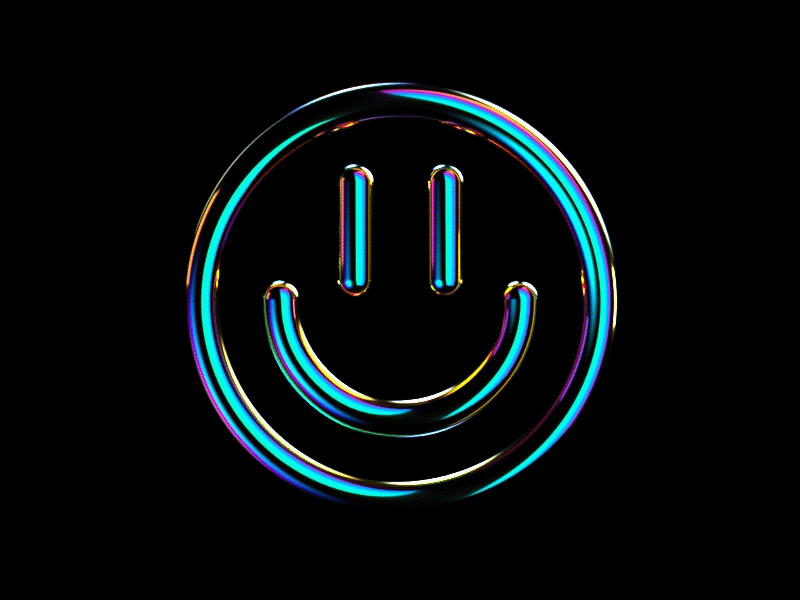
Nice .gif file. How come you haven’t put that into a watchface yet?
Ohhh. My That is Nice.
Wow Yes Very nice Gif. Thanks for welcoming … Really Mean it… To those Who Celebrate the holidays and to those that do not my best wishes to u all. (:

Welcome to the community. I can definitely tell you this is a great place. There is always someone here to help or guide.
Hope everyone has a great new year like the sign says (:
Welcome to the community!
thanks thomas and thanks for having me…
Hello,
I have been a dedicated Facer User since i recieved my first watch 4 years ago. My old watch suddenly died. It was Samsung Galaxy Frontier 3. The new watch they sent me is smaller and worse off REFUSES to connect with my exisitng Paid Account.
What am I doing wrong? Can someone please help?
Are you signing into your account with the same username and password? If you are signed in correctly on your phone, you should be able to use the Facer phone app go to the 3-line (hamburger) menu link at the top left, click settings then click Facer Companion App to install the companion app into the new(ish) watch. Note That is “if” the replacement is another Frontier 3. If it is a Galaxy Watch 4 you will have to select that as the watch in the same settings area.
It’s not even connecting to my watch whatsoever. I have uninstalled and reinstalled the app to my watch. The Facer app isn’t even reading it as an available option.
Looks to me like Facer is on your watch . Now go to your Watch Box on your Facer Phone App and select the faces you want to send to the Watch . On WOS3 you can do that from the watch .