Hi, does anyone know how to make a hand on a face change direction as it goes around. I know ive seen some one that has it but i cant find it now.
To reverse the direction, just add minus to the beginning.
Rotation: -#DWFSS#
And if it’s being picky with -#DWFSS# just add brackets (-#DWFSS#)
Hello, do you want the hand to go some part of minute one direction and then reverse and continue backwards?
Are you looking to create a pendulum effect? IF so, how fast - do you want it to be a whole rotation in 30 seconds, then a whole rotation in the opposite direction? Faster? Slower?
You want to use the sin function along with a time based tag that represents how fast you want the thing to go. Here’s an example in a face I’m currently working on (inspection is open on this) -
Look for the layers pendulum… there are two. If you want it to go slower or faster, let us know what you’re looking to achieve. In this example, it oscillates, but it also rotates, but you can simplify it and just have it oscillate if you want.
That’s brilliant @richiebee would you mind I borrowed that swing design at some point please?
*borrowed as opposed to stole 
when will you be giving it back then?
Good Question! 
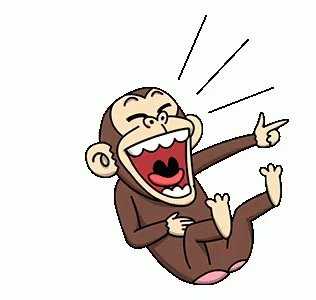
I’d prefer you just steal it. Borrowing somehow puts some responsibility back to me, and in spite of my advanced age, I am not okay with taking responsibility for anything. 

Thankyou all for advice, sorry for my late reply. But i was actually looking or a way to keep and image upright as it moved around the face so that it doesnt go upside down at the bottom. If anyone knows how to do that it would be greatly appreciated
Just add a tag to the rotation #DWFSS#
Here’s 2 test images staying upright as they go round, but I added a wobble as well lol
Just check out the X and Y positions to make it go round, then add a rotation -
thanks gizmo, that was exactly what i was looking for and I think it was one of yours that i saw with it. thanks for the help
You’re most welcome 
okay, so I’m attempting the same thing here, only with an hour and a minute objects, but it isn’t working out so well for me?
Which is minutes which is hours . It would be easier if your images had offset pivot points . If you want to orbit them the pivot has to be in te middle of the Image .
I’m using the golden idol as the minute hand, and the cup as the hour hand, initially I had them both lined up at the top of a 700x700 image, but having found this post about keeping images upright, I cropped them both down, and as you suggested, I have them both anchored in the middle. I don’t need them to wobble about, but it would be nice to have both images upright, as they travel around their assigned rotation.
Just have them saved centrally and it should work just fine -
