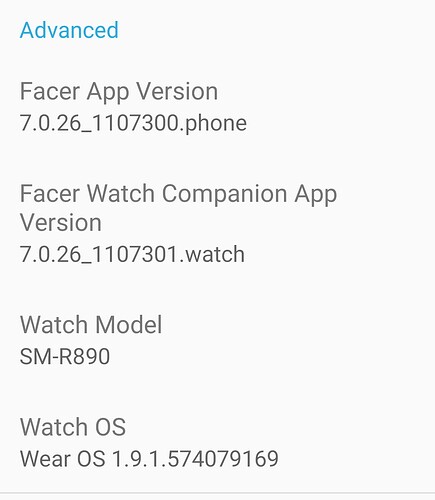Hi everyone, is it possible that when creating my dial, most of the time the seconds hand doesn’t move?. Thank you in advance.
Hi Antonio,
can you open the concerned watch for inspection, to look for the problem?
I already raised a seconds problem, perhaps it is the same.
But till now I did not got a solution.
Seconds Does not Run in AOD . Sadly it simulates on the apps . It does not run on a watch . It is best to switch the seconds off on AOD/DIM . Or have a copy of it Parked . Some use the nice interpaccel thing to unpark it on Wake .
If it is not that I apologise . I could say do you know how the Time Machine runs but that would mean one of us knows Nothing .
I my my case I have been reported that seconds just stopped working.
Had nothing to do with AOD
I can not look at it right now . Have you got the most recent Facer
updates on your Phone and Watch ?
.
I’ve gotten complaints that some of my watchfaces the seconds hand will not move in active mode when it’s supposed to work. I’ve also gotten complaints about colon in some of my time displays that no longer flash. It seems to have started after the last Facer Companion update. Your best route would be to contact Facer Support and start a ticket with them about your issue. You can contact them here: https://help.facer.io/hc/en-us/requests/new .
I did a test with 10 smooth seconds hands on one face. It runs with no issues at all. Facer and Other platforms have only one smooth timer in there arsenal. I think the reason is that it monopolises CPU resources. I kind of guess that the Watches were it is not working are getting near the limit of what they can cope with. A Native Face is always going to work fine. NO surprise. Facer is a Third Party App. It works with the OS but not on the OS.
I run my watch (GW4) with very few Faces. 2 Facer and 2 Google Store. I find with loads on the watch the power drain is more.
It seems that currently dwfss is having issues. I created and synced a couple, and the second hand doesn’t update. Curiously though, tapping the screen as if to wake, will cause the hand to jump to position.
I’ve had some complaints about that and have verified it on my test watch. I’ve also gotten some complaints about the colon in a digital display no longer flashing and it’s connected to the same issue. I believe it showed up in the last update to the companion app. It also only seems to happen with older watchfaces. I have a new analog that was published this morning and it’s working just fine on the same test watch.
I have the exact same situation…
Hi Guys . I have loaded a test to my watch ( GW4 ) it has 20 smooth seconds hands on it and I can not get the error . However I have noticed the Second hand starts Real Time when the Face Wakes . Previously It would display the position of the hand when The Display Slept for about 1/4 second and jump to real time . So my feeling is it is something to do with this .
Have all you GUYS done the Two Button Reboot . When I detect a Significant Update when the jump a bit I always do that . Sometimes I even uninstall face and start again .
Can I test these faces for any of you guys ?
I’m on my mobile so can’t open for inspection but the second complication is not working - on wake it jumps to right position but moves no further.
@russellcresser
You can give this one a test. I got the complaint about it not working and I updated it to just a plain smooth movement (#DWFSS#) but it still won’t move on my test watch, or my GW5 Pro.
I also add mine that got complaints
Your link takes me to a different face .
It should be the right face just that it shows a green lume face in the evening/ night time and the normal black/white face during the daytime.
Yes MAG . The Second Hand on that Face is a NOP for me as well . All my others are fine . My word It takes a long time to Open on the Watch and it is not a complex face as far as I can see . Are your resources Skinny ? Nice Face BTW .
@russellcresser
Only 28 layers so it’s not overly weighted. I just turned on inspection mode if you care to take a look.
So your seconds hands is a NOP as well . I inspected your face before . That is what prompted me to Make a Multi hand test hat works fine . Did you copy the tags from any where . I guess you duplicated the Layers. I see tyhe DEBUG number is showing in the Rotation Field . This is very Odd .